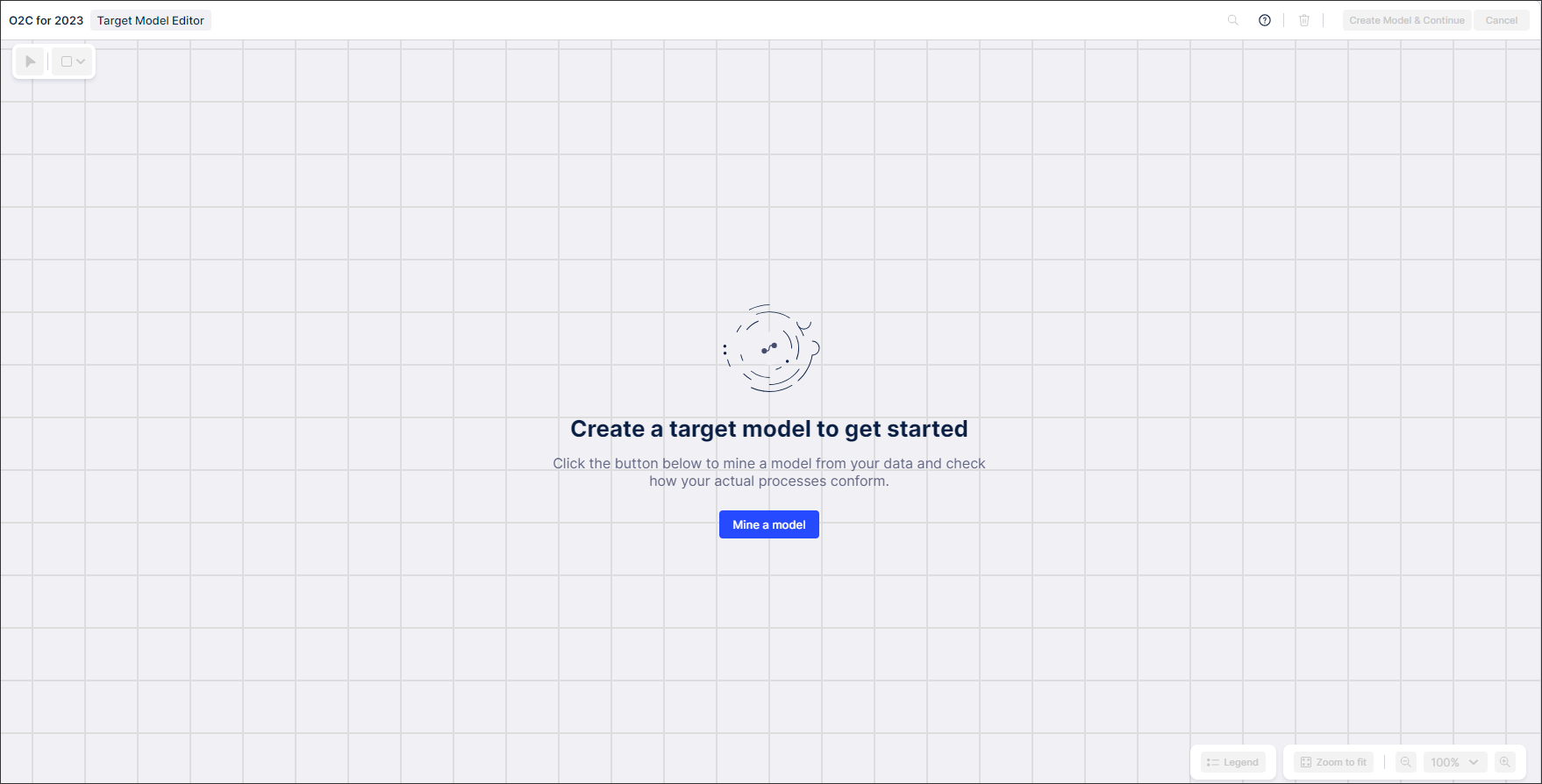Create your target model
Creating your baseline model
Important
Process Adherence Manager uses object-centric process mining (OCPM) only. You must use object-centric data models (OCDMs) at all times.
In the Celonis Platform, create an empty package in your Studio space.
When prompted to add an asset, select Create Process Adherence Manager.
Enter a name for your Process Adherence Manager.
Select a data model variable.
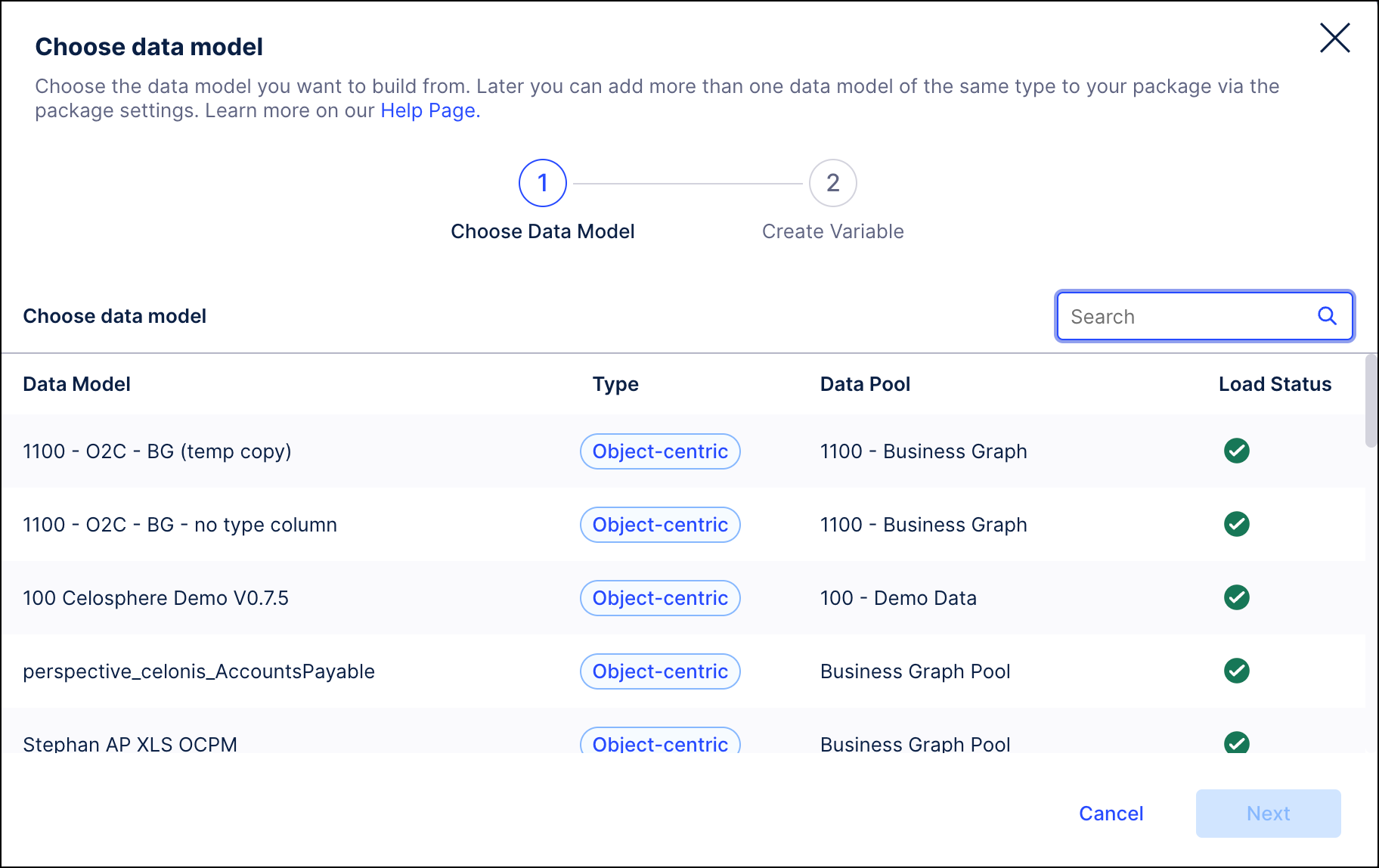
Note
You may see a suggested data model variable based on your Studio space.. If a data model variable isn’t suggested or if you want to use another data model, click Create data model variable and select an OCDM from the dropdown list.
Select a process type for your baseline model from the dropdown list.
Only process types relevant to the your OCDM are available in the dropdown list. If you want to use a different process, select Custom process.
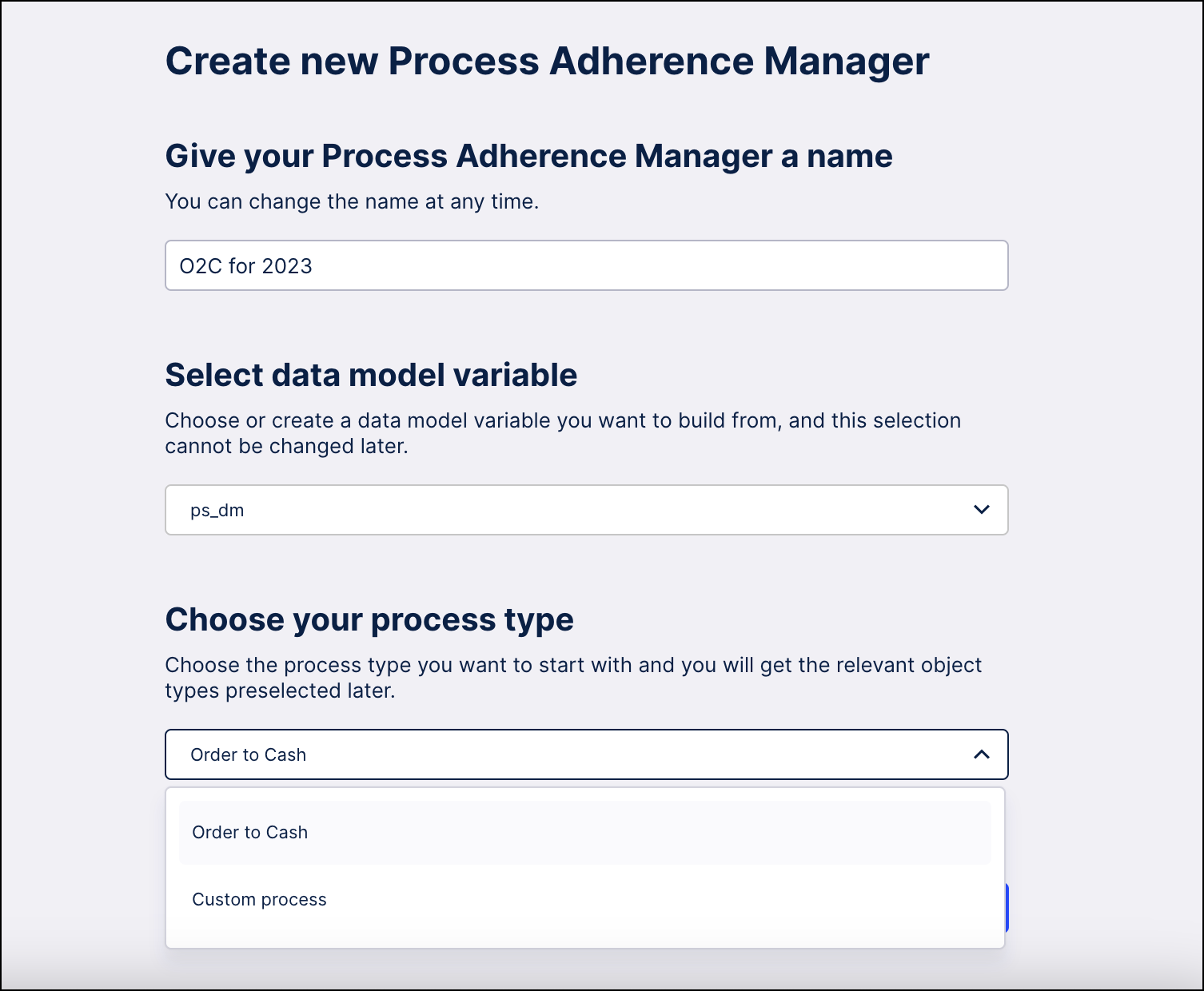
If you selected Custom process in step 5, click to add the object types you want to include in your process; the object types available are based on your OCDM.
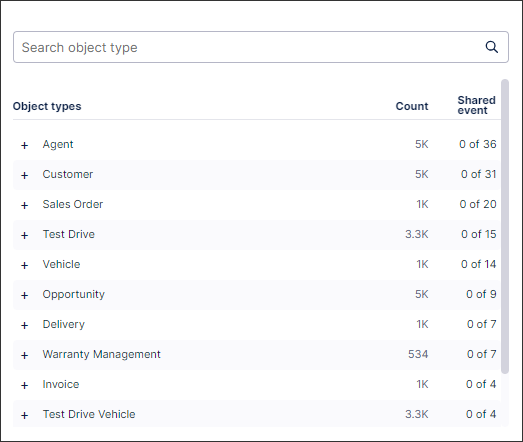
Click Create.
The Target Model Editor screen appears.