Data pool versioning
Are you using an object-centric data pool?
If you're using an object-centric data pool (aka: "OCPM Pool"), your configurations within objects and events will not be carried over between data pool versions or versions copied over to other Celonis teams. As a result, we do not recommend using this feature for object and event migrations. Instead, you should use the native publishing ability within objects and events or, in the case of migrating the configurations between teams, manually create a new OCPM pool in the target team and use custom python scripting in the MLWB to migrate your configurations from one team to the other (within the same cluster or between different clusters).
You can create and manage a maximum of 100 versions for each data pool created, useful for development and deployment workflows. Using data pool versioning, your team can work concurrently, track changes between versions, and revert to available versions when needed.
You can access your data pool versioning overview by clicking the Versions icon:
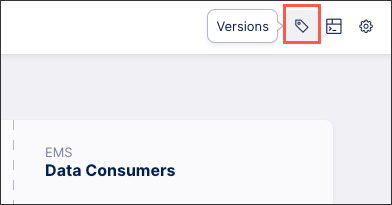 |
Initial data pool draft
After creating your data pool, the initial version status is set to draft. This version of the data pool remains in draft mode until you click Save Draft Version, creating version 1.0.0 of your data pool.
 |
The version status is then set to Latest, indicating that it’s the most recent saved version available.
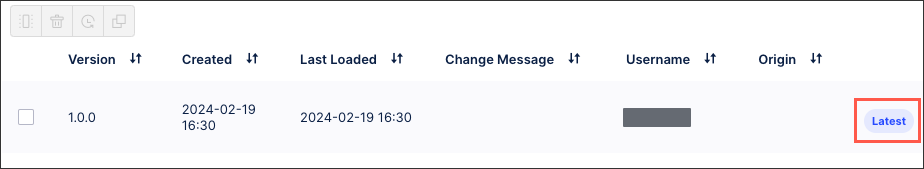 |
Once version 1.0.0 of your data pool is saved, any changes to your data pool configuration are then created in draft mode. These changes remain in draft mode until you click Save Draft Version again and select the update type, choosing between major, minor, and patch:
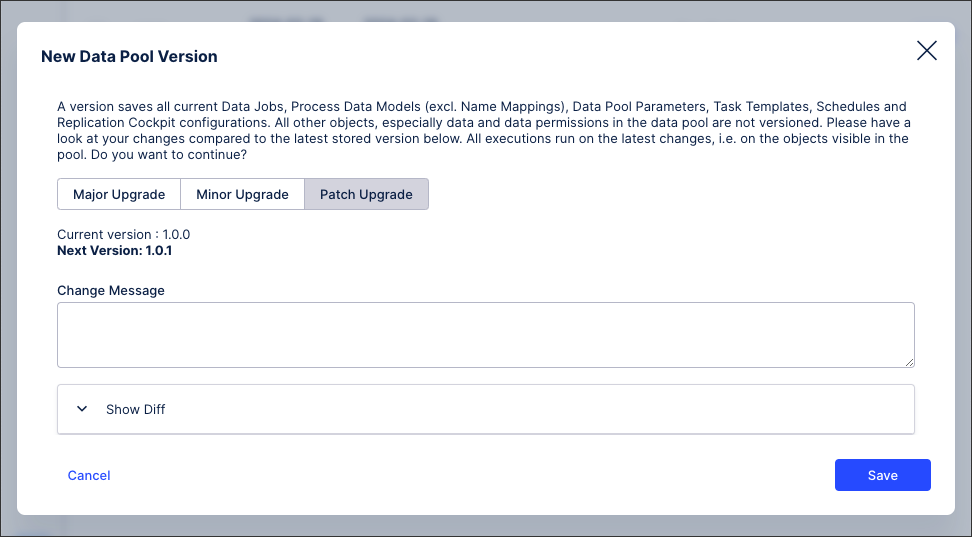 |
Version number format
The version number is automatically updated based on your update type, with the following format used:
Major.Minor.Patch
For example, version 2.2.4 indicates that it’s the second major change, which has had two minor updates and four patch updates.
Changes included in saved versions
You can also view the changes when saving the new data pool version, with the following configuration changes being saved per version:
Data jobs including all extractions and transformations.
Data models (excl. name mappings).
Data pool parameters.
Schedules
Replication Cockpit configuration (including extractions and transformations).
Task templates
The changes made to the data pool are highlighted on the UI, too:
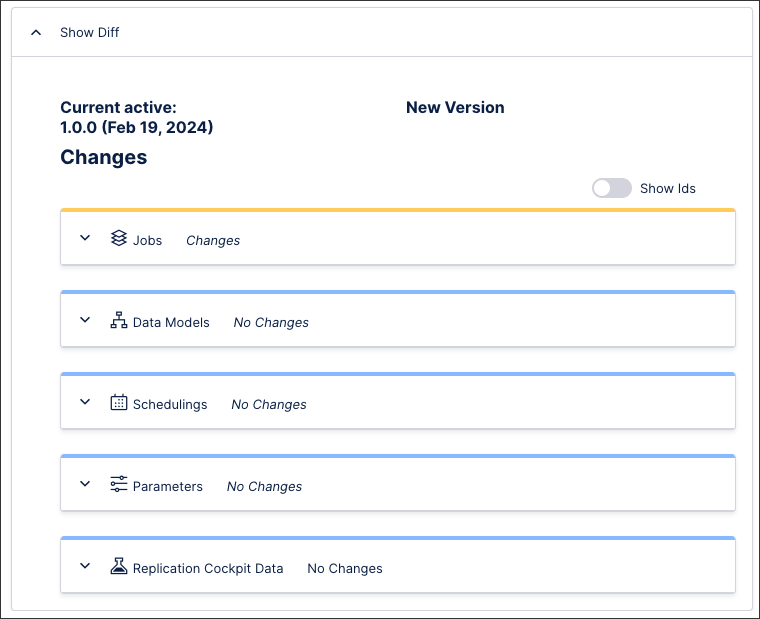 |
Changes not included in saved versions
For both security and privacy reasons, the following changes are not saved when new versions of a data pool are created:
Alerts and notifications
Data connections
Data previously extracted from source systems (and corresponding data logs and extraction history)
Extractor building
Permissions
Streaming cockpit
After saving at least one data pool version (1.0.0), you have the following management options:
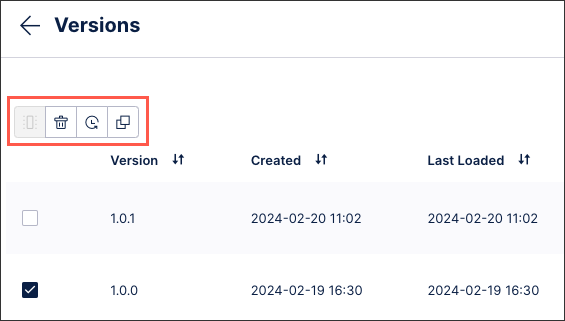 |
Show difference between data pool versions: Available when two versions are selected, this enables you to see where changes have been made between data pool versions. For a list of the changes displayed here, see: Changes included in saved versions.
Delete data pool: This delete the data pool from this team, with no recovery possible.
Load data pool version: This returns the data pool to a previously saved version, with any unsaved changes to your existing draft data pool lost. You are unable to load unsaved or draft versions.
Copy data pools: You can copy a data pool version into any data pool you have admin access to, including those in other Celonis platform teams.
When copying a data pool you are prompted to select and configure the following data pool options:
Select target Celonis Platform team and data pool (required).
Data connection mapping (required): This step is required as versions do not contain data connections and any configured Data Jobs need to be assigned to a data connection.
Data mode matching (optional): This can be skipped as the data model is saved per version, however matching the data model allows you to preserve the IDs between versions. This enables you to keep existing links to analyses or views.
Data job matching (optional): This can be skipped as data jobs are part of a version. However, the matching is used to preserve the Data Job IDs between versions to be able to keep attached Data Job Alerts. If you skip a matching or the entire matching, the alerts are not preserved between versions in the target Data Pool.
Import option (required): Choose between importing the version as a listed version (preserving any unsaved changes in the target data pool) or to load it directly in the target data pool (overwriting any unsaved changes or drafts, which can’t be recovered).