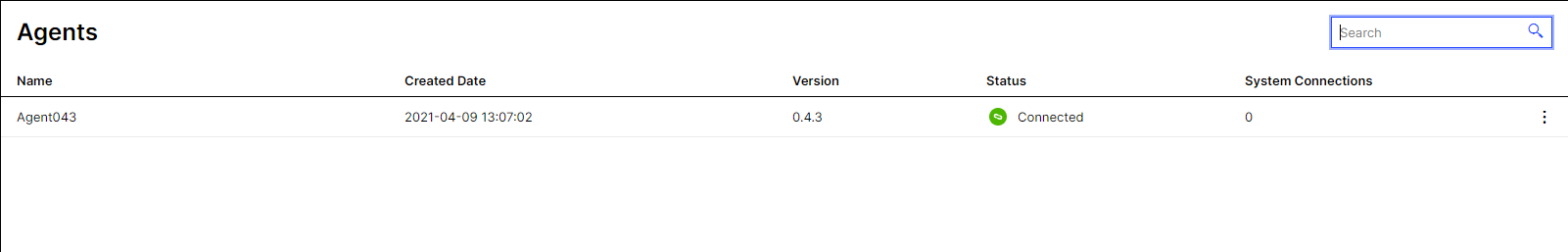Managing Action Flows
Global Automation settings that to the entire Celonis Studio, for example, you can use one Celonis Agent across all your packages to connect to your on-prem applications. The same applies to your user connections, webhooks, keys and data structures.
To access automation tools, go to Studio and select Automations.
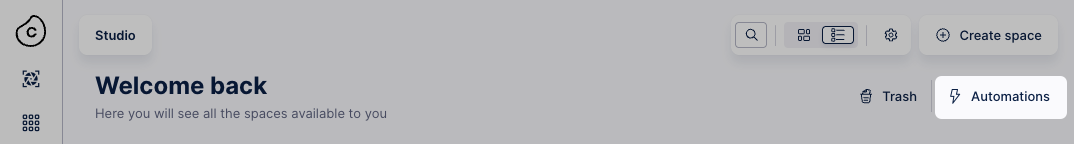
Automations allow you to configure the following:
User Connections
Note
When setting up a Action Flow, you can connect to many different third-party applications such as SAP, Oracle, Salesforce or Google.
In order to allow your Action Flows access to particular applications, you need user connections.
Go to "Connections".
In the top right, select your package.
Here you can perform the following actions for all connection that were created in this Studio Package:
view permissions
reauthorize
edit
verify
delete
The connections you create with your personal credentials are shared within the same Studio package. Your team can use and delete connections that were created in this package. This way you can easily collaborate across your team to speed up automations.
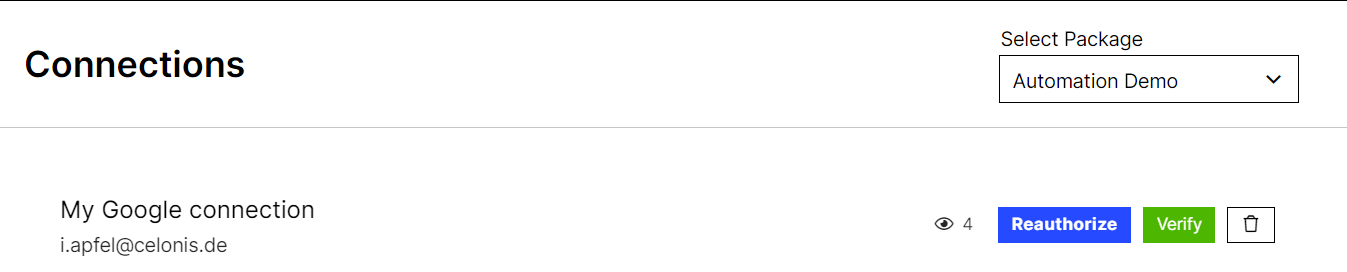
Webhooks
Note
A Webhook, also known as a web callback, is a method that enables an app or web service to send real-time information to another application. The occurrence of an event triggers a webhook and sends over the data instantly.
Any application that is connected to the Internet and allows the sending of HTTP requests can send webhooks to Celonis Platform.
Many services provide so-called Webhooks to deliver instant notifications whenever a certain change occurs in a service. Moreover, Action Flows don’t just offer the option to incorporate existing Webhooks but also to create newcustom Webhooks.
Go to "Webhooks",
Select your package on the top right
Here you can:
open the Action Flow that is using the Webhook
edit your Webhook
de/activate your Webhook
delete your Webhook
view the Webhook queue
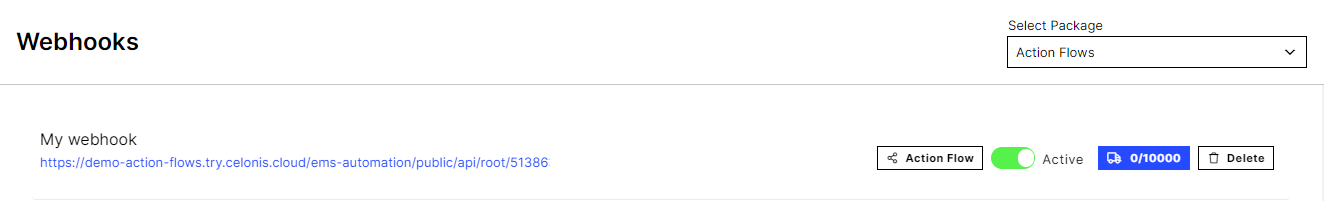
Keys
Action Flows communicate with different applications and services. If required, you can apply a public key encryption system to ensure confidentiality. In a public-key encryption system, there are two types of keys: a public key that can be used by anybody to encrypt the message as well as a private key that is only known to the receiver of the message and is used to decrypt it.
In Celonis, a special keychain is available that helps you administering public and private keys. Keys are used, for example, by the Encryptor app for encrypting or decrypting PGP messages.
If a module in your Action Flow requires a public or private key, you can add it to the keychain in the module settings.
Go to Keys.
Select your package on the top right
Here you can delete all keys that you have created.
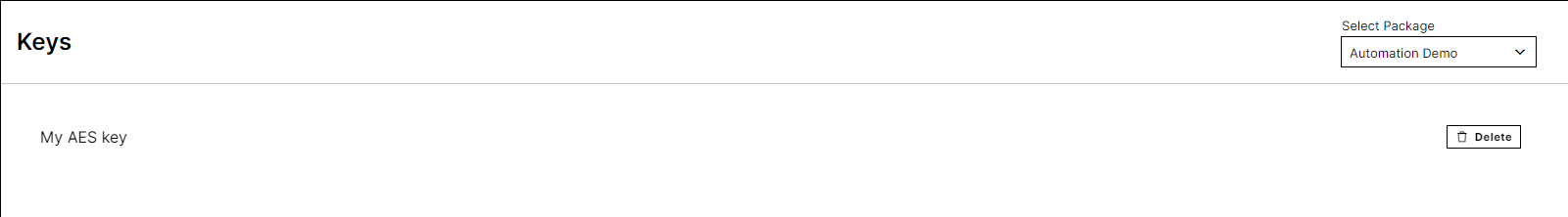
Data Structures
With different applications, there are of course different formats that data is transferred to Celonis.
A formalized way to describe in detail the format of the data being transferred is a data structure.
The editor is able to figure out which module returns or receives which kind of data. The data structure documents are most commonly used for serializing/parsing data formats such as JSON, XML, CSV and others.
Many modules automatically determine the correct data structure (e.g. see Webhooks) and manual intervention is required only in a few cases.
Go to Data Structures.
Select your package.
Here you can clone, edit, or delete your data structures.
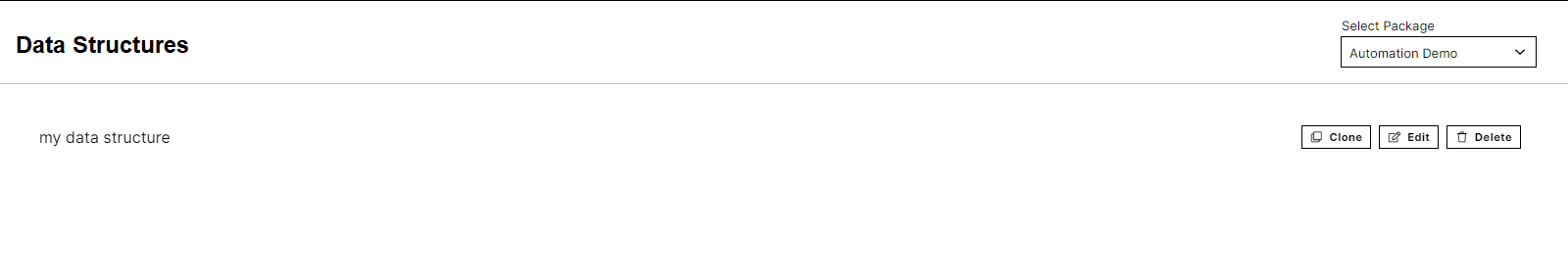
Agents
Celonis on-prem clients (OPC) are installed in the customer’s server environment and provides a secure way for Celonis to selectivelyaccess customer-authorized on-premises apps without opening ports in the corporate firewall. It only requires one Celonis Agent to connect to an arbitrary number of on-prem systems located in the same network.
Go to "Agents",
Here you can perform the following actions for all Agents:
view the status
view permissions
add system connections
download logs
configure alerts
delete