Perspectives and event logs
In Object-Centric Process Mining (OCPM), a perspective is a way to look at your process data from a specific angle. It shows which object types (for example, Purchase Orders or Vendors), event types (such as Order Created or Invoice Paid), and the relationships between them are included in the analysis. Perspectives help you focus on the part of the process that matters for your question, without changing the underlying data model. This makes it easier to analyze complex processes that involve multiple objects.
Celonis provides prebuilt perspectives for common business processes, including: Accounts Payable, Accounts Receivable, Inventory Management, Order Management, and Procurement.
When a process is enabled, Celonis automatically applies the corresponding perspective, configuring the required object types, event types, and relationships. These perspectives can be extended by adding additional objects, events, or relationships, or users can create fully custom perspectives using the Perspective Builder.
You can also add perspectives to your dashboard when installing an object-centric version of an application. In this example, a duplicate invoice checker perspective is used:
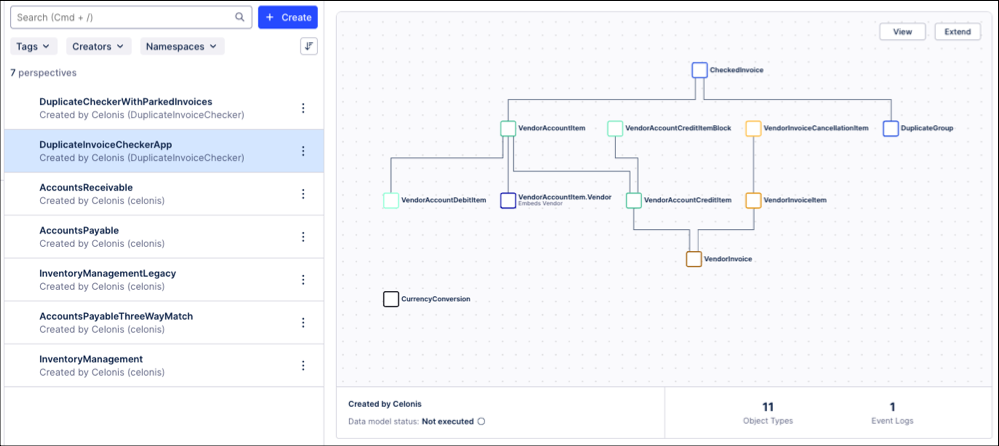
Key components of perspectives
When creating or using a perspective, you have the following key components:
Object types: These are the entities in your model (for example, Order, Invoice, Customer).
You choose which object types to include.
One object type is usually your starting point.
Included object types can:
Have relationships.
Have event logs.
Be explored further in the graph.
Object-to-object relationships: These define how object types are connected.
Only one relationship per object pair can be included.
Relationships determine: How objects relate in the graph and how events can be traced across objects.
Relationships can be: Included, excluded, replaced by embedded objects.
Embedded objects: These are context-only copies of object types. Embedded objects are used to add context without expanding the graph and break cycles (when object-to-object relationships form a closed loop).
Embedded objects: Don’t appear as standalone objects and can’t have event logs or additional relationships.
Event logs: These define the process view of the perspective. Each event log includes:
A lead object (Case Key).
A set of events.
Optional event attributes.
One event log must be marked as the default.
Graph: The graph is the visual representation of the perspective. Users interact with the graph to build and validate the perspective. The graph shows:
Included objects.
Embedded objects.
Included relationships.
Cycles and disconnected groups.
Event logs created from perspectives
Some Celonis apps, such as the Supply Chain Network Visibility App and object-centric Starter Kits, work directly with perspectives. Other apps, including Process Explorer, Process Adherence Manager, and case-centric Starter Kits, use event logs that are created from perspectives.
Event logs reorganize the data from a perspective around a single object. They collect all events related to that object and arrange them into a chronological sequence, allowing the app to track the object’s lifecycle from start to end.
When working with event logs:
Celonis automatically creates one event log per object type in a perspective. These system-generated event logs are prefixed with
el_and can be used as-is. For more advanced or extended analyses, you can create custom event logs, which are prefixed withel__.You can choose any object type as the lead object and create multiple event logs for the same object type.
Event logs allow you to filter and subset events using attributes. Additional details for analysis are available in the
_ActivityDetailscolumns.For apps or features that require a single default event log, you must create a custom event log and mark it as the default. System-generated event logs cannot be set as the default.
Event logs populate activity tables in Studio and can be analyzed using views, PQL, or created dynamically with
CREATE_EVENTLOG.