Configuring settings for the object-centric Material Allocation app
Use the variables in the Material Allocation app’s Knowledge Model “Knowledge Model” to set the parameters for the app. The Material Allocation app doesn’t have a settings view. The Knowledge Model is at the top level in the app package.
Here’s how to change the variables in “Knowledge Model”:
In the Celonis navigation menu, select Studio.
Find the Material Allocation app in in your Studio space navigation.
Expand the package’s structure using the arrow.
Select “Knowledge Model”.
Select the Variables section of the Knowledge Model.
Click the row for any variable you need to edit, and make any changes that you need to the default settings. The table below lists the defaults for each Knowledge Model variable.
When you’ve set the variables, use the Publish Package button at the top of the screen in your Studio space to publish a new version of the app.
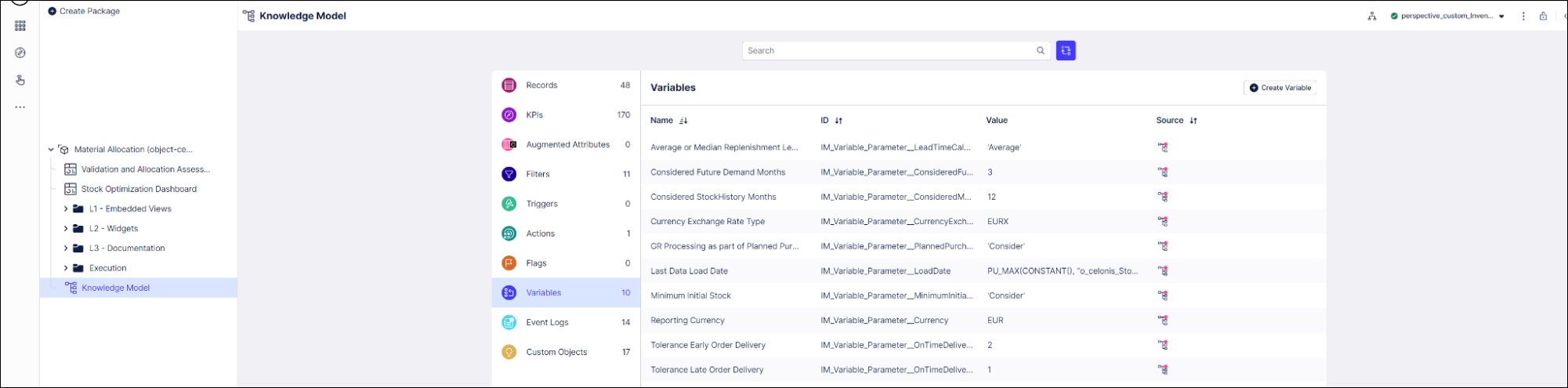
Here are the Knowledge Model variables and their default values:
Variable ID | Description | Default | Related KPI in Knowledge Model |
|---|---|---|---|
IM_Variable_INPUT__Currency | Displayed currency | EUR | All value-based KPIs, in the “unit” field |
IM_Variable_INPUT__CurrencyExchangeRateType | Exchange rate type used for currency conversion | EURX | All KPIs with “CURRENCYCONVERT” in their IDs |
IM_Variable_INPUT__LoadDate | Date of the last data load | Latest date value from StockHistory object | All KPIs computed over a number of past or future months |
IM_Variable_INPUT__ConsideredMonths | Number of past months considered for computing default KPIs | 12 | All KPIs computed over a number of past months |
IM_Variable_INPUT__ConsideredFutureMonths | Number of future months considered for computing Inventory Projection | 3 | All KPIs showing projected values in the future, mostly affecting KPIs with “StockRequirementsListCeloptima” in their IDs |
IM_Variable_INPUT__LeadTimeCalculationMode | Calculation mode for replenishment lead times | Average | IM_Dimension_MaterialMasterPlant_CALC__TargetStockQuantity |
IM_Variable_INPUT__ PlannedPurchaseLeadTimeWithGoodsReceiptProcessing | Whether goods receipt processing time should be part of purchase lead time | Consider | IM_Dimension_MaterialMasterPlant_CALC__PlannedPurchaseLeadTime |
IM_Variable_INPUT__MinimumInitialStock | Minimum value for a material's initial stock | Do not consider | IM_Dimension_MaterialMasterPlant_CALC__TargetStockQuantity |
IM_Variable_INPUT__GracePeriodPurchaseOrderItemIsEarlyInDays | Buffer for early delivery in days in supplier reliability calculations | 2 | IM_Dimension_Vendor_AVG__SupplierReliabilityIsOnTime |
IM_Variable_INPUT__GracePeriodPurchaseOrderItemIsLateInDays | Buffer for late delivery in days in supplier reliability calculations | 1 | IM_Dimension_Vendor_AVG__SupplierReliabilityIsOnTime |