June 2024 Release Notes
JDBC Extractor (June 2024)
Are you using an old version of the JDBC Extractor?
From now on, we’ll only be providing fixes for the most recent version of the on-premise JDBC extractor. If you're running a JDBC extractor that's not the most recent version, and you raise a support ticket, we'll check whether the bug or issue still exists in the most recent version. If it does, we’ll fix it in that version. In any case, you'll need to upgrade to the most recent version to get the fix.
Older versions of the JDBC extractor won't stop working - you can carry on using them until you need support, at which time you'll need to upgrade to get the bug fixes. We recommend you update the JDBC Extractor at least every quarter, even if you don't experience any issues, to get the latest capabilities and any fixes for security vulnerabilities.
Updating the on-premise JDBC extractor tells you how to find the version numbers for the most recent version and your current version of the JDBC Extractor.
Process Explorer (2024-06-28)
Display custom KPIs
Process Explorer now offers the ability to show your custom KPIs on the events in the process flow graph. The updated Graph Control can be used to select one or more of your own KPIs and have them display for each event. These KPIs show for each object type in the event so you can see your KPIs across objects.

Object-centric process mining (2024-06-27)
Find transformations with overwrites
We’ve added a filter to the list of transformations so you can easily pick out Celonis-supplied transformations where you’ve made overwrites. An overwrite is a custom script that you create to replace part or all of the supplied Celonis transformation script for a Celonis catalog object type or event type. If you filter on transformations with overwrites, we’ll include both partially overwritten or completely overwritten Celonis-supplied transformations.
You can find the Overwritten filter before the list of transformations in the Transformations page of the Objects and Events user interface.
Action Flows (2024-06-26)
Reauthorize Google OAuth credentials
Action Flows using Google modules to handle OAuth 2.0 credentials provide enhanced security and compliance. To take advantage of this feature, existing Actions Flows that use Google connections must be updated to reauthorize your credentials.
If your Celonis Platform is hosted in one of the realms listed below and you are currently leveraging an OAuth connection in your Actions Flows’ Google modules, then your connections will be affected.
Impacted realms:
Europe: bnpp, eu-1, eu-3, training, try
North America: ca-1, us-1, us-2, us-3
If you do not reauthorize your credentials, then your Action Flows which are using these connections will fail and you will receive an error notification email showing exactly which Action Flow is failing.
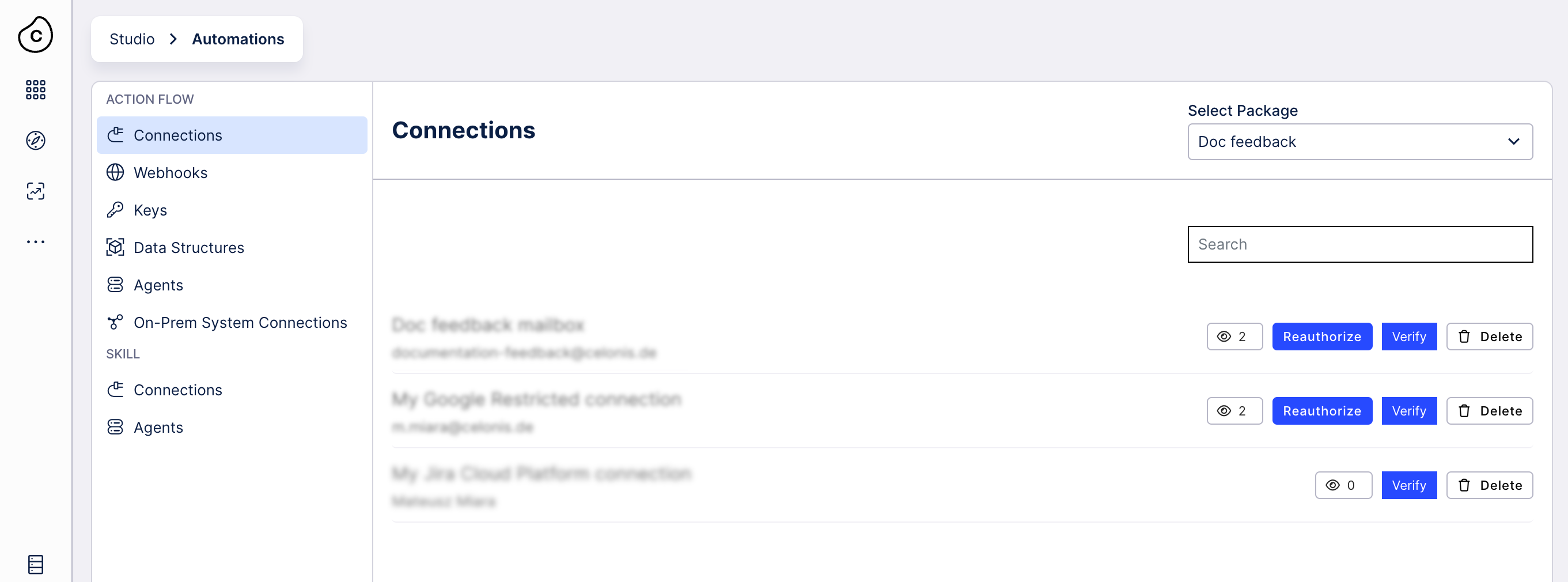 |
JDBC Extractor version 2.99.0 (2024-06-19)
Increase parallel extractions to 40 through local configuration
With this latest release, we've added the capability for on-premise extractors to increase parallel executions up to 40 through local configurations. For more information about this, see: Configuring an on-premise extractor.
The 2.99.0 release also includes the following upgrades and fixes:
We've upgraded the Google BigQuery driver to the latest version (1.5.4.1008).
We've fixed struct columns parsing in Oracle tables after an Oracle JDBC driver upgrade.
For more information about installing and updating the on-premise JDBC extractor, see: Updating the on-premise JDBC extractor.
Object-centric process mining (2024-06-19)
Object Link enabled for all object-centric process mining teams
In teams where you have a license for object-centric process mining, we now enable Object Link by default - you don’t have to raise a support ticket. Object Link is available in the data model editor in your data pools, and you can use it to model graph structures and recursive links in your data.
Studio (2024-06-19)
Introduction of 200MB Query Limit
We'll be introducing a capped response sizes of 200MB for queries sent through Knowledge Models (thus all queries made by Views) to ensure stable operations for all users.
In the very rare case of sending a query that returns more than 200MB of data, you'll receive an error and no result will be displayed. To resolve this, you need to change the query to narrow down the result to fewer rows or columns.
For further support with your queries, head to Celopeers.
Process Explorer (2024-06-19)
Variant Explorer
The Variant Explorer is being added to Studio Views, allowing you to see the most common variants from your standard processes. The Variant Explorer will initially show the 10 most commonly occurring variants, how often they are happening and the average throughput time for each. You can also choose to view the variants outside of the top 10.
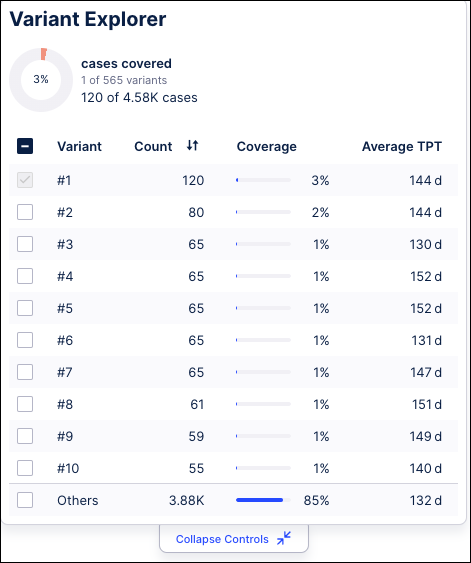 |
You can select how many variants you want to view to update your process graph and see how they impact your process flow. Once variants have been selected, you can select nodes and edges in the process graph to filter the view further for those specific variants. For more information, see Variant Explorer.
New Studio UI is replacing the legacy one (2024-06-17)
We’ve given Studio and apps UI a new look. You can learn more about specific changes we've made in our release notes. To give you time to adjust, until June 17th, you can switch between your current Studio look and the new one. After that date, the enhanced Studio UI will be enabled on all instances by default and the legacy version will no longer be supported.
If you're already using our enhanced Studio, we'd love to hear your thoughts. Drop us a comment.
Object-centric process mining (2024-06-14)
Support for special characters and language-specific characters
We’ve fixed an issue with our process for creating complete transformations from your scripts. Previously, if you used special characters and language-specific characters in your custom transformations and overwrites, the expanded transformation was marked with an incorrect character encoding which didn’t work. You can now go ahead and use special characters and language-specific characters in the SQL editor for transformation scripts, and we’ll support these in the transformations we create from them.
Data Integration (2024-06-13)
Automatic synchronization of data connections between data pools (Limited Availability)
In addition to manually synchronizing your data connections between data pools, you can now activate an automatic sync. This reacts to any changes in your main data connection, replicating those changes to data connections imported into other data pools.
This feature is currently in limited availability but will be enabled for all teams in the coming weeks.
For more information about sharing data between your data pools, see: Sharing data between data pools.
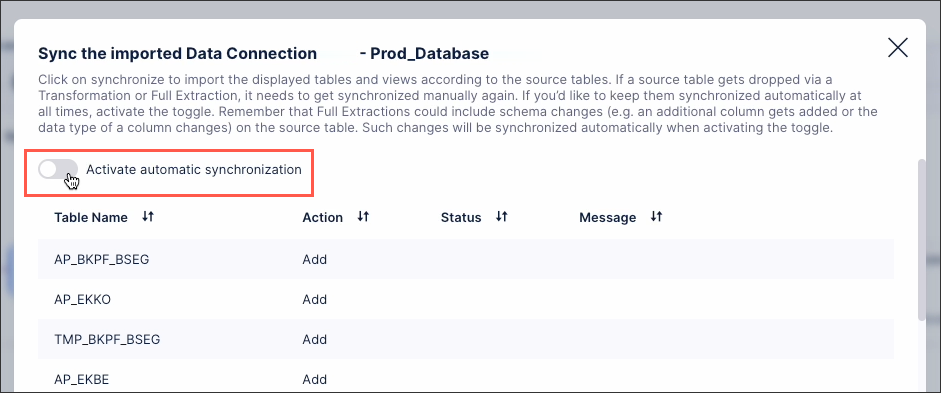 |
Object-centric process mining (2024-06-13)
Deletion is now in the context menu for object types and event types
Instead of a Delete button on the details page for an object type or event type, you now delete them from the list, using the Delete option in the context menu (the three vertical dots next to the object type or event type’s name in the list.) We’ve moved the function because you shouldn’t need to delete an object type or event type very often.
Data Integration (2024-06-12)
POST requests in extractor builder
In addition to GET requests, you can now configure POST requests when creating a custom extractor builder connection. This allows HTTP POST requests to be sent between your source system and the Celonis Platform.
When selected, an additional BODY field is visible, allowing you to select between two HTTP standards:
x-www-form-urlencoded (default): This enables you to select key-value pairs.
Plain text: This provides you with a free text box to add your body in plain / raw format.
For more information, see: Extractor builder endpoints.
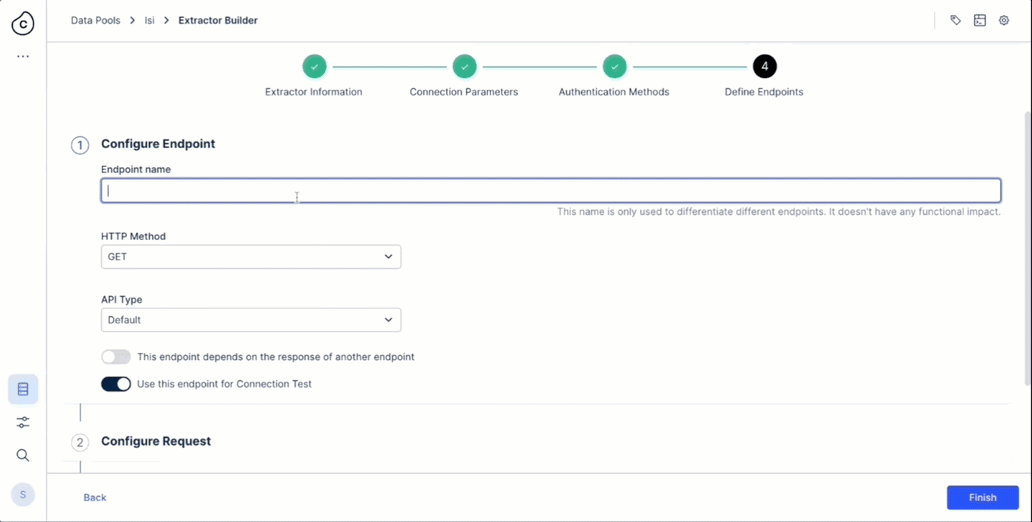
Data Integration (2024-06-12)
Custom header support for OAuth 2.0 authentication
You can now add custom headers to your OAuth 2.0 authentication requests when creating a connection between the Celonis Platform and your source system. By enabling this for your connection, you can add key-value pairs of headers to your authentication requests.
When creating or customizing a data connection, select an OAuth authentication method and then enable Add custom header:
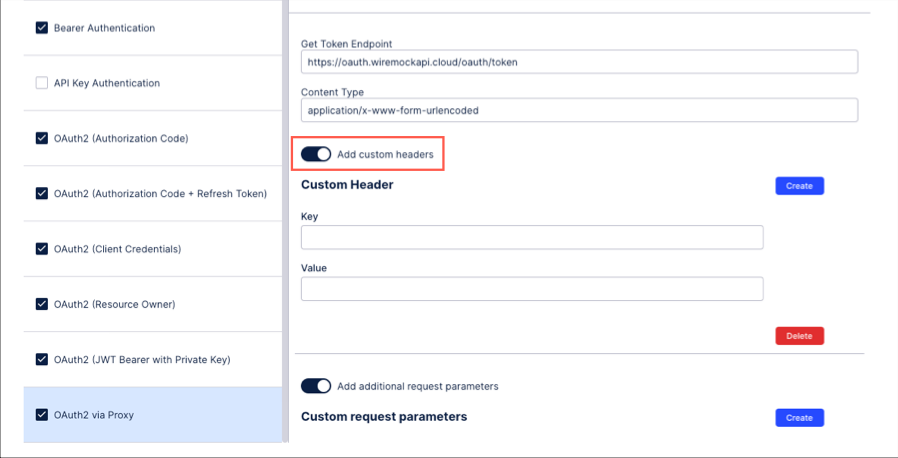
For more information about creating connections between your source systems and the Celonis Platform, see: Extractor Builder.
For authentication methods, see: Extractor Builder authentication methods.
Data Integration (2024-06-12)
Extractor builder error handling
When creating or editing your extractor builder error handling rules, you can now toggle on the ability to stop the extraction task and mark it as successful when a rule is matched.
For example, when the Http Status equals 204 then this extraction task will be stopped and marked as successful in the logs.
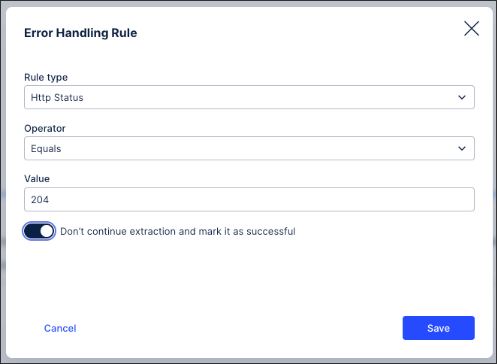 |
For more information, see: Extractor builder endpoints.
Studio (2024-06-11)
Enhancements to chart component
We've made a number of enhancements to our chart component in Studio, improving the look and feel of your new Views. These updates include:
Additional colors: Adding to blue, gray, and green, you can now also select from semantic colors: red, green, orange, and a transparent color option.
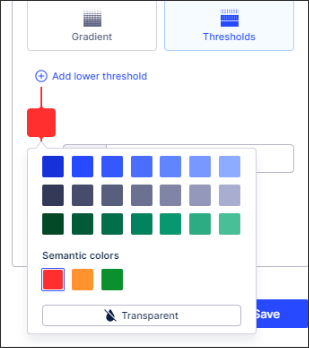
Revert axis title: You can now revert your axis titles back to their default labels.
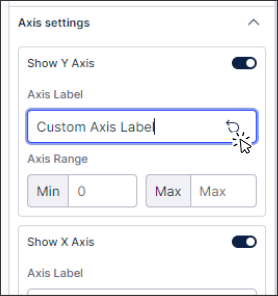
Alternative chart types: Improved messaging when alternative chart types are better suited to the data you've selected.
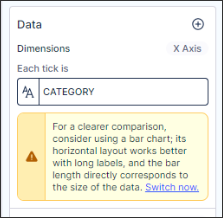
Display options for annotation lines: You can now select between name, value, or both for your chart annotation lines.
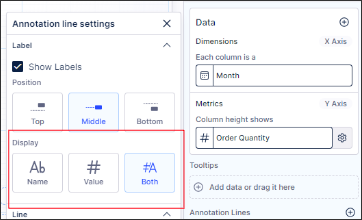
Sorting categorical column charts: You can now sort categorical column charts, chosing between ascending or descending orders.
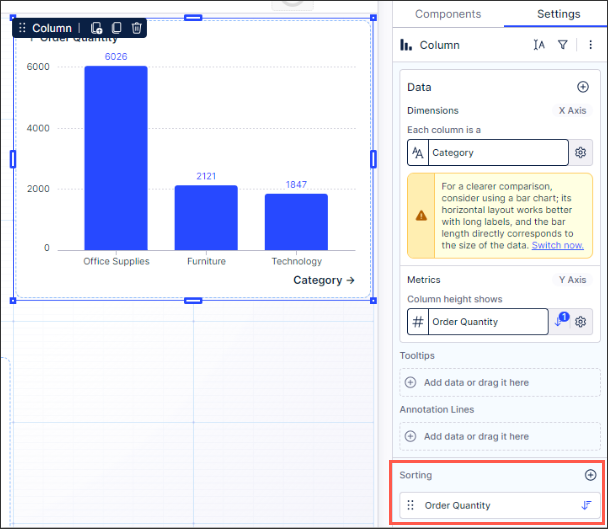
For more information about creating and configuring the chart component, see: Charts.
Data Integration (2024-06-11)
Introduction of Last Edited By and Last Edit columns
We’ve added an additional column for each of the main components in Data Integration indicating the person that last edited this component and when the last edit has been made.
For example when a user adjusts a transformation script or a data model, the change will be reflected in those two columns:
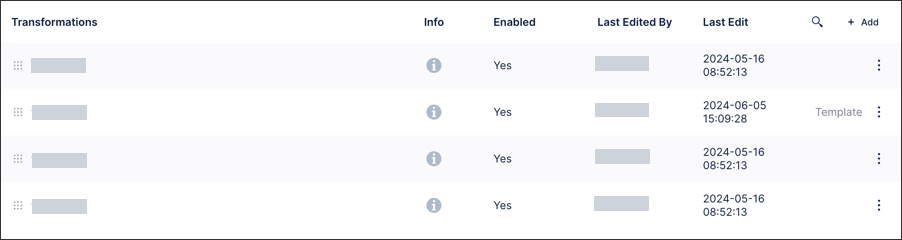 |
For more information about integrating your data into the Celonis Platform, see: Data Integration.
JDBC Extractor version 2.98.5 (2024-06-10)
Enhanced support for Google BigQuery
With the latest version of the JDBC extractor, we've added support for materialized views and snapshots when connecting to Google BigQuery. For more information about connecting to your Google BigQuery account, see: Google BigQuery.
This version of the JDBC extractor also includes the following fixes:
Retry file upload on receiving HTTP status code 408 to overcome temporary CloudFlare issue.
Optimized the way file upload works to improve performance and avoid connection timeout issues.
Upgraded Snowflake JDBC driver to version 3.16.1 to fix issues with nested paths on Windows machines.
Upgraded several third party libraries to fix vulnerabilities.
For more information, see: Connecting to a database
Object-centric process mining (2024-06-07)
See transformation status in the Objects and Events UI
You can now see and troubleshoot any issues with running your transformations while you're working in the Objects and Events interface, rather than the underlying data pool. In the Transformations tab for an object type or event type, we now show you the status of the base transformations (running, successful, canceled, failed) from the last time a data job was run. (If you haven't run a data model load yet, you'll see the status “Not executed”.) There's also a link for each type of transformation (Base, Change, Extension, Extension_Change) to take you to where the transformation task appears in the logs for the data job. Running transformations has the instructions to run transformations.
Duplicate Invoice Checker (object-centric) version 0.1.0 (2024-06-05)
A re-engineered Duplicate Invoice Checker with simplified configuration
The object-centric version of our Duplicate Invoice Checker app for Accounts Payable is now powered by an AI Annotation. The AI Annotation with out-of-the-box search patterns provides a stable and scalable backend, powering the duplicate checking algorithm. The AI Annotation replaces both the Machine Learning Sensor and the Knowledge Model search pattern customization that are used in the case-centric version of the app. You can easily filter your invoices and configure and customize checking with the UI - no PQL or YAML coding is required.
To get the object-centric Duplicate Invoice Checker app, look on the Celonis Marketplace, and to find out more from the documentation, see Duplicate Invoice Checker - object-centric.
Object-centric process mining (2024-06-05)
Navigate between your object-centric data models in separate data pools (Available on request)
You can now switch between multiple data pools in the Objects and Events UI, rather than entering the UI from the data pool each time. If you've enabled our solution for data segregation for object-centric process mining, where you have an object-centric data model in every data pool, you'll get the new navigation feature. If you haven't, and you're using a single object-centric data model in the OCPM Data Pool, you won't see it. Talk to your Celonis point of contact if you want to use object-centric data models in all your data pools.
If you're an admin or analyst in a team with multiple object-centric data models, you can now go to Data > Objects and Events in the Celonis navigation bar and get a list of your data pools to choose from. We'll open the Objects and Events UI for the data pool you select, and its name appears at the top left of the Objects and Events navigation bar. If you want to switch to another of your data pools, click the down arrow by the data pool name to browse or search for another and select it. You’ll see the dashboard change to list the object types, event types, perspectives, and transformations for that data pool instead, and you can start working in that object-centric data model.

Inventory Management Planning Parameter Optimization app (object-centric) version 2.0 (2024-06-04)
An updated version of the Inventory Management Master Data Improvement app
We’ve renamed the object-centric Inventory Management Master Data Improvement app to the Inventory Management Planning Parameter Optimization app, and refactored the app’s Knowledge Model to revise the KPI IDs and records. The new version 2.0 is compatible with the Knowledge Models for the Material Allocation app and the Supply Chain Network Visibility app. The case-centric version of the app keeps the old name.
The Inventory Management Planning Parameter Optimization app enables planners to identify materials with overstated or understated lead times, safety stock, or reorder points based on their consumption and replenishment patterns. The app provides recommendations and action flows to enable material planners and supply chain analysts to easily correct parameters in the source system. With this version of the app, we’ve added intelligent lead time parameter recommendations based on Machine Learning. Machine Learning assists you to remove bias from parameter recommendations, and returns a lead time closer to what your supplier is capable of, instead of being biased by occurrences such as purchase orders placed either at short notice or too much in advance.
If you already have the Inventory Management Planning Parameter Optimization app installed, when you update to version 2.0 from version 1.5 or earlier, you’ll need to reapply any customizations you made to the KPIs in the Knowledge Model. Updating the object-centric Inventory Management Planning Parameter Optimization app has details of the changes we made, and instructions to upgrade your app. You can do this whenever you’re ready.
Supply Chain Network Visibility app (object-centric) version 1.0.0 (2024-06-04)
An evolution of the End-To-End Lead Times app
We’ve renamed and extended our End-To-End Lead Times app to create the Supply Chain Network Visibility app. This object-centric app for Inventory Management identifies opportunities to reduce excess inventory and exceed service levels across your organization’s end-to-end supply chain network. You can use its views to visualize the upstream and downstream impact of materials on key performance indicators like supplier reliability and service levels, unlocking strategic, long-term opportunities to optimize your supply chain network.
For the Supply Chain Network Visibility app, we’ve added:
A value assessment dashboard to provide insights and recommend targeted actions to reduce excess and obsolete inventory, prevent excess replenishment, and improve service levels.
A downstream network perspective for you to analyze the impact of raw materials on the downstream supply chain network, and their effects on the creation and delivery of finished goods and potential root causes like extended production lead times.
Inventory projection to give you visibility into forward-looking KPIs like uncovered demand, excess supply, and days until stockout.
A management dashboard to surface procurement, production, sales, and inventory metrics in an aggregated, accessible manner.
The Supply Chain Network Visibility app is a premium app and requires an additional licensing fee. Talk to your Celonis account team to arrange this. For the app documentation, see Supply Chain Network Visibility app - object-centric.