IM Master Data Improvement FAQ
Here are some most commonly asked questions regarding the Master Data Improvement App.
In case you have identified a bug (e.g. PQL incorrect, UI not working properly) or have a feature request (e.g. new KPI, additional component, new use case), please feel free to create a ticket with our customer support or contact us using the built-in feedback icon in the app.
To what extent are Scheduling Agreements considered?
Scheduling Agreements are currently already part of the Purchase to Pay (P2P) connector and are therefore considered in Inventory Management as well.
The default SAP data does not allow for a straightforward mapping between Purchase Order Items and Goods Receipts for Scheduling Agreements. While this does not impact purchase quantities or values, it does affect lead time considerations which can be alleviated by introducing a mapping between both data objects. This mapping is done in the Purchase Scheduling Agreements connector which is available separately in the Celonis Marketplace.
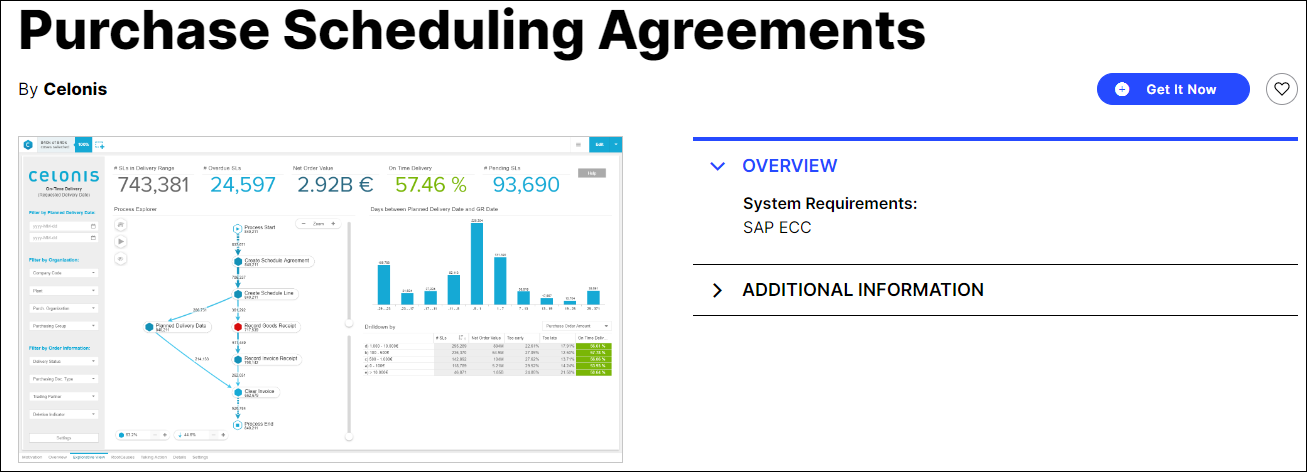
If installing an additional connector as suggested above is not feasible, consider sticking to the default of determining actual lead times from the first deliveries only.
I want to customize or create additional KPIs for past/ future consumption using UNION_ALL. What do I need to look out for?
Currently you can at most connect eight tables using the UNION_ALL operator. In order to have any new or customized objects work with the existing logic, the used tables must be listed in the same order. They must have the same Common Table.
The following combination will cause an error since there is no Common Table due to different ordering and different number of tables involved:
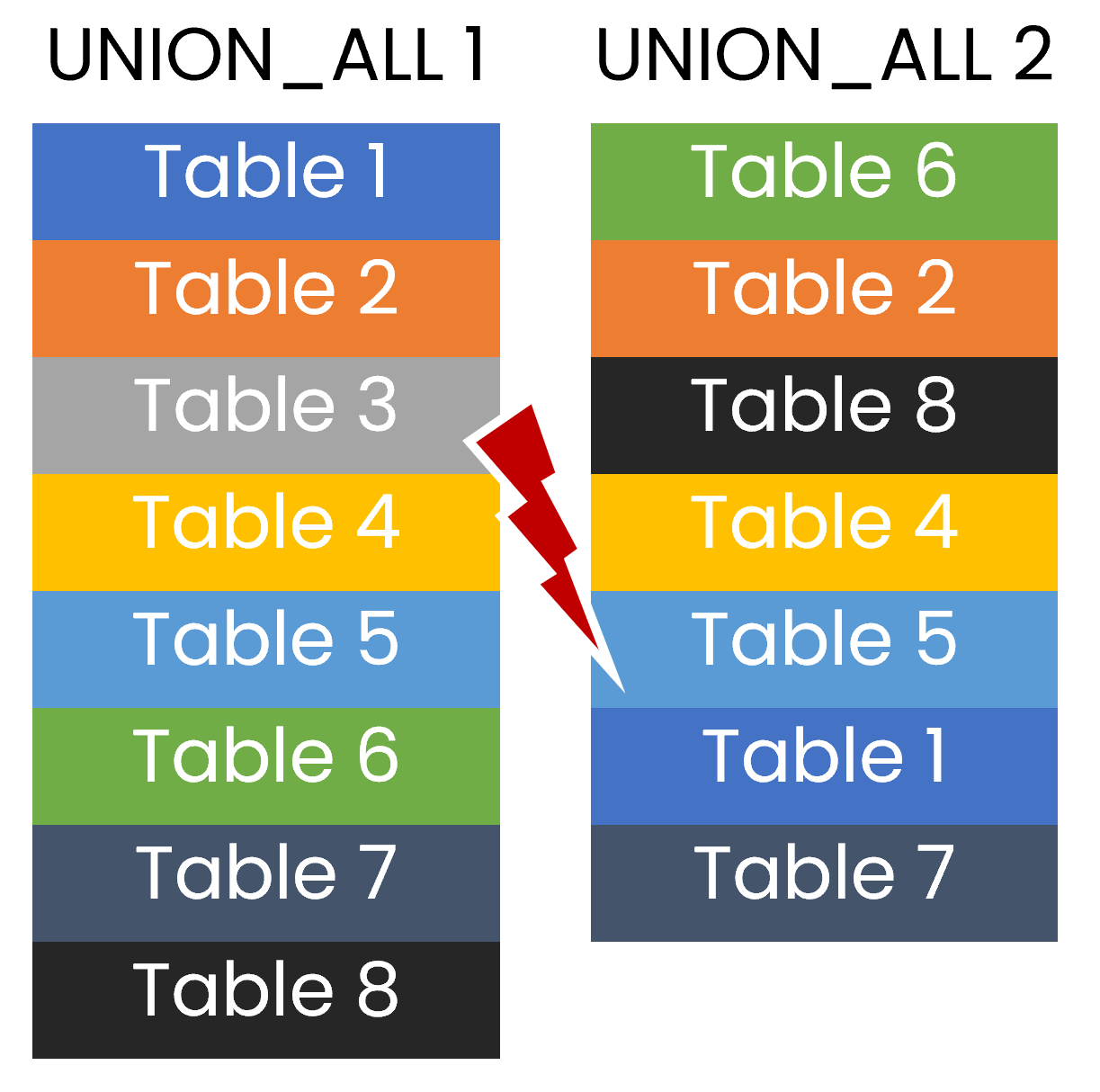
A Common Table in UNION_ALL requires that both the number and the ordering of the tables involved are the same:
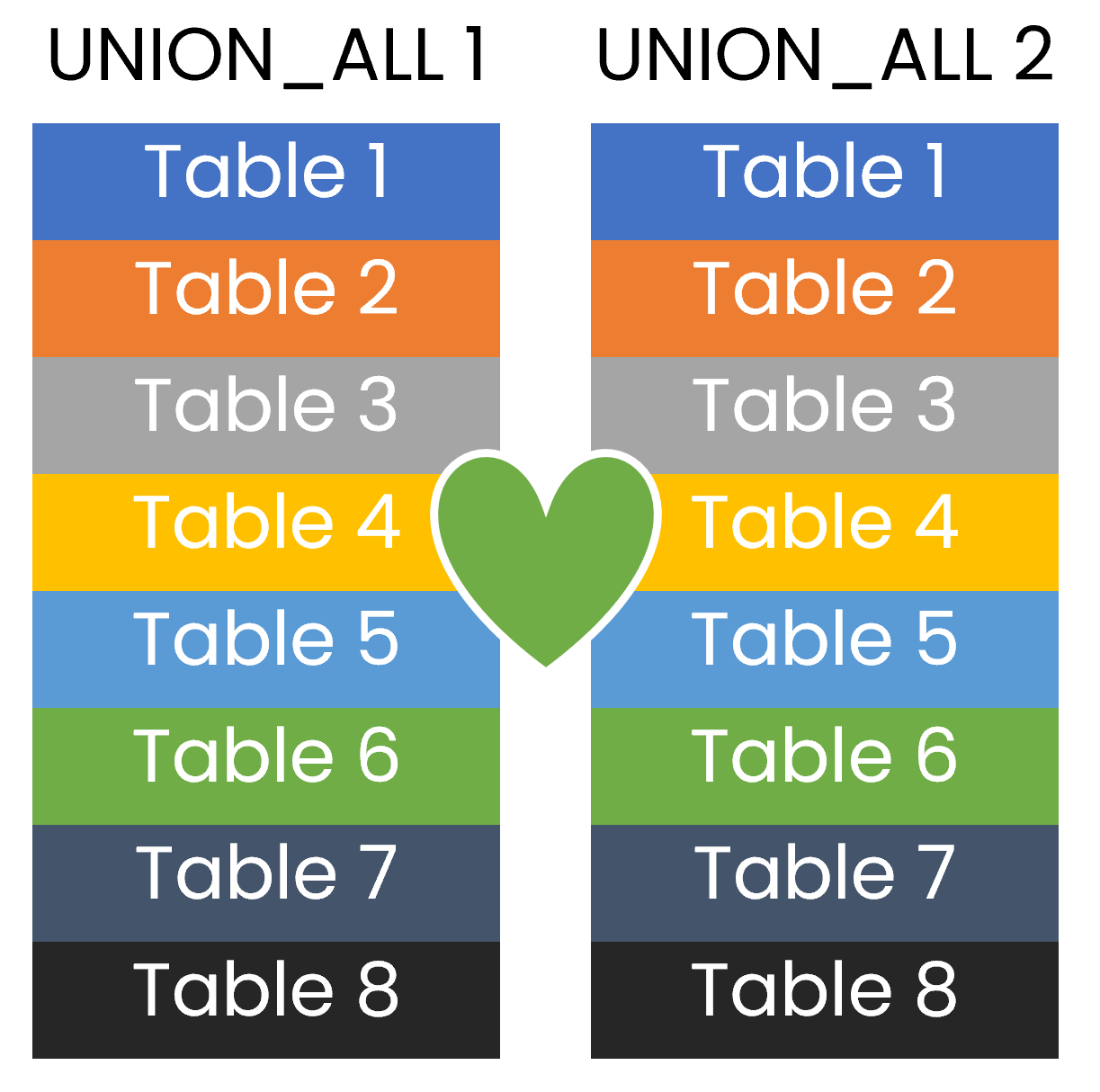
In case a table is not required for the KPI you are trying to create, such as if you want to compute purchase value a sales table is irrelevant, you can give an empty reference for the sales table to the UNION_ALL operator by including BIND(“VBEP”, NULL).
If you require fields or values which are not part of the considered tables but can be referenced via joined tables in the data model, you can use pull up function or the BIND operator just as with regular KPIs.