Editing a Simulation Scenario
The edit mode for a Simulation Scenario is opened either directly after creating the Scenario or can be opened through the context menu of the Scenario (three-dot menu -> Edit).
The steps presented in the wizard interface are basically the same as in the Digital Twin extraction wizard. Please see “Digital Twin extraction” for details of each section.
Note
The Filters step cannot be modified for a Simulation Scenario. However, you can still modify the process flow in your Scenarios by modifying the branching probabilities of the process (e.g. for removing a rework activity from the process).
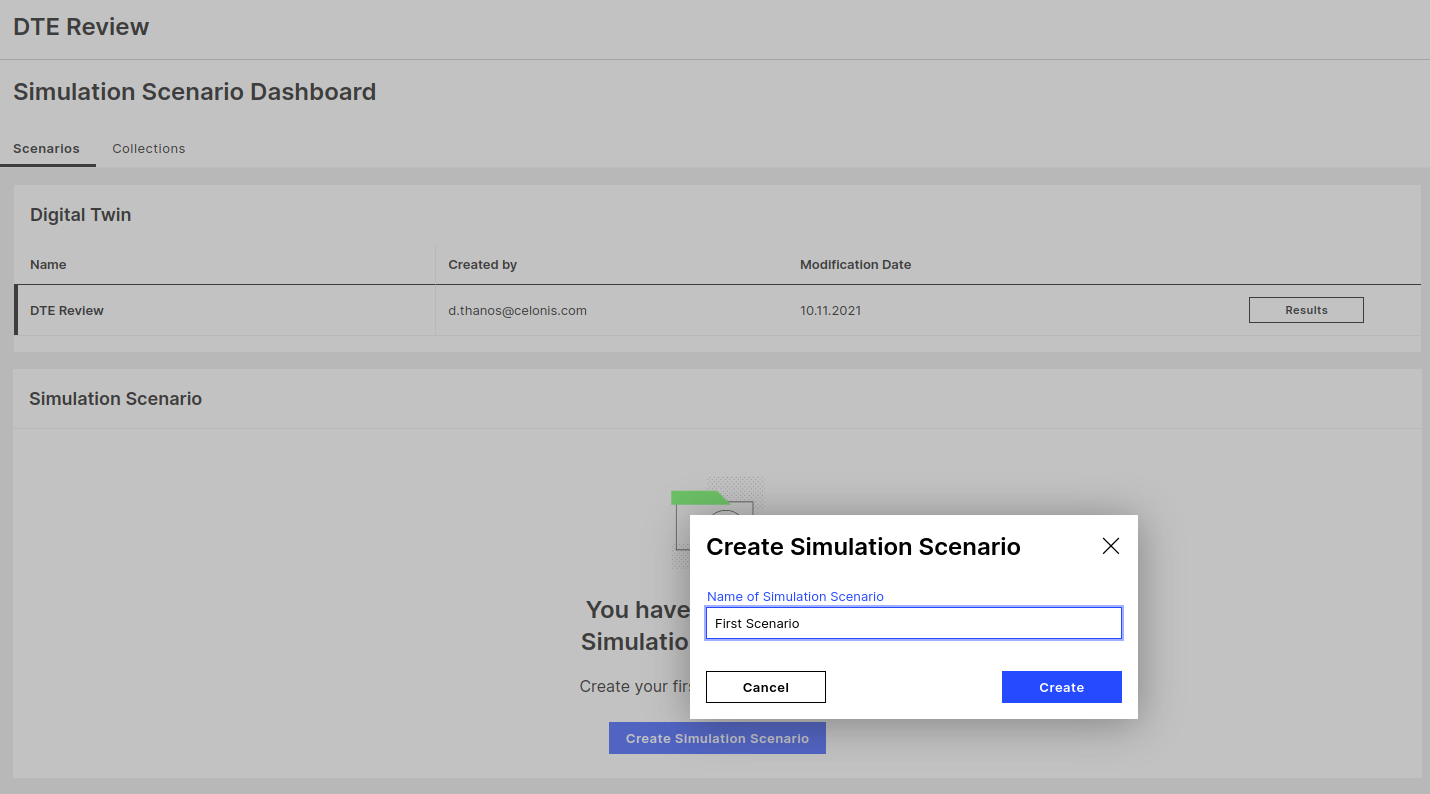 |
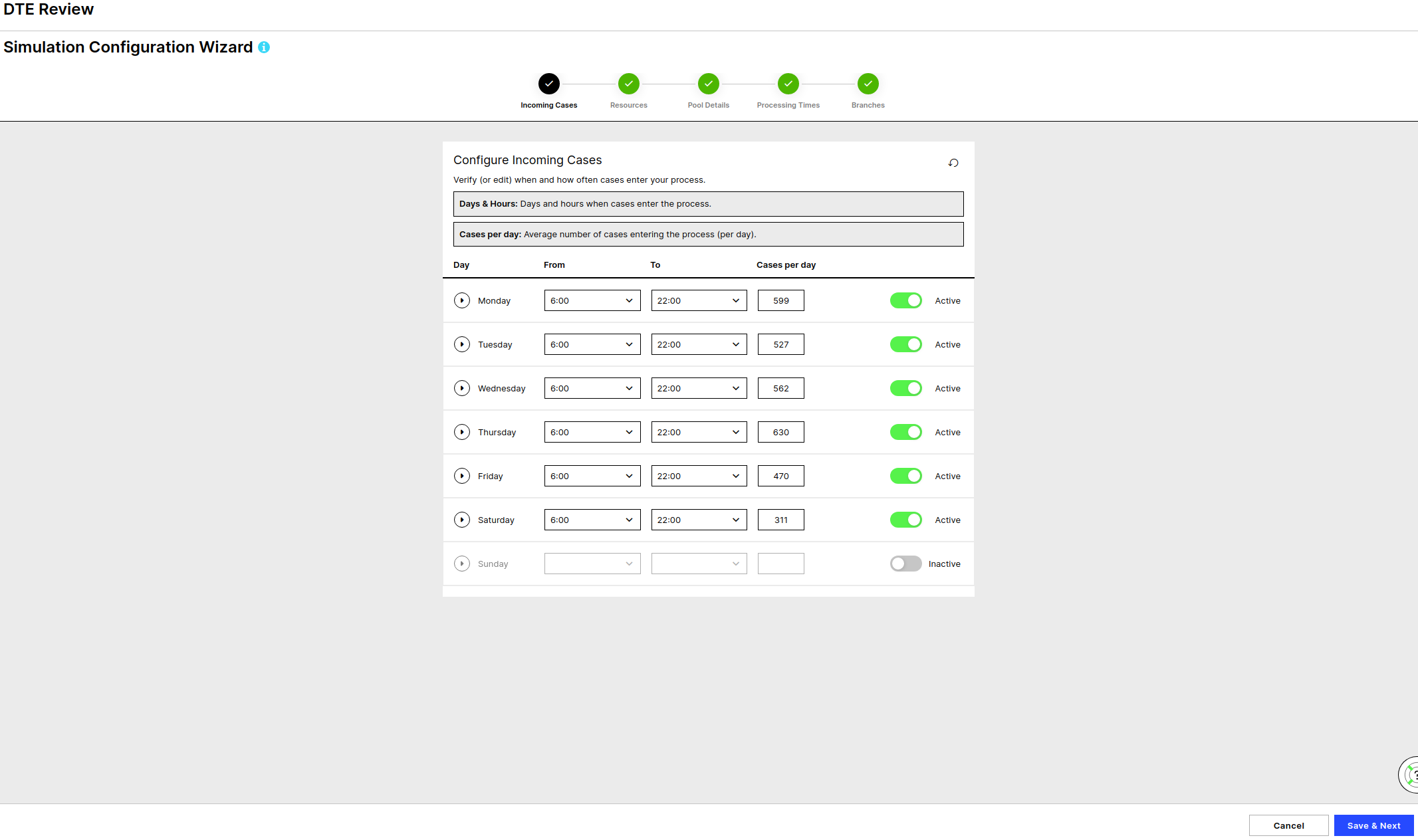 |
Advanced
In contrary to the Digital Twin Extraction, there are no interdependencies when modifying attributes inside the Simulation Scenario creation. Updating the Processing Time of activity will not have an effect on the Enabling Times of edges with this given target Activity.