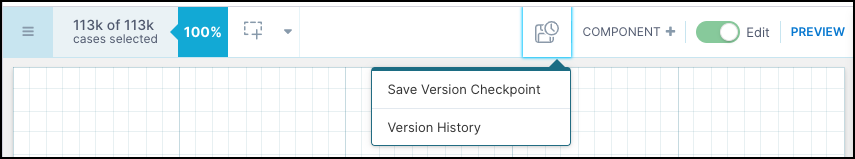Autosave indicator
Autosaving and manually saving edits in Analysis
Analysis - Maintenance only
Effective August 1st 2025, Analysis features can no longer be purchased as part of a Celonis Platform license. Celonis continues to maintain Analysis (by fixing bugs and ensuring that performance remains strong) but no further feature development will take place.
You can migrate your existing Analysis assets to our enhanced Studio Views, giving you access to our intuitive View creation capabilities. To learn how to migrate your existing Analysis to Studio Views, head to: Migrating Analysis to Views.
And for an overview of our enhanced Studio features, see: Studio feature availability matrix.
The analysis automatically checks for changes every five seconds. If a change is detected, an autosave is initiated.
During an autosave, the loading indicator is shown:

If an autosave (or a manual save) was successful, an icon indicates that save was successful:

The clock icon indicates that the analysis is waiting for the next autosave or a manual save. Hover over this icon to see the time of the last edit and which user made the last change.

Click on the clock icon and select "Save Version Checkpoint" from the dropdown to add a new version to the version history for this analysis.