Deleting Task Types
A Task Type stores the configuration information of all Tasks that are created for the same purpose. You can quickly delete existing Task Types through the Task Management screen.
Before you begin:
You must have edit and delete rights for the package from which you want to delete a Task Type.
Important
When you delete a Task Type, all Tasks that belong to this Task Type are deleted as well.
To delete Task Types:
In Studio, next to your package, click the More Actions button and select Task Management.
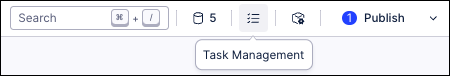
Expand the table section of the Record for which you want to edit the Task Type, and click Delete.