Inflation Monitor App Installation Guide
The Inflation Monitor depends on the Procurement Starter Kit and its Knowledge Model. A dependency between the App and the KM needs to be created. Make sure that the latest version of the Procurement Starter Kit is installed.
Installing the App
Search for ‘Inflation Monitor’ in the Marketplace and find the app. Click on the app and the Installation blue button on the top.
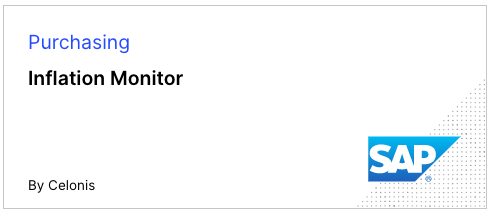 |
This is the target space where the app will be installed. You can create a new space or use an existing one.
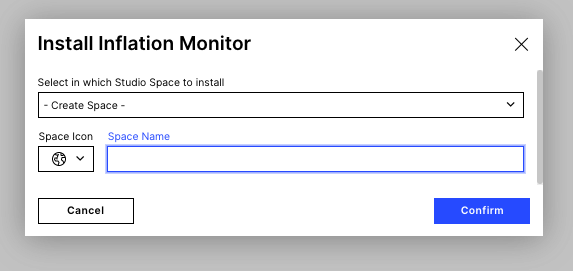 |
Automatically, you will be prompted to input the variables needed to properly execute the app.
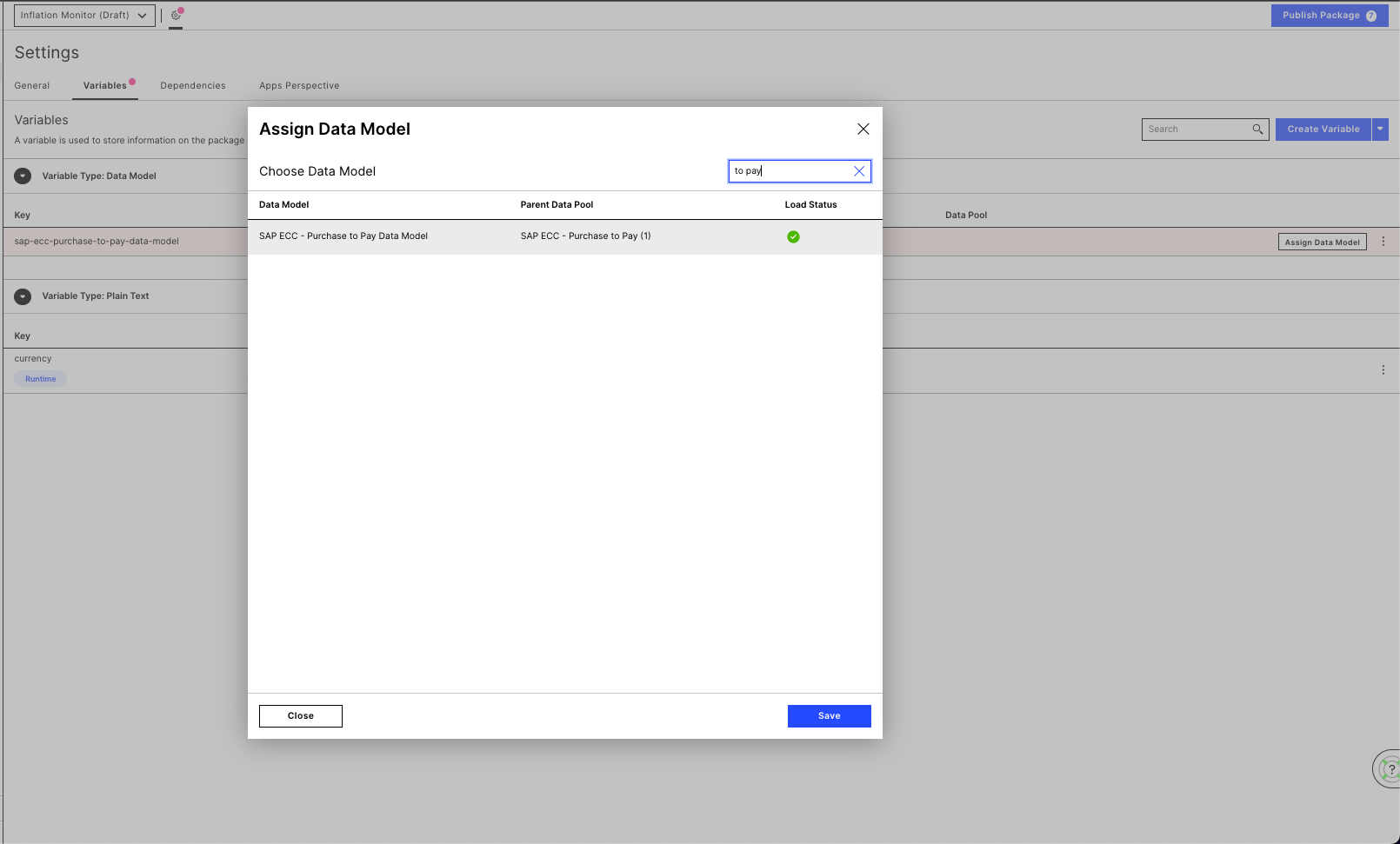 |
For the Inflation Monitor App you will only need to update the following variables:
Currency (plain text): Assign the ‘Plain Text’ variable. This can be a 3-digit currency like EUR, USD, GBP.