Grouping Task Mining events into Tasks
Limited availability
This functionality is currently in limited availability. If you’re interested in trying it out, get in touch with us at Celopeers.
Task Mining Tasks overview
You can now create Tasks in your captured Task Mining data by grouping together individual Task Mining events created by user actions that are performed together to achieve a specific outcome.
For example, when a user creates an invoice, there are specific actions they will always perform. Grouping the events created from these actions into a Create Invoice Task gives these events business context. Adding the Create Invoice Task to your analysis gives you detailed data for the individual events, as well as data for the Task as a whole.
Note
When you create a Task, it applies to new data only. However, if you re-process all the existing data, the Task will be applied to all data. For more information, see Task Mining data processing.
Creating Task Mining Tasks
In the Celonis Platform Navigation bar, select Data >Task Mining.
All available Task Mining projects display.
Open the Task Mining project you want to create Tasks for.
Select Tasks from the Task Mining project navigation.
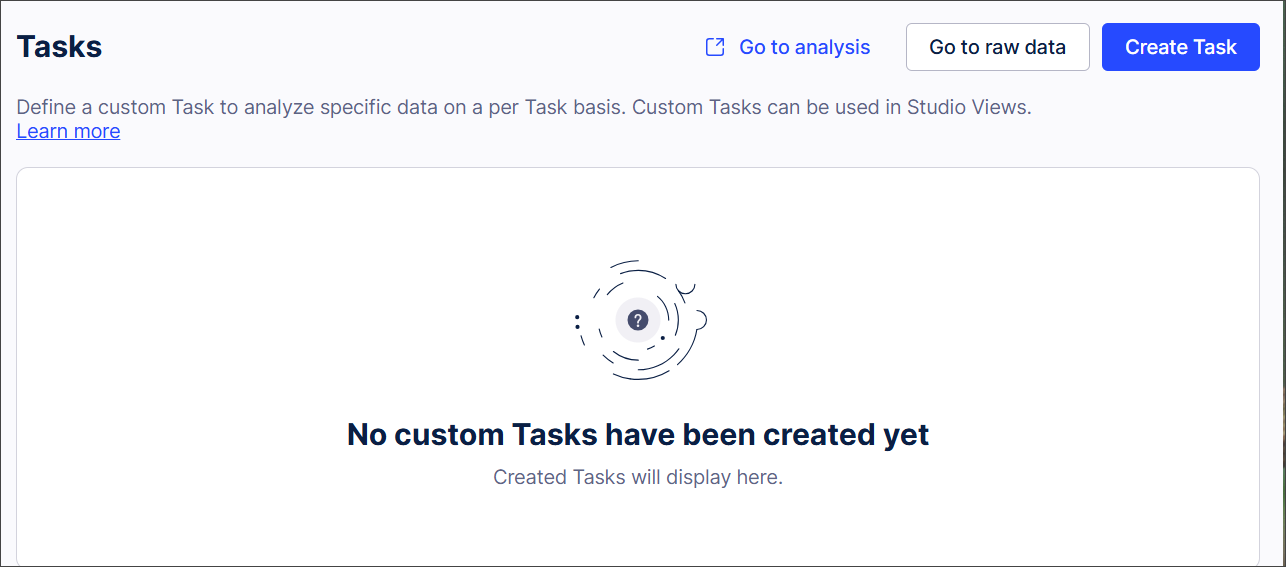
Select Create Task.
The Create Task screen appears.
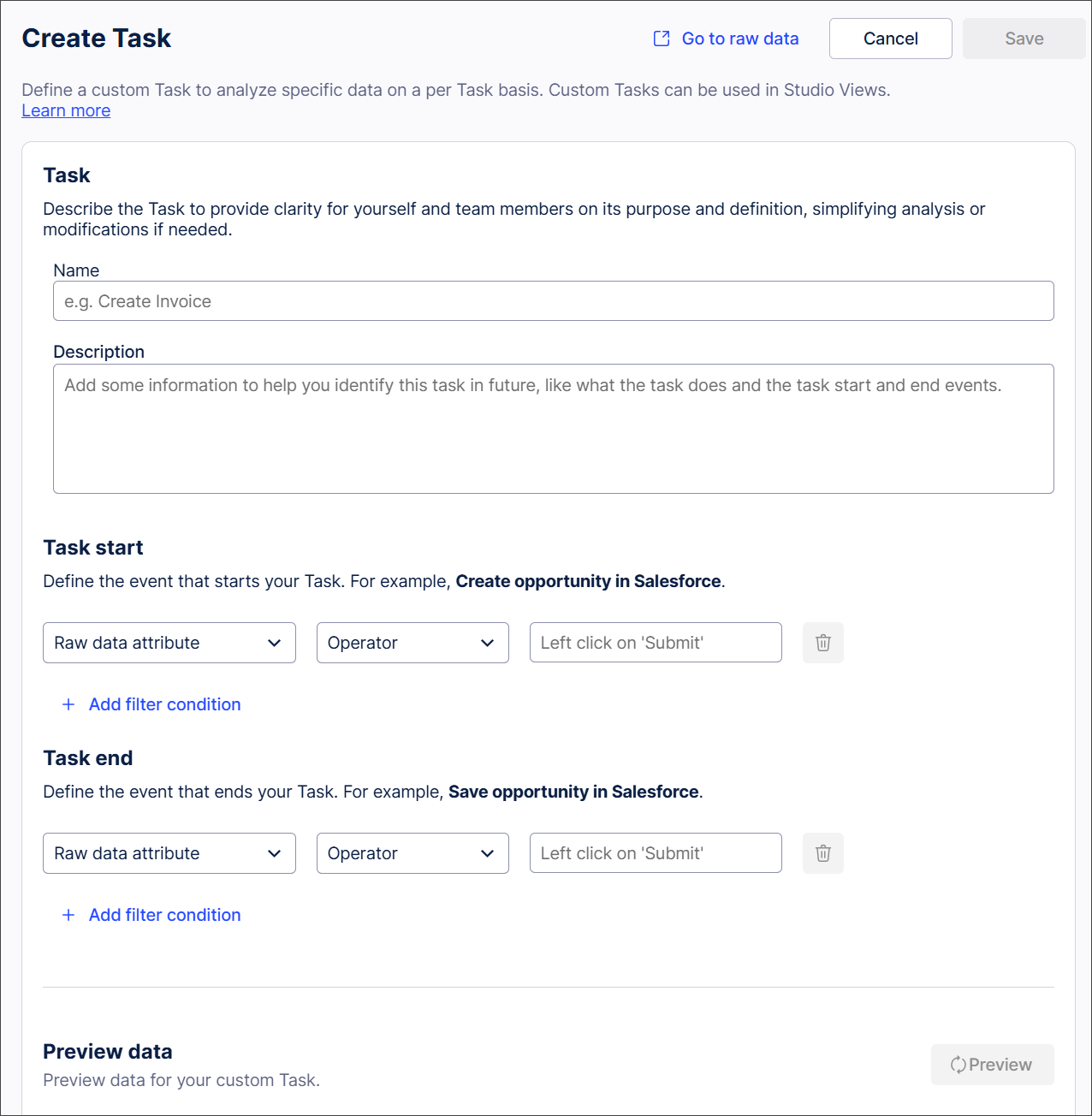
Add a name and description for your Task.
Add the events that indicate the start and finish of your Task.
Tip
Select Raw data and search for events if you’re not sure what to include here.
Select Preview to view your Task.
Select Save.