Creating API keys
Important
We’re gradually moving from API/Application keys to OAuth 2.0. We recommend that you use OAuth 2.0 or move to OAuth 2.0 for use cases and Celonis API endpoints where OAuth 2.0 is already supported. See OAuth 2.0 in Celonis Platform to find out about OAuth 2.0 and the Celonis Platform and our Developer Center for more information on supported Celonis API endpoints.
Using API keys is an effective and secure method of communicating between your Celonis Platform and external systems, such as an identity provider. API keys are created within an individual user profile in your Celonis Platform team, with the key’s permissions mirroring those of the user who created them.
For security reasons, an API key is only displayed at the time it is created. Therefore you must create a new key if you no longer have access to any you create.
Using an API key is one of the methods involved in configuring SCIM API (for provisioning and deprovisioning users and groups in your ), with the alternative being creating and granting permissions to application keys.
Admins can also receive a system notification whenever an admin creates or deletes an API key. See: System notifications
Procedure
To create an API key as an admin:
Click your profile and select Edit Profile.
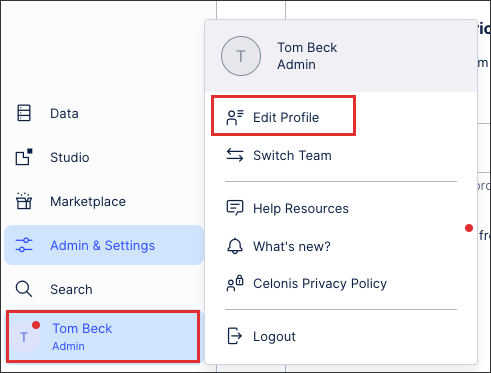
Enter a new API key name and click Create API Key.

Copy the API key displayed.
Note
You can only view an application key once, so make sure to copy it when you create it. If you don't have a copy of the keys on your list, you'll need to create a new one.
Add the API key to the authorization header of your requests using the following format:
Authorization: Bearer API_KEY