Making changes to a target model
You can see which knowledge model is used in PAM and also change this knowledge model if necessary, for example if events or event logs have been added to the knowledge model in Process Intelligence Graph. For more information about knowledge models in Studio, see Knowledge Models.
To view a knowledge model, follow these steps:
Open your target model in Process Adherence Manager.
Select Edit .
Select Settings .
The knowledge model used in your PAM is highlighted and any other knowledge models in your Studio package are also displayed.
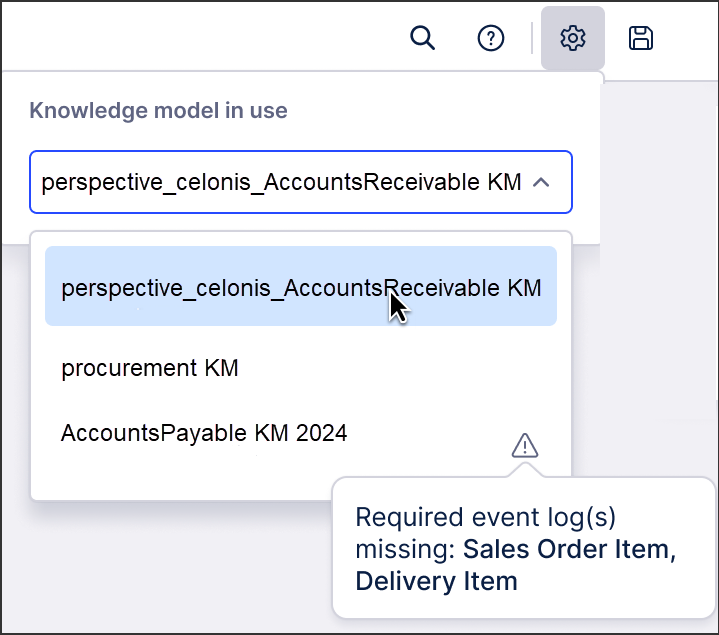
Change the knowledge model, if required, by selecting it from the dropdown list.
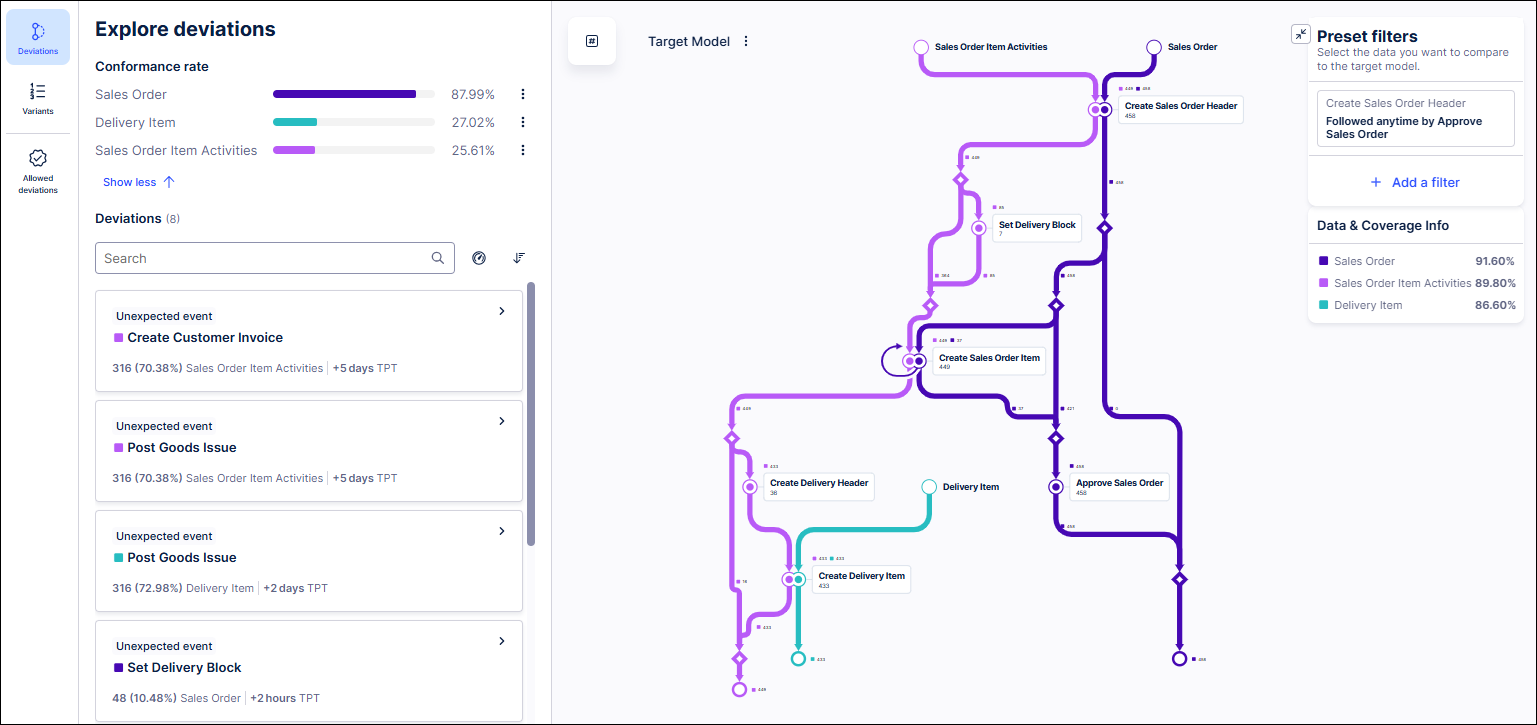
Tip
If you select a knowledge model which is incompatible with the PAM target model, error messages with information about how to fix incompatibilities will display. If necessary, you can re-select your original knowledge model to switch back to it.
Removing an event log
Important
If you remove an event log from your target model, all deviations, variants and filters associated with that event log will also be removed. Once you've updated your target model, you cannot reinstate the event log; instead, you'll need to delete and recreate your target model.
To remove an event log, follow these steps:
Open your target model.
Select Edit to open your target model in Edit mode.
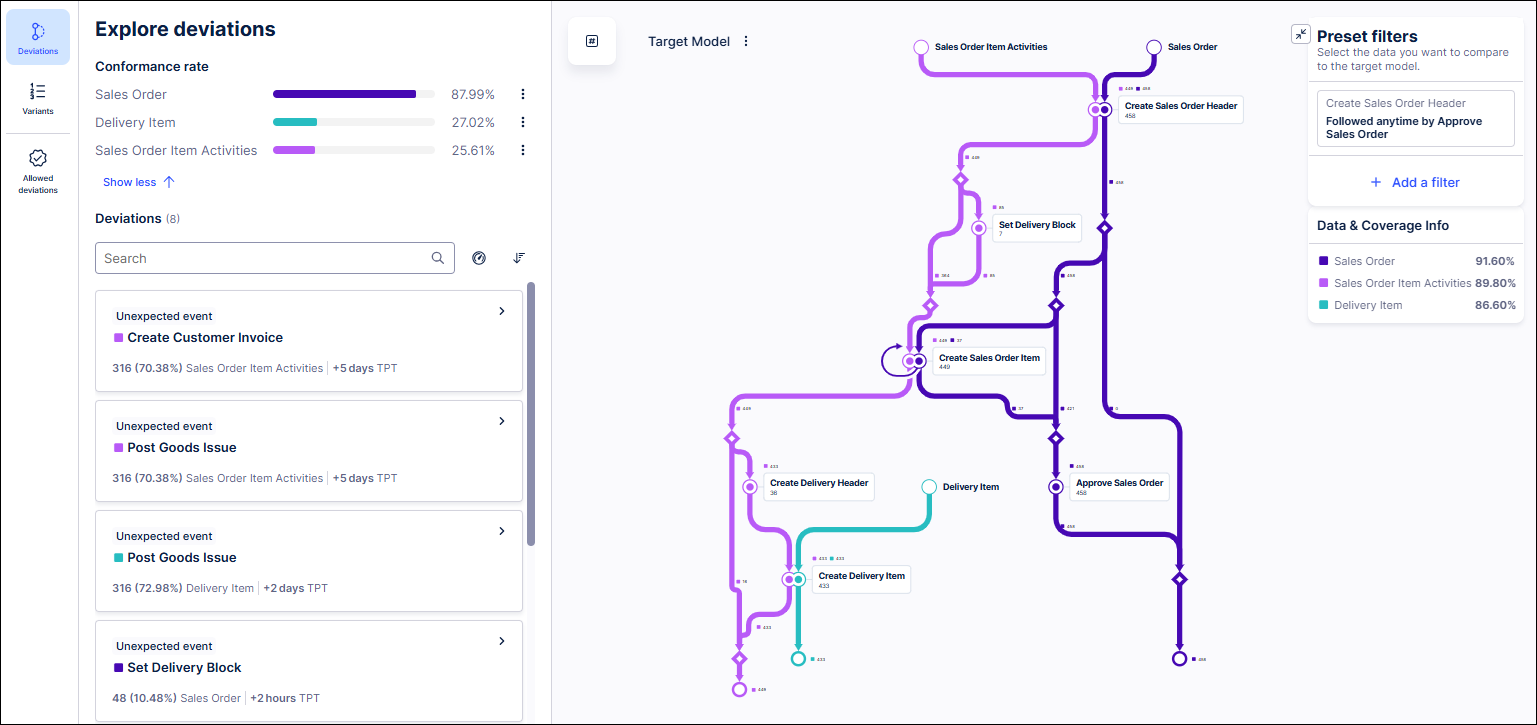
Select Target Model > Edit.
The target model opens in the Target Model Editor.
Select the start of the event log you want to remove.
Select Remove event log.
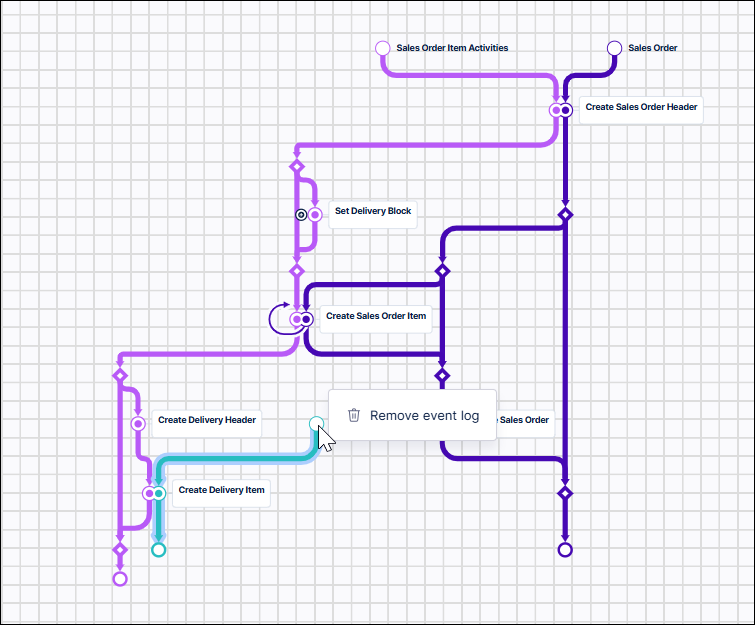
Select Update Target Model.
The event log and all associated deviations, variants and filters are removed from your target model.
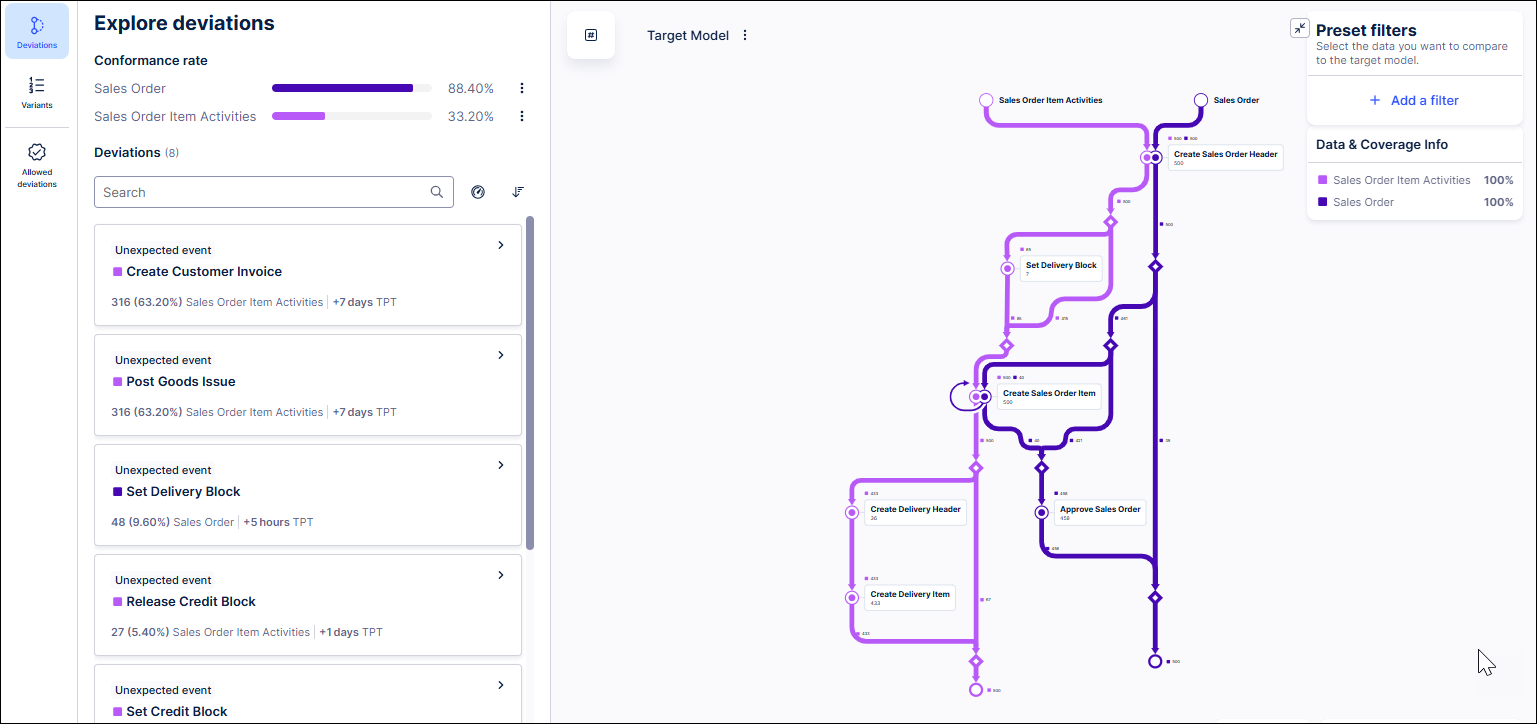
Undoing and redoing changes in a target model
In the Target Model Editor, use the undo and redo buttons to remove and/or reapply changes you make in your target model.
You can only undo and redo changes made before you update your target model. If you make changes, update your target model then go back into Target Model Editor, you won't be able to undo or redo any previous changes.