Session timeout settings
You can require your users to re-authenticate or log back in to your Celonis Platform after a specified period of time by setting idle and forced timeout limits.
Idle - When a user’s account appears idle for a period of time (meaning no event details are logged for that user), the user must re-authenticate or log back in the next time they are active.
Forced - Regardless of activity, the user must re-authenticate or log back in after this time to continue using the Celonis Platform .
To set session timeout limits, click Admin & Settings - Settings:
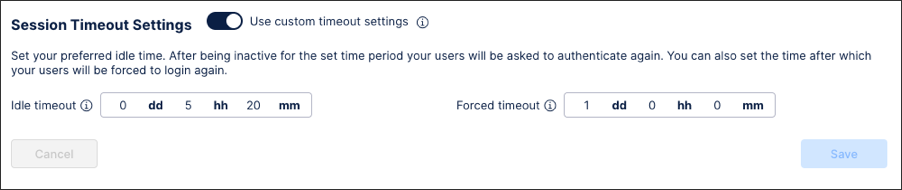 |
In this example, the users must sign back in if they are idle for more than five hours and 20 minutes and / or every day.