Process Explorer advanced configuration
For more advanced configuration options, use the following:
Attribute | Required | Type | Options | Description |
|---|---|---|---|---|
name | false | String | Free text | The title of the component. |
selectedKpiViewId | false | String | Standard KPI Views STANDARD_KPI_CASE_COUNT (default) STANDARD_KPI_AVG_THROUGHPUT_TIME STANDARD_KPI_MEDIAN_THROUGHPUT_TIME STANDARD_KPI_TRIMMED_MEAN_THROUGHPUT_TIME STANDARD_KPI_ACTIVITY_COUNT Custom KPI View KPI Views defined in the Event Logs section of the Knowledge Model. | Defines the default KPI View for the component when the user first visits the View. If nothing is defined for this attribute the Case Count KPI View is shown. Example: selectedKpiViewId: STANDARD_KPI_MEDIAN_THROUGHPUT_TIME 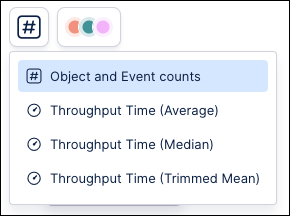 |
hideKpiSwitcher | false | Boolean | true | false (default) | Defines whether or not the KPI Switcher is visible to the end user. If "false", the KPI switcher will be visible: 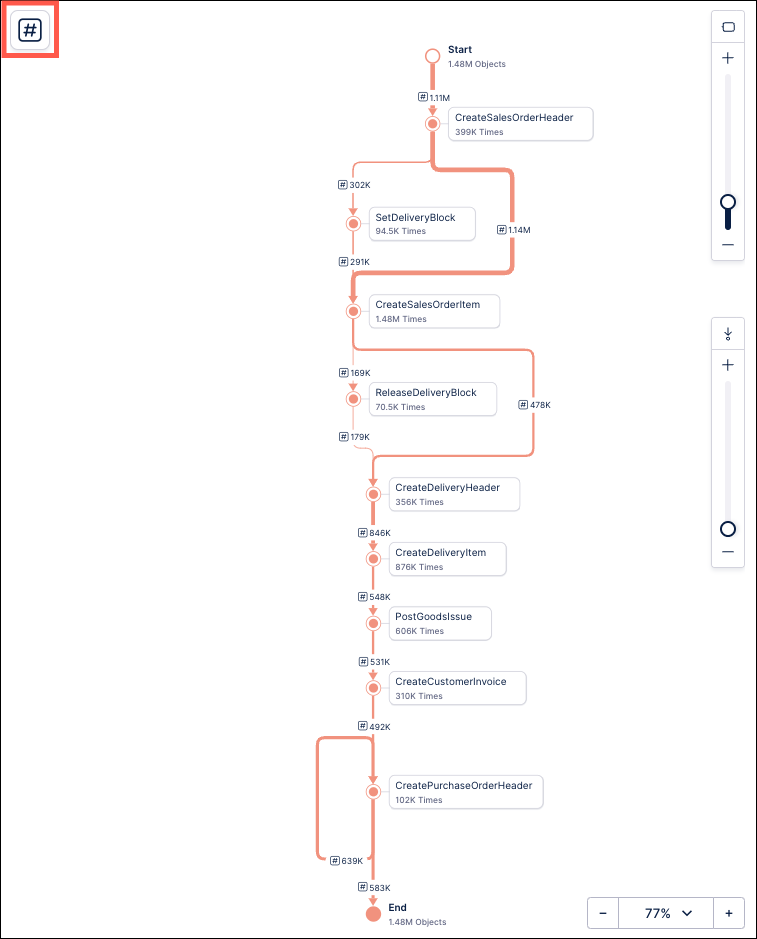 If "true", the KPI switcher will be hidden: 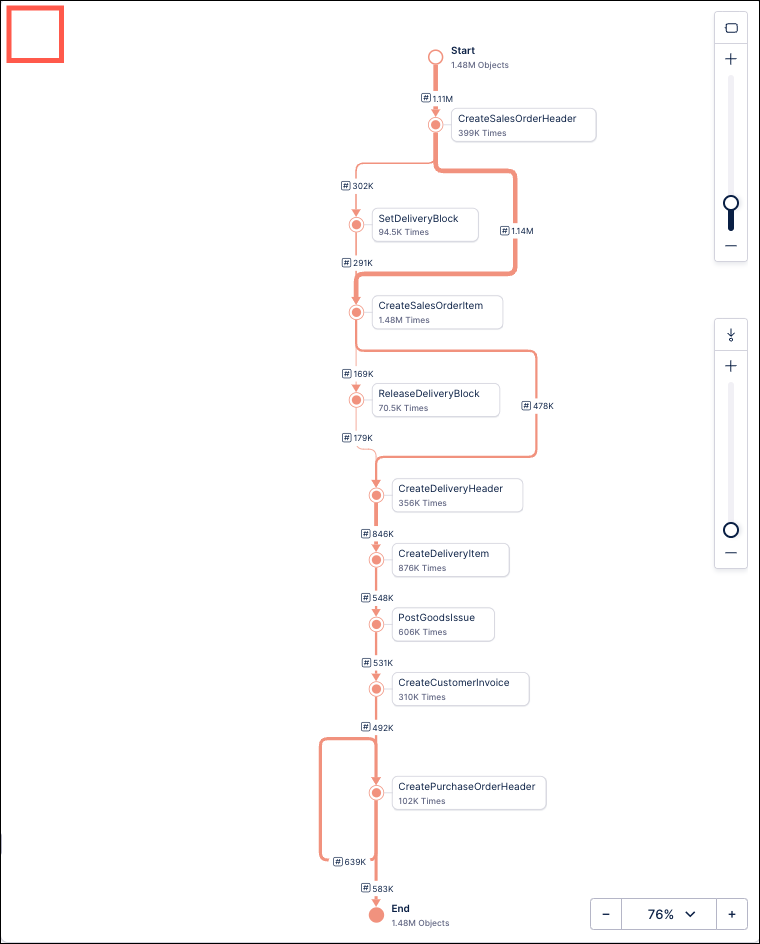 |
graphControls | false | string | panel | sliders (default) | Defines the interaction mechanism used in the graph. In sliders mode all the activities from the event log are considered for visualizing the graph. In panel mode, the deselected activities are not considered to visualize the graph. Due to this, the KPIs on connections between any two activities can be different in the two modes. If "sliders": 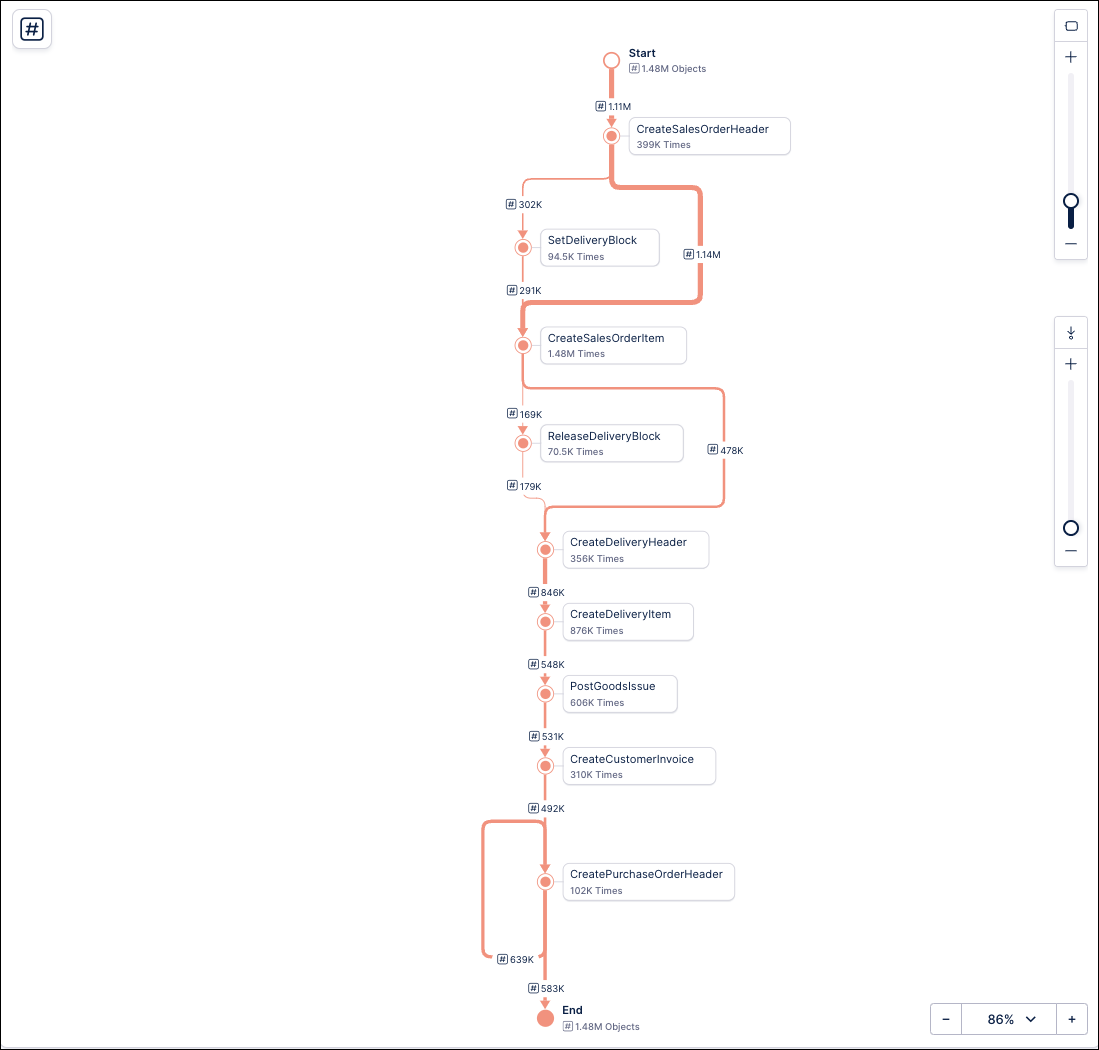 If "panel": 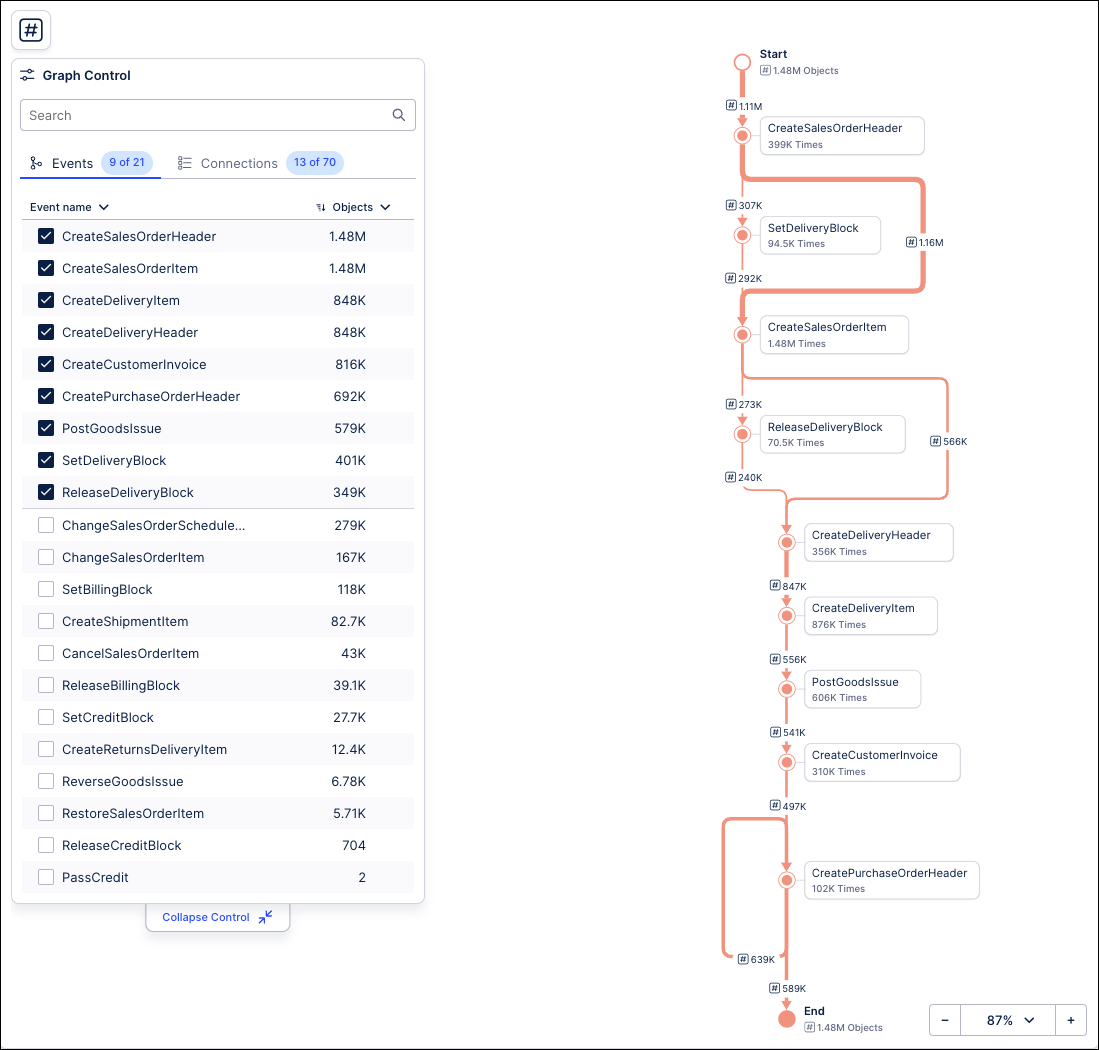 |
YAML
id: process-explorer-e6834feb-5710-4c8f-a74f-01b18d13b195
type: process-explorer
settings:
eventLogs:
- eventLog: P2P_EVENTLOG
id: 9a51c727-f8c4-4908-9fd1-445598135171
order: 100
- eventLog: O2C_EVENTLOG
id: O2C1
order: 200
graphControls: panel
selectedKpiViewId: STANDARD_KPI_MEDIAN_THROUGHPUT_TIME
hideKpiSwitcher: true
name: Process Explorer
infoText: content: This is the process explorer
title: PE Description
transitions:
- transition: Transition_1
id: 780c7147-21a2-4459-beeb-85ce057600f9
order: 100
- transition: Transition_2
id: a71008f7-e4a1-4486-90fb-acc2b2b4b663
order: 200