Creating and extending perspectives
In Object-Centric Process Mining (OCPM), a perspective is a way to look at your process data from a specific angle. It shows which object types (for example, Purchase Orders or Vendors), event types (such as Order Created or Invoice Paid), and the relationships between them are included in the analysis. Perspectives help you focus on the part of the process that matters for your question, without changing the underlying data model. This makes it easier to analyze complex processes that involve multiple objects.
When a process is enabled, Celonis automatically applies the corresponding perspective, configuring the required object types, event types, and relationships. These perspectives can be extended by adding additional objects, events, or relationships, or users can create fully custom perspectives using the perspective builder.
The following is an example of a checked invoice perspective:
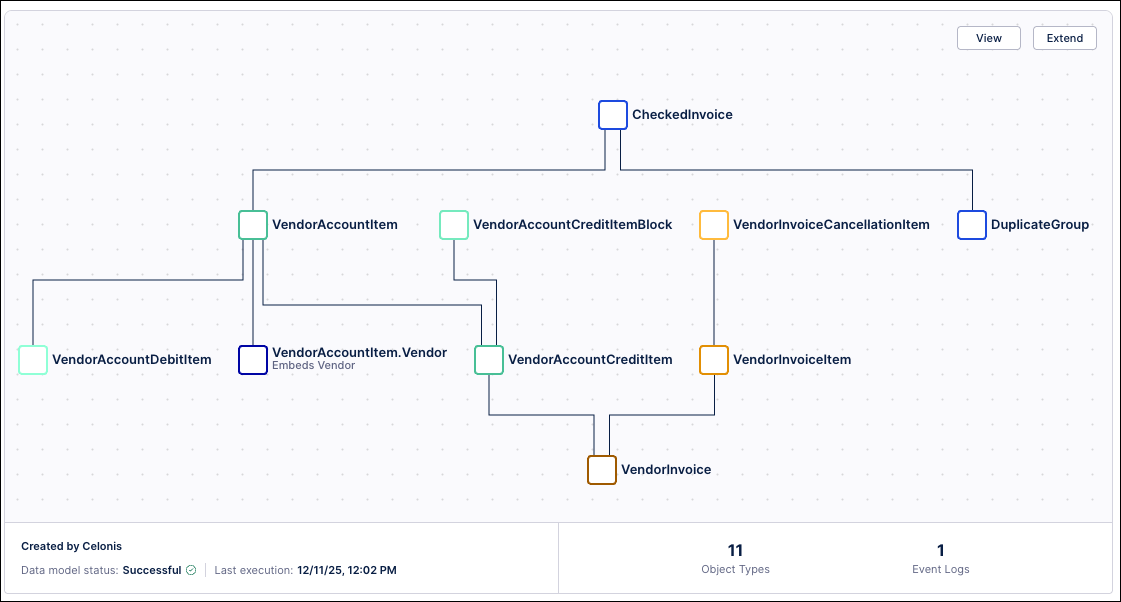 |
To learn more about perspectives and their key components, see: Perspectives and event logs.
Event log creation is moving
Event log creation in the Perspective Builder is being discontinued and replaced by a more powerful experience in the Knowledge Model. To avoid workflow interruptions, begin using the Knowledge Model going forward.
To start using the event log builder, see: Event logs (object-centric).
To create a custom perspective from the Object and Events dashboard:
Click Perspectives.
Click + Create Perspective.
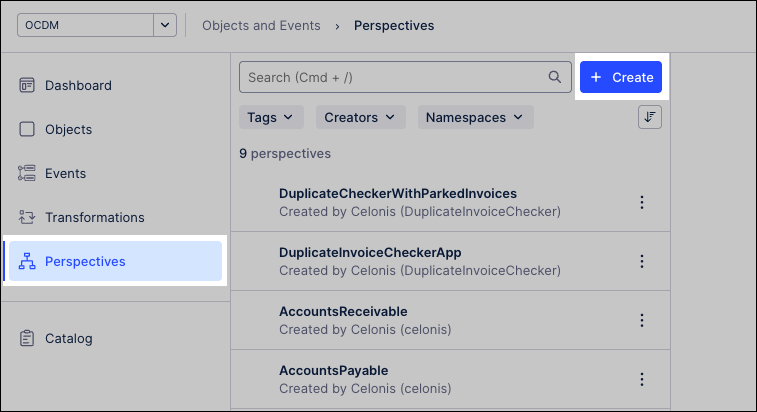
Add a perspective name and click Create.
Perspective names must begin with a letter, and only contain alphanumeric characters.
Choose a starting object type from the Objects panel (search or browse).
Selecting an object adds it to the graph and opens its details panel.
Use the perspective builder to continue modelling. The best method is to use the graph view to work your way out from your starting object type by exploring the adjacent object types.
The following features can help you model:
Linking adjacent objects: After adding an object to the perspective, adjacent objects are automatically suggested. Click + to choose the linking strategy for the relationships between them.
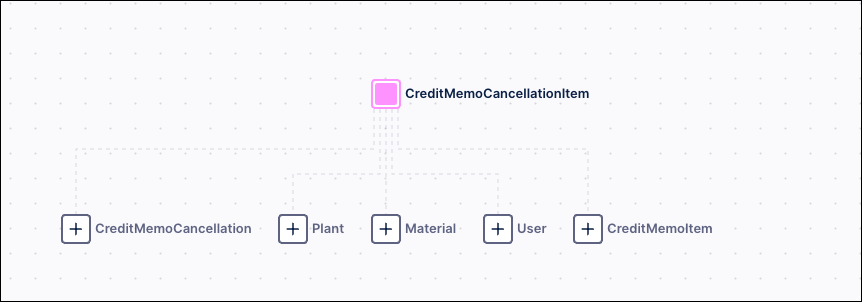
Embedded objects: These are context-only copies of object types. Embedded objects are used to add context without expanding the graph and break cycles (when object-to-object relationships form a closed loop). Embedded object don't appear as standalone objects and can’t have event logs or additional relationships.
Object-to-object relationships: These define how object types are connected.
Excluding / removing objects: To exclude or remove an object from the perspective, click the Object and then click Exclude.
Excluding an object also:
Removes embedded objects.
Removes event logs where it is the lead object.
Requires updating event logs where it’s referenced.
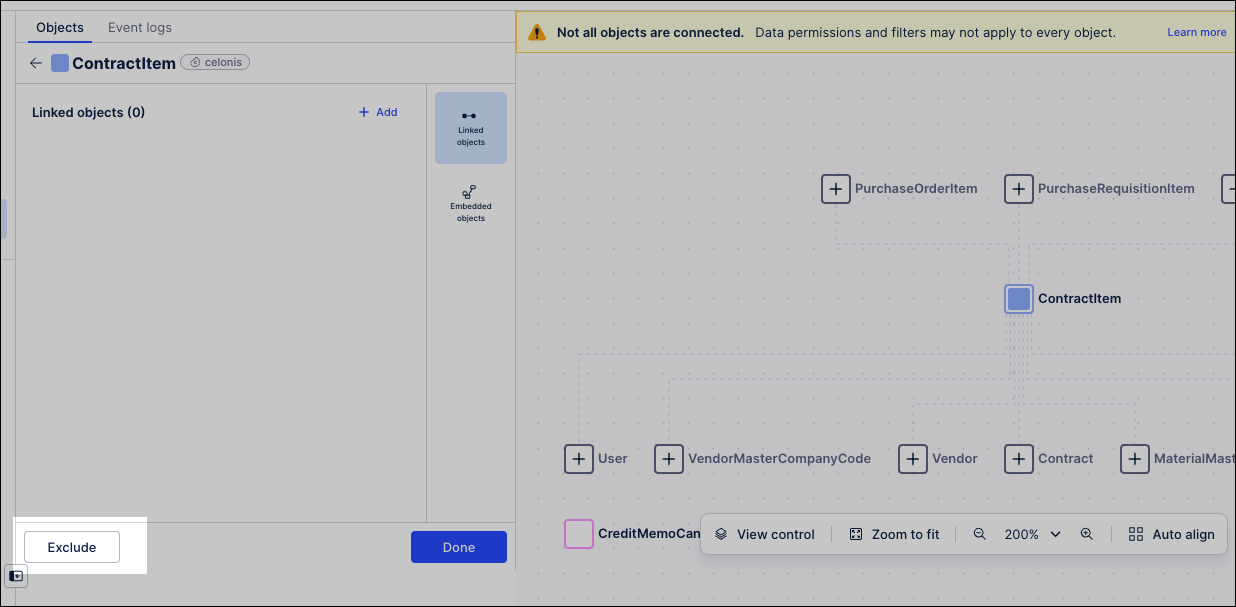
View controls: Choose how the perspective builder responds to your added object and configured relationships.
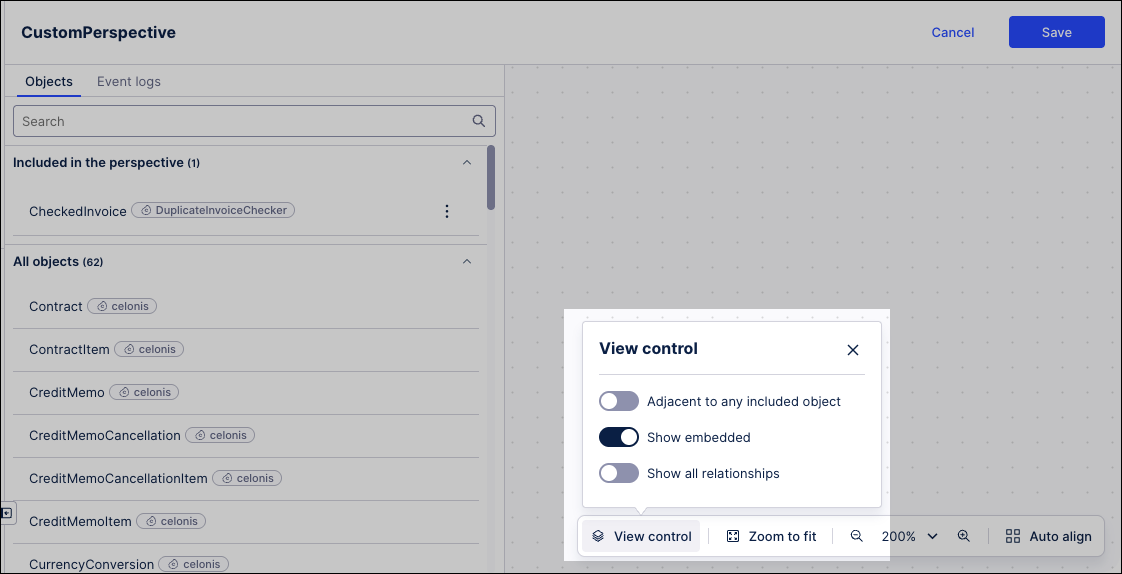
When you've configured your perspective, click Save.
Your new perspective appears in the list of perspectives in the Perspectives view. If you need to make any further changes to it, select its name and click Edit.
To use this perspective, create a version of your object-centric data model and then deploy it to development or production.
You can extend perspectives to tailor analyses to your specific use case by adding custom KPIs, dimensions, filters, and visualizations on top of standard content. Extensions let you adapt out-of-the-box perspectives without changing the underlying data model.
To extend perspectives from the Objects and Events dashboard:
Click Perspectives.
For the perspective you want to extend, click Options - Extend.
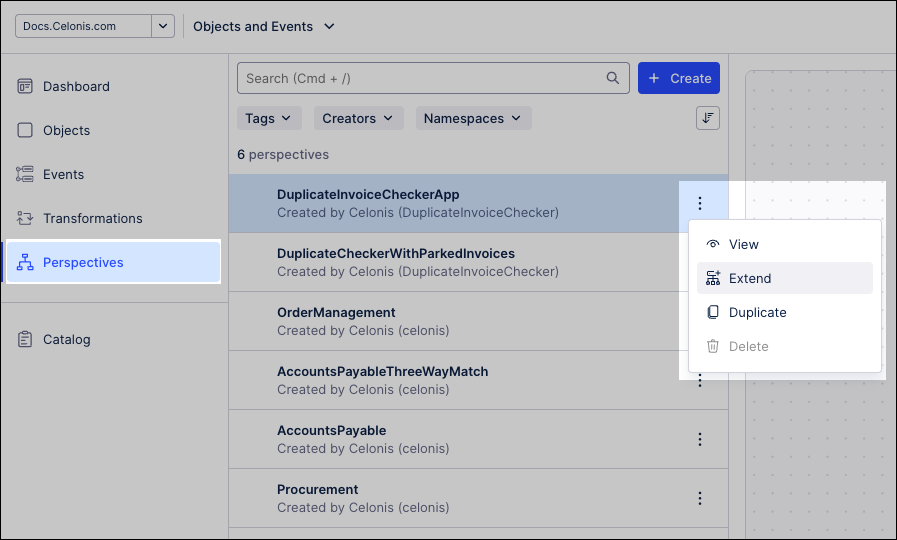
Add an extension name and click Next.
Configure the extension using the same features as outlined in Creating custom perspectives.
When you've configured your extended perspective, click Save.
Your extended perspective appears in the list of perspectives in the Perspectives view. If you need to make any further changes to it, select its name and click Edit.
To use this perspective, create a version of your object-centric data model and then deploy it to development or production.
This feature is currently available as a Public Preview only
During a Public Preview, only eligible customers can access this feature. Additionally, there may be minor updates to the functionality and design of these features when they are released in General Availability.
For more information about our Public Preview releases, including the level of Support offered with them, see: Feature release types.
You can enable and use aliases in your perspectives, allowing you to use your preferred terminology on top of Celonis objects and events. An alias is an alternative name or label you give to something so it’s easier to understand, remember, or use. In Celonis, aliases can be used for:
Making technical or system-generated names more human-readable.
Allowing different teams or users at your company to use their own terminology without changing your underlying system.
Supporting flexibility when the same data or object is used in multiple contexts.
To configure aliases for your perspectives from the Objects and Events dashboard:
Click Perspectives.
On the perspective you'd like to use aliases for, click Options - Enable display names.
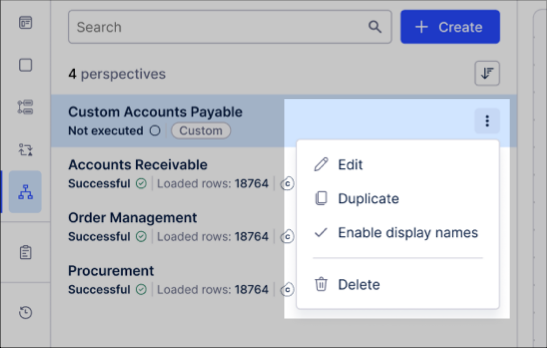
Open the perspective, then for any object you want to name, click Options - Edit display name.
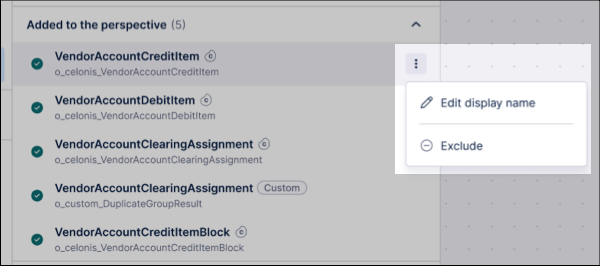
Edit the name and click Accept to confirm.
The alias / display name will now be used in this perspective.