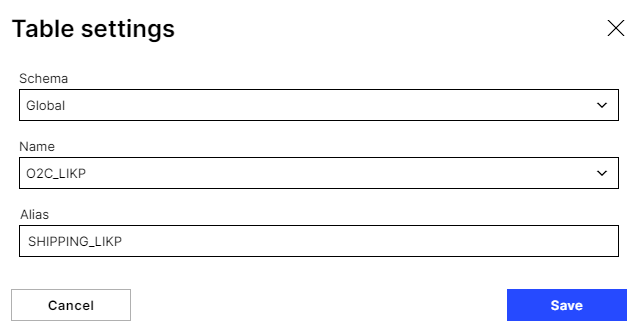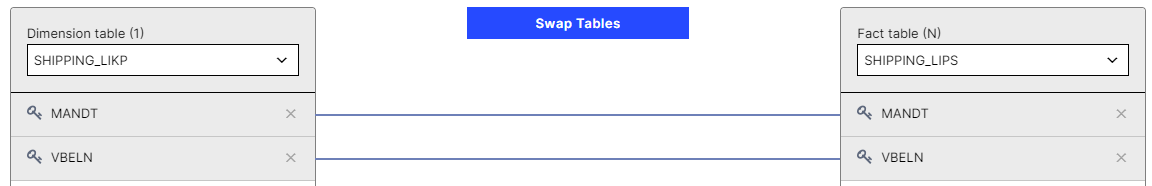Data Model
Create a new Data Model or adapt an existing Data Model
After extracting all the necessary data and adapting it to the requirements, it must now be added to the O2C data model. This can be done using an existing DM or in a separate DM.
Visual of the relevant part of the DM:
Table | Description | Sections |
|---|---|---|
SHIPMENT_NETWORK |
| |
UNIQUE_SHIPPING_STAGES |
| |
TRANSPORT_EMISSIONS_DATA |
| |
TRANSPORT_SECTIONS_EMISSIONS_DATA |
| |
TRANSPORT_EMISSION_FACTORS |
| |
UNIQUE_SHIPPING_ROUTES |
| |
TRANSPORT_EMISSIONS_DATA_ROUTE |
| Add the TRANSPORT_EMISSIONS_DATA_ROUTE table to the data model |
TRANSPORT_SECTIONS_EMISSIONS_DATA_ROUTES |
| Add the TRANSPORT_SECTIONS_EMISSIONS_DATA_ROUTE table to the data model |
TRANSPORT_EMISSION_FACTORS_ROUTE |
| Add the TRANSPORT_EMISSION_FACTORS_ROUTE table to the data model |
VTTK |
| |
VTTP |
| |
VTTS |
| |
SHIPPING_LIKP |
| |
SHIPPING_LIPS |
| |
SHIPPING_TYPE_METADATA |
|
Add SHIPMENT_NETWORK table to data model
Add the O2C_SHIPMENT_NETWORK view, give it the alias SHIPMENT_NETWORK, and connect it to VBAP.
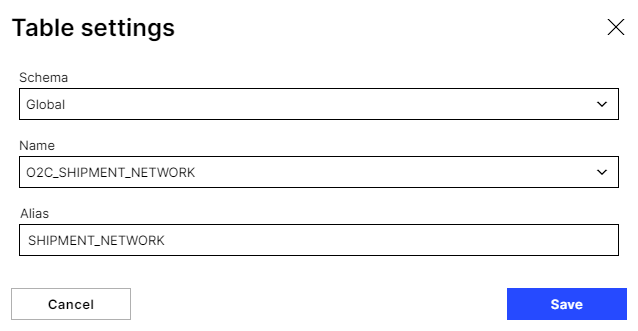
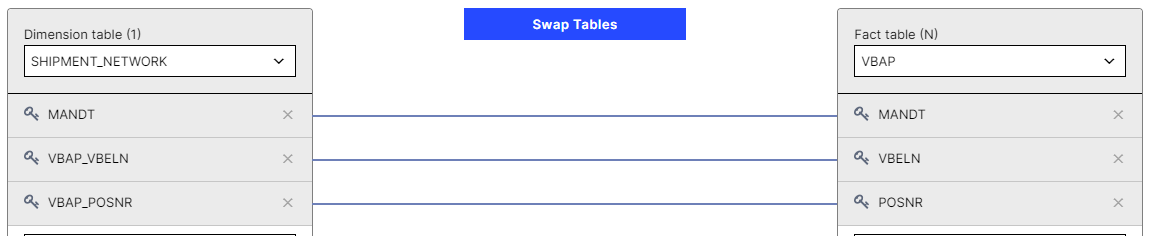
Add UNIQUE_SHIPPING_STAGES table to data model
Add the O2C_UNIQUE_SHIPPING_STAGES view, give it the alias UNIQUE_SHIPPING_STAGES, and connect it to SHIPMENT_NETWORK.
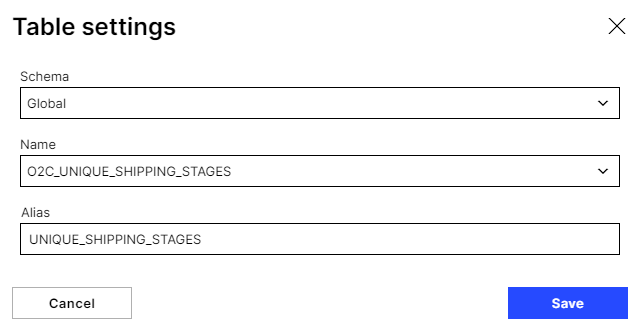
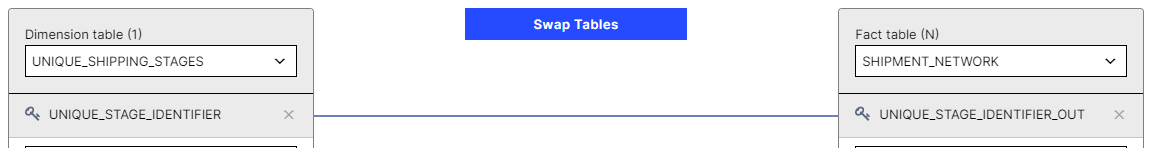
Add TRANSPORT_EMISSIONS_DATA table to data model
Add the O2C_TRANSPORT_EMISSIONS_DATA view, give it the alias TRANSPORT_EMISSIONS_DATA, and connect it to UNIQUE_SHIPPING_STAGES.
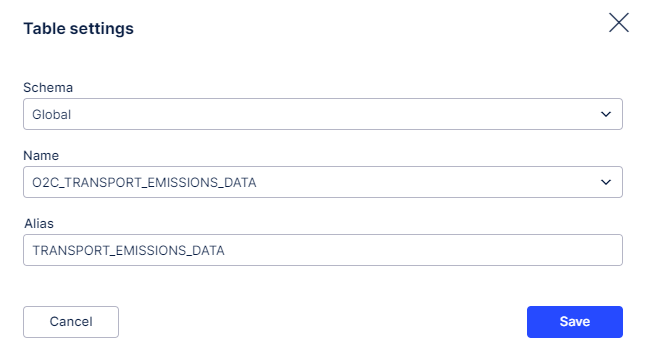
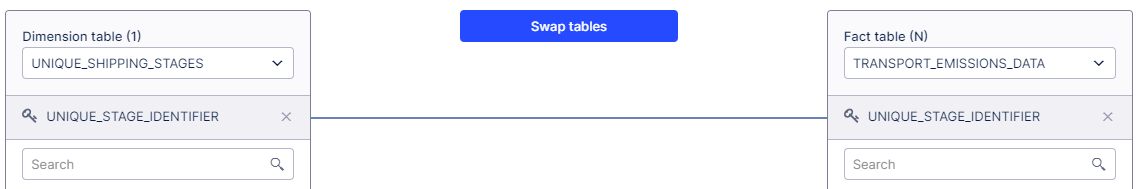
Add TRANSPORT_SECTIONS_EMISSIONS_DATA table to data model
Add the O2C_TRANSPORT_SECTIONS_EMISSIONS_DATA view, give it the alias TRANSPORT_SECTIONS_EMISSIONS_DATA, and connect it to UNIQUE_SHIPPING_STAGES.
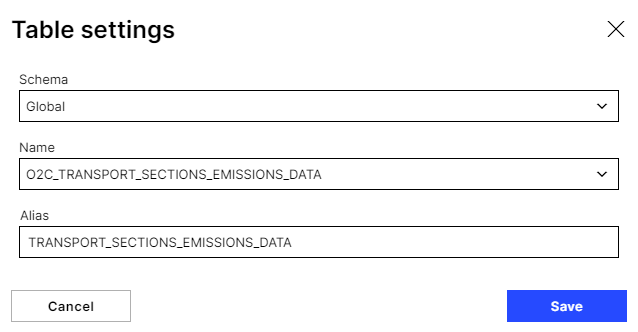
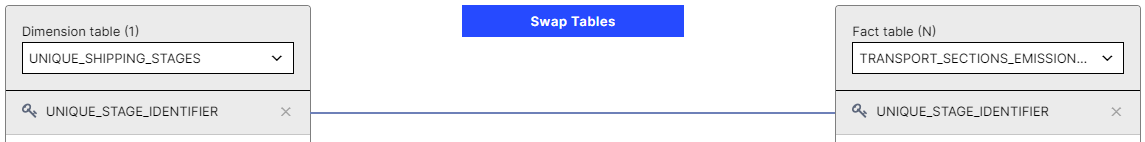
Add TRANSPORT_EMISSION_FACTORS table to data model
Add the O2C_TRANSPORT_EMISSION_FACTORS view, give it the alias TRANSPORT_EMISSION_FACTORS, and connect it to UNIQUE_SHIPPING_STAGES.
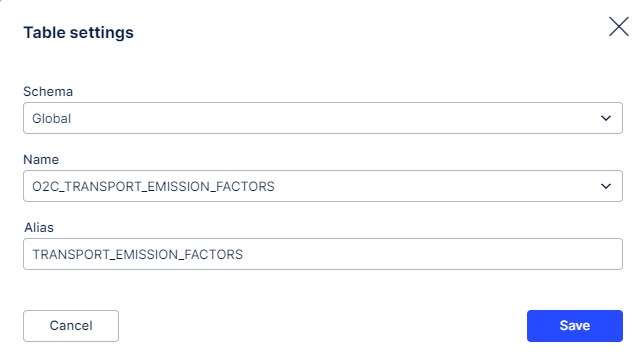
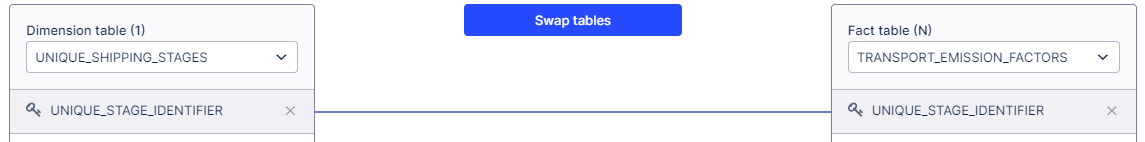
Add UNIQUE_SHIPPING_ROUTES table to data model
Add the O2C_UNIQUE_SHIPPING_ROUTES view, give it the alias UNIQUE_SHIPPING_ROUTES, and connect it to UNIQUE_SHIPPING_STAGES.
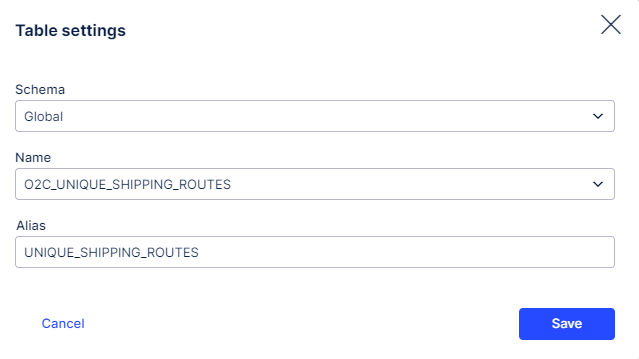
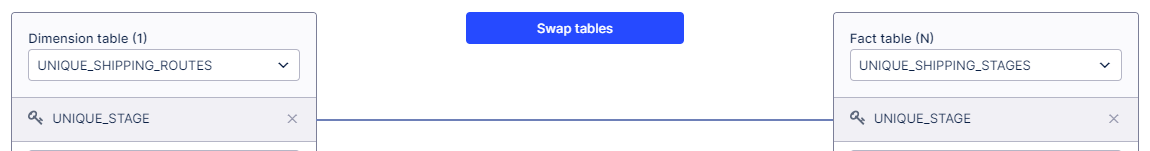
Add the TRANSPORT_EMISSIONS_DATA_ROUTE table to the data model
Add the O2C_TRANSPORT_EMISSIONS_DATA view again, and resolve the naming conflict by giving it the alias TRANSPORT_EMISSIONS_DATA_ROUTE. Then connect it to UNIQUE_SHIPPING_ROUTES.
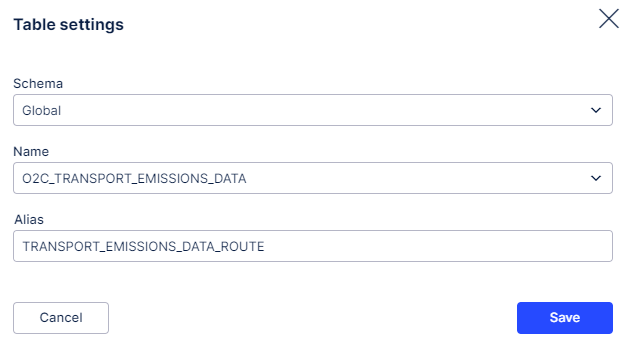
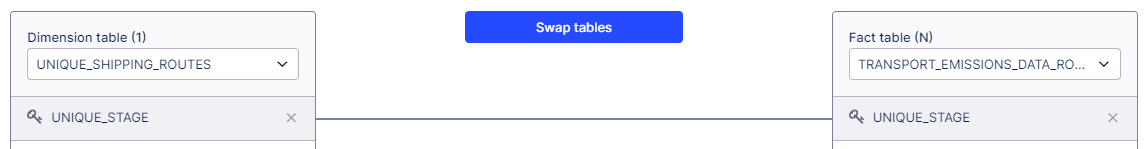
Note
TRANSPORT_EMISSIONS_DATA_ROUTE is linked with UNIQUE_SHIPPING_ROUTES via UNIQUE_STAGE.
Add the TRANSPORT_SECTIONS_EMISSIONS_DATA_ROUTE table to the data model
Add the O2C_TRANSPORT_SECTIONS_EMISSIONS_DATA view again, and resolve the naming conflict by giving it the alias TRANSPORT_SECTIONS_EMISSIONS_DATA_ROUTE. Then connect it to UNIQUE_SHIPPING_ROUTES.
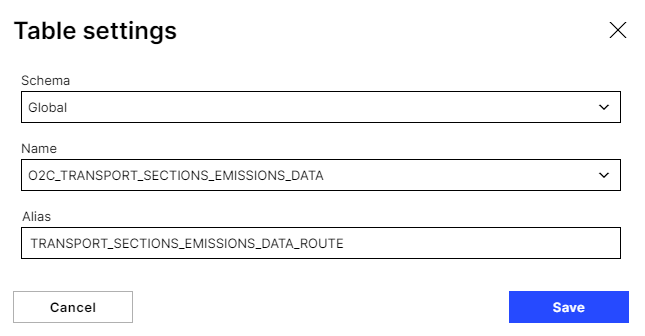
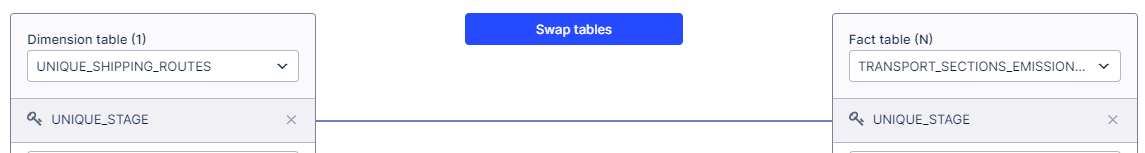
Note
TRANSPORT_EMISSIONS_DATA_ROUTE is linked with UNIQUE_SHIPPING_ROUTES via UNIQUE_STAGE.
Add the TRANSPORT_EMISSION_FACTORS_ROUTE table to the data model
Add the O2C_TRANSPORT_EMISSION_FACTORS view again, and resolve the naming conflict by giving it the alias TRANSPORT_EMISSION_FACTORS_ROUTE. Then connect it to UNIQUE_SHIPPING_ROUTES.
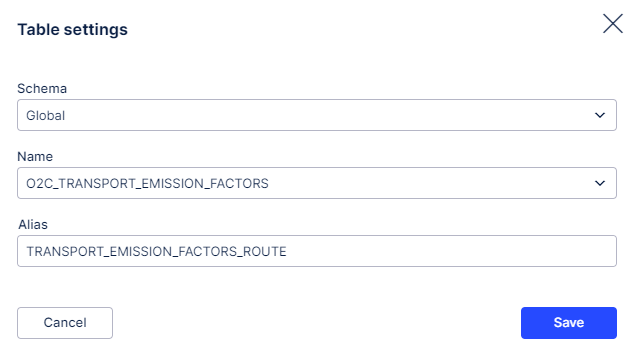
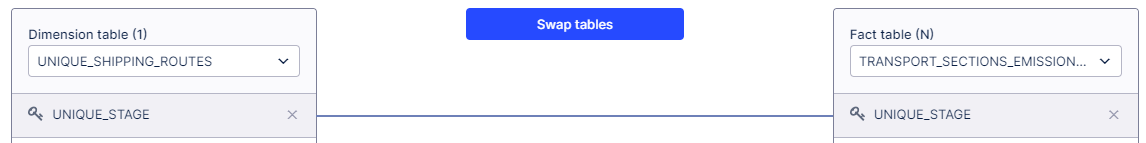
Note
TRANSPORT_EMISSIONS_DATA_ROUTE is linked with UNIQUE_SHIPPING_ROUTES via UNIQUE_STAGE.
Add the VTTS table to data model
Add the O2C_VTTS view, give it the alias VTTS, and then connect it to SHIPMENT_NETWORK.
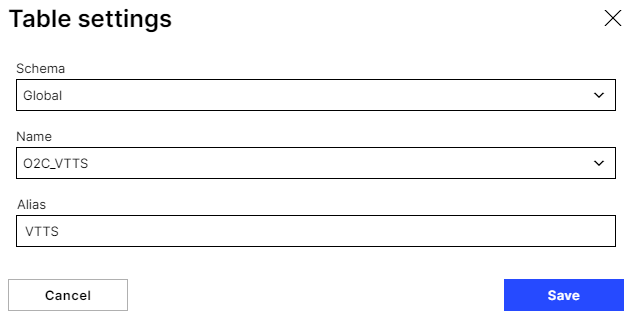
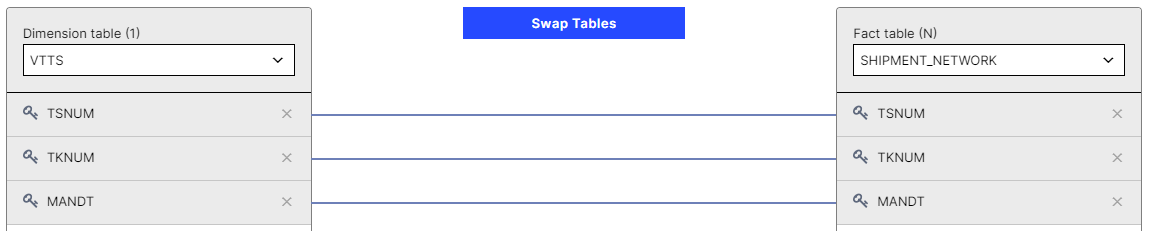
Add the VTTP table to the data model
Add the O2C_VTTP view, give it the alias VTTP, and then connect it to SHIPMENT_NETWORK.
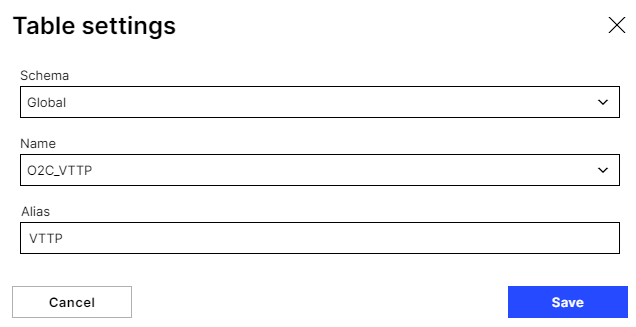
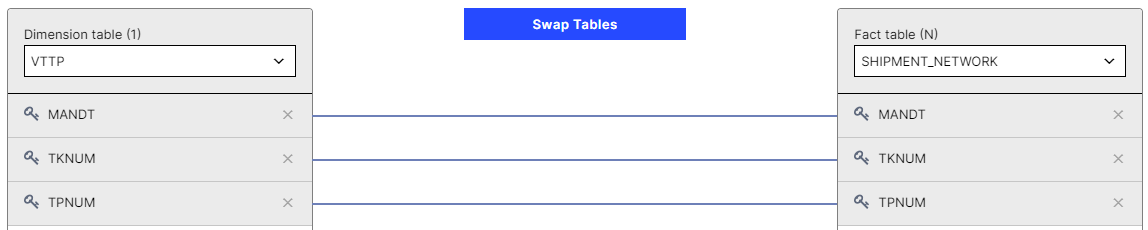
Add the VTTK table to the data model
Add the O2C_VTTK view, give it the alias VTTK, and then connect it to VTTP.
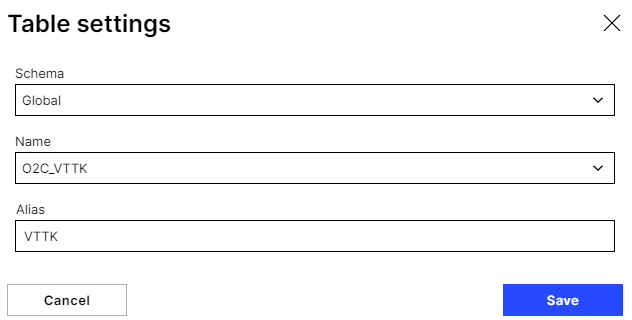
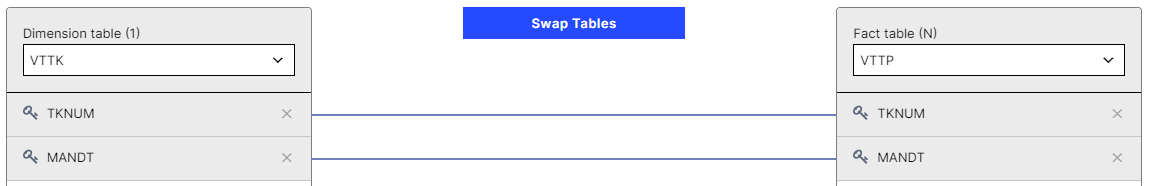
Add the SHIPPING_LIPS table to the data model
The view LIPS is already part of the data model. Add O2C_LIPS again and resolve the conflict by naming it SHIPPING_LIPS. Then connect it to SHIPMENT_NETWORK.
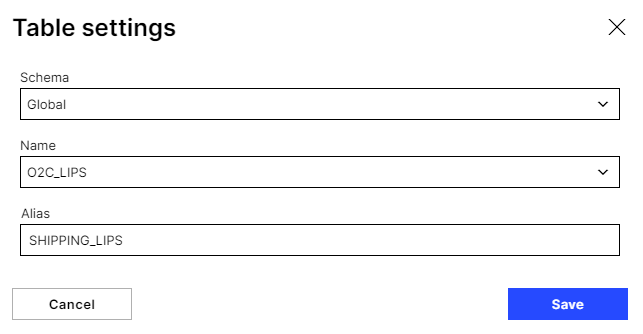
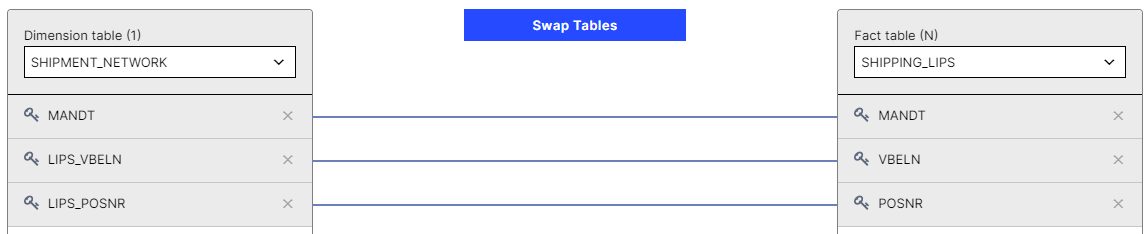
Add SHIPPING_LIKP table to data model
The LIKP view is already part of the data model. Add O2C_LIKP again and resolve the conflict by naming it SHIPPING_LIKP. Then connect it to SHIPMENT_NETWORK.