July 2023 Release Notes
Shipping Emissions Reduction App version 3.0.0 (2023-07-26)
Emissions benchmarking, simplified shipping type configuration, and centrally-hosted carbon engine
The new in-app benchmarking feature lets you analyze and compare the environmental impact of different shipping routes and shipping types. You can get an immediate emissions estimate for a new or changed route and visualize it on an interactive map.
We’ve added an in-app configuration view to guide end users through customizing the settings of the carbon engine. You can choose basic settings such as primary transport modes (road, rail, air, or sea), and more granular settings such as fuel source and load type if you want, without needing to access the app’s backend or having technical knowledge of the setup.
We've migrated the script for executing our carbon engine from your Machine Learning Workbench (MLWB) to the Celonis host. This lets us keep the emissions calculation continually updated with features and certifications, and simplifies your initial setup for the app.
Important
If you’re migrating from an existing installation of the app, you’ll need to make changes to the app setup and permissions, the Knowledge Model configuration, and your data transformations, to move to the Celonis-hosted emissions calculation. You’ll likely need about an hour for doing this.
See Shipping Emissions Reduction App for the app documentation.
Studio (2023-07-25)
Select all rows for non-paginated tables
The button to select all rows is now available when a table uses infinite scrolling. Previously the button was only available when a table used pagination, which is the default. There’s a limit of 3,000 rows in order to prevent issues with performance and loading time. If a user tries to use the button on a table with more rows, they’ll see a message telling them that they can’t. See Table for the table setup documentation.
Audit Logs (2023-07-24)
Download Action Flow logs for auditing
Administrators can now export execution logs for Action Flows from the Audit Logs interface. The details of actions that were triggered automatically by Action Flows are retained for 12 months. You can download them as a CSV file filtered by timeframe, app, and Action Flow to use for audit and investigations. See Audit logs for the instructions.
JDBC Extractor version 2.83.0 (2023-07-21)
Resume extractions from the last table
You can now resume extractions that hang from the last table, instead of restarting them. We’ve also upgraded the drivers for Snowflake (to 3.13.33), Athena (to 2.0.36), and IBM DB2 (to 11.5), and implemented TO_DATE functionality for Oracle filters.
Your Java version must be at least Java 17 for this version of the JDBC Extractor. If you haven’t upgraded yet, follow the steps in Updating
Accounts Payable Starter Kit version 1.2.1 (2023-07-20)
Duplicate Invoices upgraded to latest algorithm
The Duplicate Invoices use case in the Accounts Payable Starter Kit now uses the latest backend algorithm for duplicate checking. The algorithm persists group information, lets a document be part of multiple groups, and handles configuration changes differently. For more about the algorithm, see Setting up
Important
To upgrade to this Starter Kit version, you'll need to get the latest algorithm enabled in your Celonis Platform team (if it hasn't already been enabled for the Duplicate Checking app). Create a ticket through the Support portal if you need to activate the algorithm.
The latest algorithm changes the table relationships in the Data Model, so the corresponding PQL structure changes. If you're using any customized PQL statements for the Duplicate Invoices use case, you'll need to migrate these manually to support the latest algorithm. The service team will tell you how.
When you're upgrading, only update the package dependency after the latest algorithm has been enabled and you've published a stable package version. This ensures you can roll back to a package without unpublished changes if you need to.
Studio (2023-07-19)
Generate a URL-encoded mailto string in Studio
When you’re setting up a Skill that uses the Mail to action to create a mailto link, we now assemble the URL-encoded string for you, so you don’t have to use an external link generator. Instead of a text box for the mailto string, you’ll get a form where you can enter the recipients (To, CC, and BCC), the email subject, and the email body in plain text. You can include dynamic variables in the form fields. We’ll calculate the character limit based on the URL-encoded version of your message as you go along, and warn you if you’re approaching the character limit. When you’ve finished, we’ll generate the URL-encoded mailto link for you and include it in the Skill.
Process Adherence Manager - formerly Process Sphere (2023-07-19)
Improvements to edit mode
You can now use all the filters when you’re in Process Adherence Manager’s edit mode.
When you’re editing an asset, the Enter edit mode button is disabled for other users. If they’re using the asset in view mode, they’ll see a message that you’re editing it.
JDBC Extractor version 2.82.0 (2023-07-19)
Java 17 upgrade required for on-premise users, now simplified
We've recently upgraded to Java 17. From version 2.80.1 of the JDBC Extractor, you're required to upgrade your Java version to at least Java 17 to ensure compatibility and leverage the latest enhancements and security features.
With version 2.82.0, we’ve removed some additional steps from the upgrade process. Follow these steps to upgrade your on-premise JDBC Extractor package and run the new version:
Install Java 17 in your local environment.
Update your environment settings to use Java 17 as the default Java version.
Replace the existing
connector-jdbc.jarfile for the JDBC Extractor, with the new .jar file supplied with this release of the Extractor.Replace the existing
CelonisJdbcExtractor.xmlfile for the JDBC Extractor, with the new version supplied with this release of the Extractor.
For the upgrading documentation, see Updating.
Accounts Payable Payment Term Checker App version 1.0.0, Open Credit Memo App version 1.0.1, Blocked Invoices App version 1.0.0 (2023-07-18)
Accounts Payable apps now available for object-centric process mining
The most popular apps for Accounts Payable now have versions in the Celonis Marketplace that support object-centric process mining. The object-centric versions of the apps use the Accounts Payable perspective that’s supplied with our object-centric data model, or a custom Accounts Payable perspective that you have created in your team.
The Payment Term Checker compares payment terms on posted invoices, purchase orders and vendor master data to identify unfavorable mismatches, helping you to improve free cash flow.
The Open Credit Memo App lists open credit memos prioritized by realizable value, highlights those at risk of being written off, and supports you with clearing them by showing related open invoices.
The Blocked Invoices App prioritizes your invoices to maximize realizable cash discounts and ensure on-time payment, and supports you to resolve blocks by highlighting the reasons for them. (The initial version of the object-centric app doesn’t support parked invoices.)
As for the Accounts Payable Starter Kit, to use the object-centric versions of the apps, you’ll need a Celonis Platform subscription that includes object-centric process mining, and you’ll need to load the object-centric data model with your data and validate the Accounts Payable perspective. Talk to your Celonis Account Executive to find out more.
Accounts Payable Starter Kit (2023-07-18)
Starter Kit version for object-centric process mining now available
An Accounts Payable Starter Kit version that supports object-centric process mining is available now from the Celonis Marketplace. The object-centric Accounts Payable Starter Kit version 1.0.0 uses the Accounts Payable perspective that’s supplied with our object-centric data model, or a custom Accounts Payable perspective that you have created in your team.
Before you set up the object-centric version of the Starter Kit, you’ll need to load the object-centric data model with your data and validate the Accounts Payable perspective. The Starter Kit uses the objects and events that you’ve already built from your source system data and stored in the OCPM Data Pool. To get started, see Quickstart: Extract and transform your data into objects and events.
To use this version of the Starter Kit, you'll need a Celonis Platform subscription that includes object-centric process mining. If you can't see the Data > Objects and Events option in your Celonis environment, your team doesn't have this feature yet. Talk to your Celonis Account Executive to find out more.
Business Miner (2023-07-14)
View individual cases in an Exploration
You can now access the details of individual cases used in an Exploration, to help you find actionable cases. Click on the case table icon to open up the Case Explorer component, and select any case ID to see and search the full list of activities for it. The case table is filtered using the same filters you applied for the Exploration.
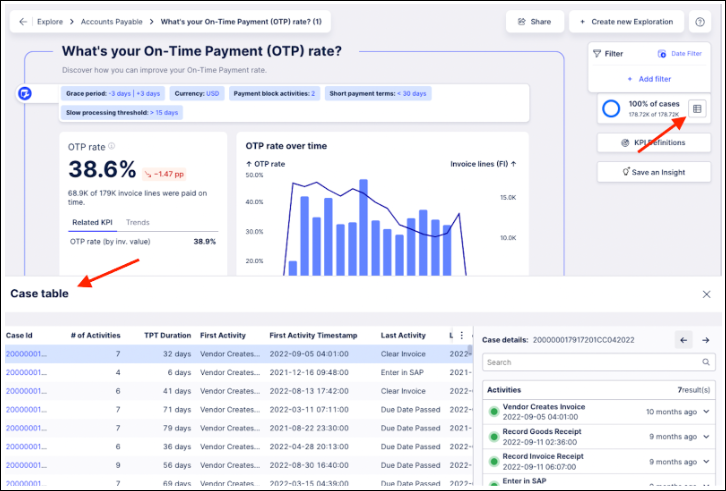 |
See About Explorations in the Business Miner documentation.
Studio (2023-07-14)
Case Explorer - display, sort, and search cases
The new Case Explorer component lists cases with the number of activities, first and last activity and their timestamps, and throughput time. You can display any extra columns that you have in your case tables. Select a case ID to see searchable details of all the activities.
You can add Case Explorer to views in Studio, and Business Miner uses it when you view a specific case. Case Explorer supports multiple event logs - you can define which is the main event log. See Case Explorer for the documentation.
Order Management Starter Kit (2023-07-14)
Starter Kit version for object-centric process mining now available
An Order Management Starter Kit version that supports object-centric process mining is available now from the Celonis Marketplace. The object-centric Order Management Starter Kit uses the Order Management perspective that’s supplied with our object-centric data model, or a custom Order Management perspective that you have created in your team. See Order Management Starter Kit - object-centric for the installation instructions.
Before you set up the object-centric version of the Order Management Starter Kit, you’ll need to load the object-centric data model with your data and validate the Order Management perspective. The Starter Kit uses the objects and events that you’ve already built from your source system data and stored in the OCPM Data Pool. To get started, see Quickstart: Extract and transform your data into objects and events.
To use this version of the Starter Kit, you'll need a Celonis Platform subscription that includes object-centric process mining. If you can't see the Data > Objects and Events option in your Celonis environment, your team doesn't have this feature yet. Talk to your Celonis Account Executive to find out more.
Kafka to Celonis Platform Connector version 1.8.0 (2023-07-12)
Changes to configuration options
To reduce the risk of timeout, some configuration options for the Kafka to Celonis Platform Connector have been changed:
connect.ems.commit.size.bytes, which previously had a minimum limit of 1 MB (1000000), now has a minimum limit of 100 KB (100000).connect.ems.parquet.row.group.size.bytes, which previously had a default value of 1 MiB (1048576), now has a default value of 10 KB (10000).connect.ems.row.size.bytesis now constrained to the lower ofconnect.ems.commit.size.bytesandconnect.ems.parquet.row.group.size.bytes.
See Configuration for the full list of connector options.
Intelligence API version 1.7.0 (2023-07-12)
Rate limit increase and logical operands in filters
We’ve increased the maximum number of allowed fields for a request in the Celonis Platform knowledge model, from 20 to 200 (see Intelligence API Features).
The operands OR, AND, NOT and logical grouping can now be used in filter expressions (see Intelligence API Features).
We’ve added a new error 400 relating to Knowledge Model attributes and augmented attributes with the same name (see Intelligence API Error Catalog).
The response for the Knowledge Model list endpoint now includes the published date and timezone (see Get a list of KMs).
Oracle Fusion Cloud Extractor (2023-07-10)
Primary key customization and updates to primary key defaults
You can now add extra columns to the primary key definitions for the Oracle Fusion Cloud Extractor, as you can for other extractors. We’ve also picked a better default primary key for the Extractor to suggest for these tables:
suppliers.assignments
invoices.invoiceLines
receivablesInvoices.receivablesInvoiceLines
receivablesInvoices.receivablesInvoiceDistributions
payablesPayments
journalBatches.journalErrors
journalBatches.journalHeaders
accountingPeriodsLOV
legalEntitiesLOV
The Extractor updates automatically, so the new default primary keys will be applied automatically for you.
Action Flows (2023-07-10)
Attention: Change to Action Flow notification subscriptions
Action Flow notification emails are now disabled by default for new packages and new users. Previously, all users with permissions for a package were automatically subscribed to notification emails for errors and deactivations. From now on, only the user who creates the Action Flow gets automatically subscribed to those emails. Other users can subscribe to them in a package’s Notifications settings.
We aren’t changing the notification settings for current users and their current packages. The new default only applies for new users that interact with any package, and to current users that interact with new packages.
For the Action Flow notification documentation, see Action Flow notifications.
Kafka to Celonis Platform Connector version 1.7.2 (2023-07-05)
Configuration option changes and HTTP client efficiency
We've renamed the configuration option connect.ems.parquet.write.flush.records to the more correct connect.ems.parquet.row.group.size.bytes. If you have the old option in your configuration keys, your connector will now use the new default value of 1024 * 1024, which was changed in version 1.7.1.
The new configuration option connect.ems.allow.null.pk lets fields used as primary keys have null values. Use it with care - allowing null primary keys can cause data inconsistency in Celonis Platform. This option was added in version 1.7.1 of the connector.
We've also made some efficiency improvements to the connector's HTTP client, which now has a 90-second global timeout, and there's only a single client instance for a connector task.
Studio (2023-07-04)
Attention: Changes to Excel data export from Table component in Views
You can export data to an Excel file (.xlsx format) from tables with the allowDataExport configuration option. For the Table component documentation, see Configuring tables in legacy views.
We’ve made some improvements to the export to improve the consistency and compatibility of the exported data. Date, float, and integer columns are now exported with the format that’s set for them in the Knowledge Model, and columns in abbreviated format are exported as the raw number value, so that they can be treated as numbers in Excel. If you have applications that rely on the way the data was exported before this change, check their results and adjust them if you need to.
Process Adherence Manager - formerly Process Sphere (2023-07-04)
Edit and view modes, graph improvements, search, and workflow and lifecycle upgrades
Process Adherence Manager now differentiates between edit mode, where you are modeling how your process should run (the to-be model) using our process mining capabilities, and view mode, after you've finalized the process model. In view mode, you can report the data with reference to the model, using your individual filter set, to see how often the events in the model occur, how many objects flow through the included edges and how long this takes.
We’ve made a number of improvements to the process graph and its layout, including showing an arrow on the end of all the edges.
You can now search for and jump to object types and event types that are part of the process model.
We've added a map legend to help you remember what the different shapes and notation in the process model mean.
When you use filters in Process Adherence Manager, the event count now shows the number of distinct events after filtering, and next to the filter panel we show the proportion of objects covered after filtering. You can see the coverage for all the object types by expanding the filter panel, then expanding Data & Coverage Info.
Action Flows (2023-07-04)
Get Rows module to extract table rows
The new Get Rows module for Action Flows replaces the Query Data module. With the Get Rows module, in addition to querying directly from a Data Model as you could in the Query Data module, you can choose to query table rows using the attributes and filters stored in your Knowledge Model. Get Rows has the documentation.