Running a Simulation
Clicking on “Run All Scenarios” opens a modal that allows you to configure the number of days that will be simulated. After specifying a number, click on “Run” and the simulation for the calculations for the Digital Twin and all Simulation Scenarios will be executed. If the simulation was successful, the “Results” buttons will appear in the list.
Note
We recommend setting a simulation duration that is at least one order of magnitude larger than the average throughput time of the simulated process. This ensures that the results are representative.
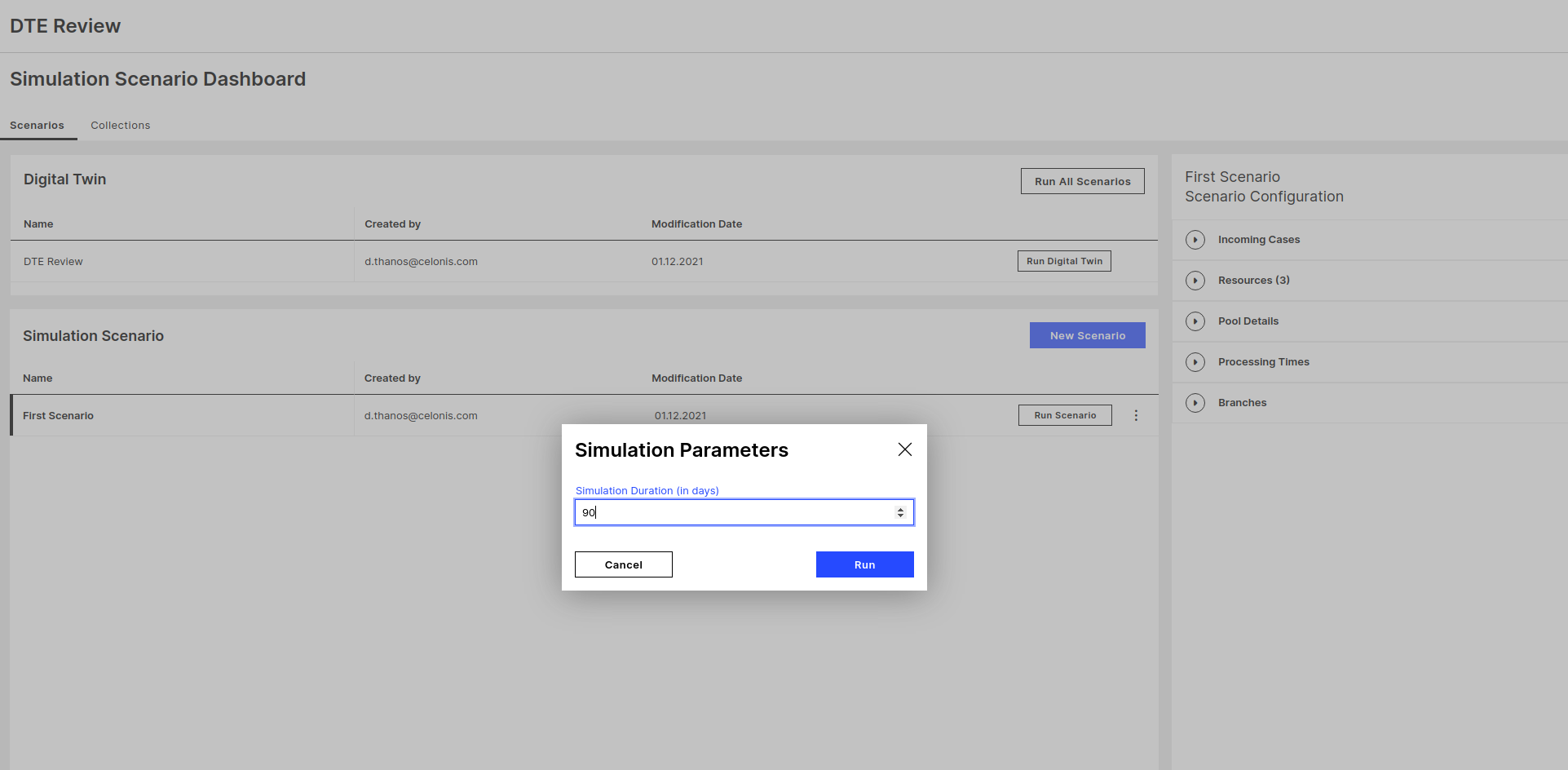 |
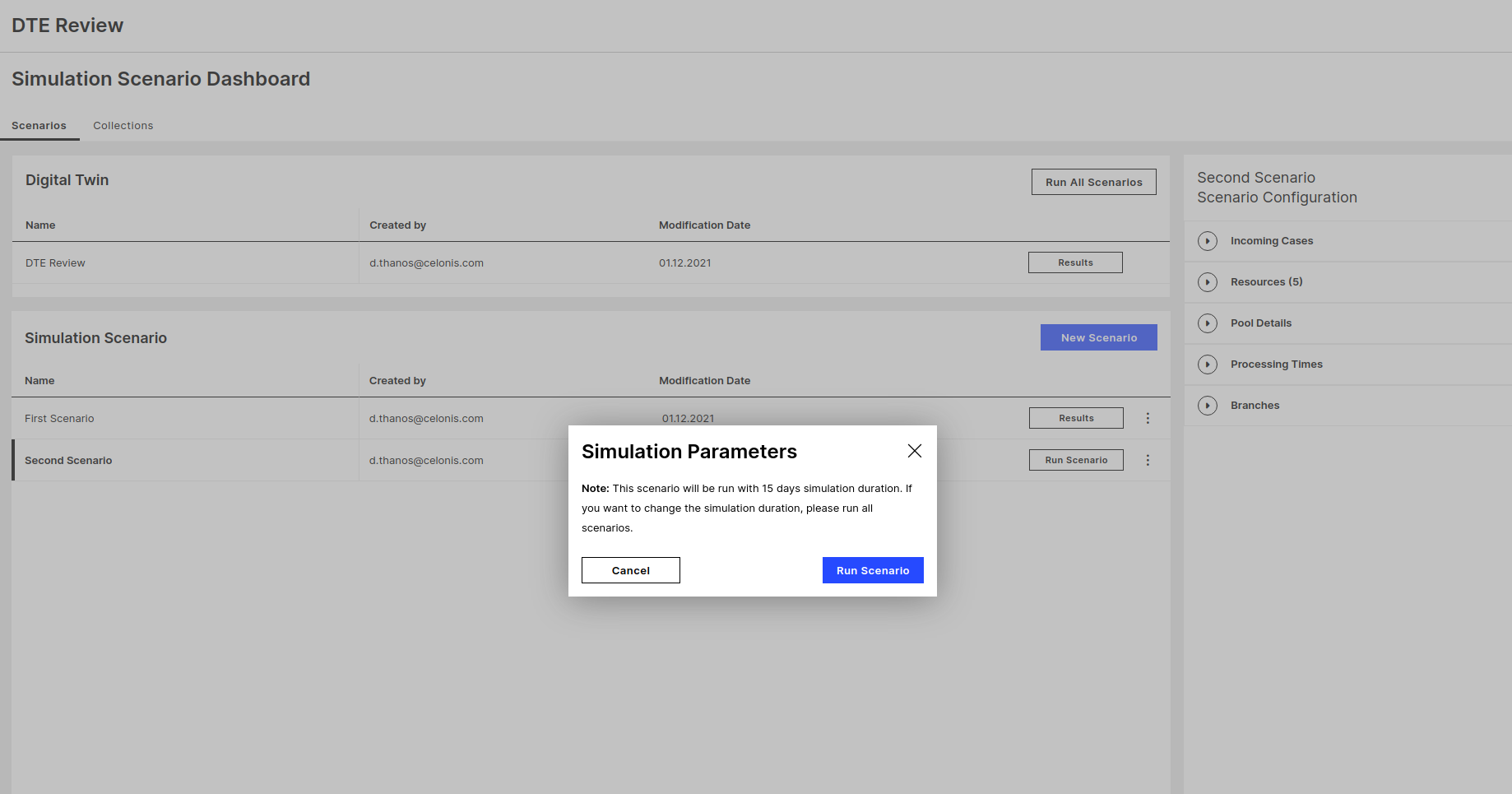 |
Advanced:
When adding or editing a scenario after running the simulation, you have the option to run a simulation for the scenario separately in order to save simulation time, but only with the same simulation duration. If you want to change the duration, you have to rerun all scenarios from the beginning.