Monitoring your Celonis Platform license
Your license defines what your team can use within the and how much they can consume by doing so. Should you hit your license limits at any time, your Celonis Platform functionality may be reduced. To avoid reduced functionality, you should familiarize yourself with the four key metrics.
You can view your license limits by clicking Admin & Settings - License:
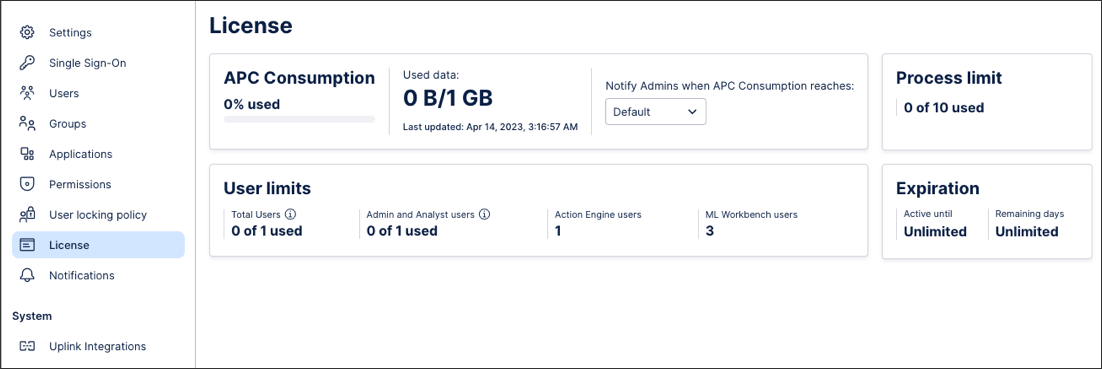 |
Licenses are based on four key metrics:
Note
Your license might have unlimited access to one or more of these key metrics.
1. Analytics Processing Capacity (APC) consumption
Measured in data volume, with admins able to request a notification when this reaches a percentage of data used. Should you reach your APC consumption limit, we recommend reviewing your data models extractions for any unnecessary data imports.
You can also review your data model consumption by clicking Data - Data Integration:
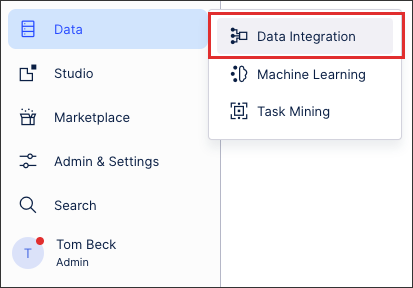 |
Your current data usage is then displayed:
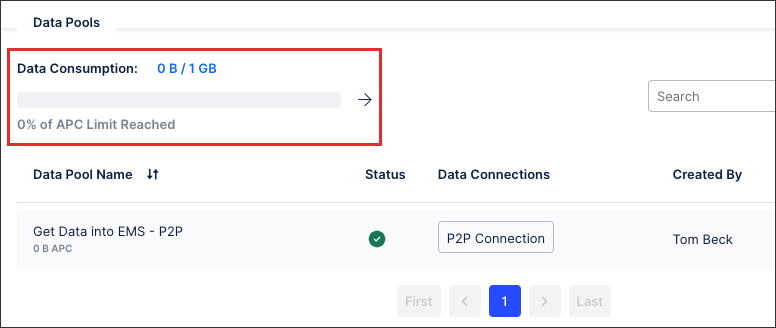 |
2. User limits
Total users shows the overall user limit that is purchased for the team. Admin / Analysts show how many of these user seats can be configured to be Admin / Analysts.
You can manage your user limits by monitoring usage and applying user locking policies.
 |
3. Process limit
Measured in total number of processes allowed.
Should you reach your process limit, we recommend reviewing your data models and focusing on how many events they are consuming.
4. Expiration date
The date until which your license / access remains valid.