Editing Task Types
A Task Type stores the configuration information of all Tasks that are created for the same purpose. You can quickly edit existing Task Types through the Task Management screen.
Before you being
Changes to the Name, Attributes, and Actions will be applied to all existing Tasks of the Task Type.
Changes to the Description and Assignee will only be happen for newly created Tasks after the change has been saved and published.
You can’t change the Trigger for existing Task Types.
To edit Task Types
In Studio, next to your package, click the More Actions button and select Task Management.
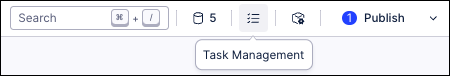
Expand the table section of the Record for which you want to edit the Task Type, and click Edit.
In the Task Type creator, make your changes to the Task Type and click Save.
Publish the package for your changes to the Task Type to take effect.