Updating your team name and logo
Keep your team’s identity up to date by editing the team name and logo at any time. Updates take effect across the Celonis Platform and become visible to all users as soon as they refresh their browser, so your workspace always reflects your latest branding.
Team name: Your team name is used as a reference within the Celonis Platform only. Updating it will not affect your environment URL, permissions, or any existing configurations.
Team logo: Your team logo appears in reports where a logo component is configured. When you update the logo, the change will automatically apply to all future reports generated by your team in the Celonis Platform.
Only for usage of logos and design marks you own with full rights to display, no other image types allowed.
If you're using the Process Designer, see: Configuring the logo link in Process Designer.
Updating your team name or logo
To update your team name or logo:
Click Admin & Settings - Settings.
Team name: Enter a team name and click Save.
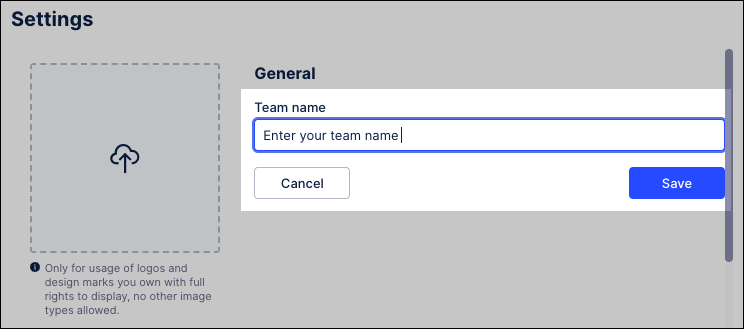
Team logo: Drag and drop the logo into the upload field. The uploaded logo is then automatically saved.
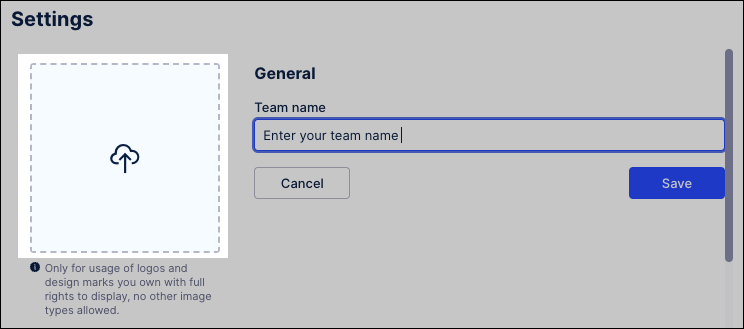
Important
Clicking the Celonis logo in the top-left of the Process Designer header bar opens the Celonis Platform in a new tab. If you see a customized logo here instead, you'll need to manually add the link to the Celonis Platform.
In Process Designer, go to Editor mode.
In the header bar, click the settings icon.
Select System settings.
Select Celonis Link.
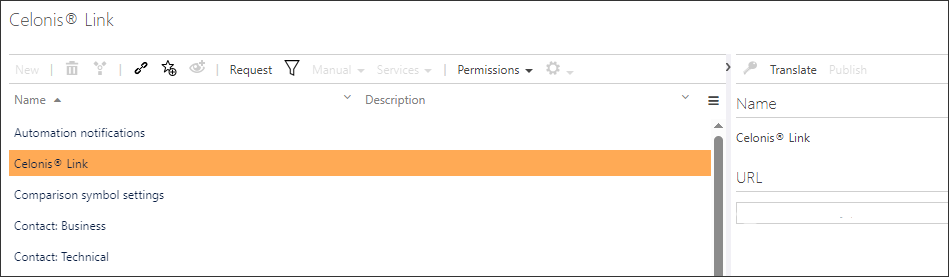
Enter your Celonis Platform URL in the URL field.