Creating value opportunities
A value opportunity is scoped to a specific actionable process improvement, stemming from the same root causes, that can be carried out by a common solution. This makes it easier to track the implementation, adoption and value realized from that common solution.
Examples of actionable value opportunities:
Payment Term Mismatches that are being reduced via the Parked and Blocked Invoices App being implemented for five regions.
Duplicate Invoice Payments that are being reduced by the Duplicate Checker app being implemented for three Company Codes.
Before you begin:
Value opportunities are part of the Transformation Hub. You must have the admin permission to use Transformation Hub.
To create a value opportunity:
Click the Create Opportunity button in the upper right corner of the Opportunities page.

Each new value opportunity needs to be associated with a process, an objective, and the specific opportunity type that this value opportunity is improving.
On the Create opportunity screen, select the type of process associated with the value opportunity.

Once the process has been selected, the “What is your objective?” section is displayed. Use the dropdown to select the specific objective for this value opportunity.
Note
Custom objectives are not supported.
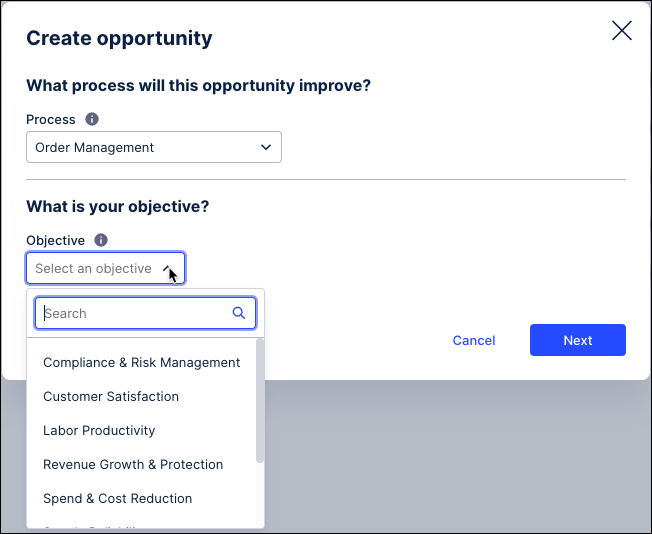
Select whether you want to focus on an existing opportunity type or create a new one.
Select from existing opportunity types: Use the dropdown to select an existing opportunity type to use in this new value opportunity.
Enter new opportunity type: Enter a name for a new opportunity type you want to use in this value opportunity.
Note
If you create a new opportunity type, it will be saved and can be reused in future value opportunities.
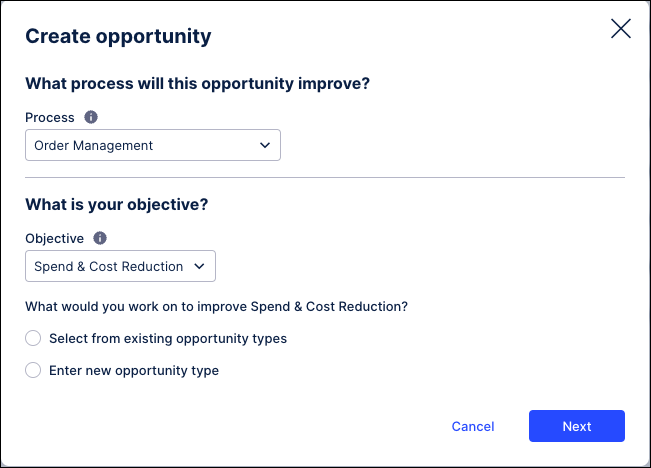
Once the objective and opportunity type have been selected, use the What would you like to name your opportunity? section to enter a unique name for your value opportunity and add any optional details to help distinguish this value opportunity.
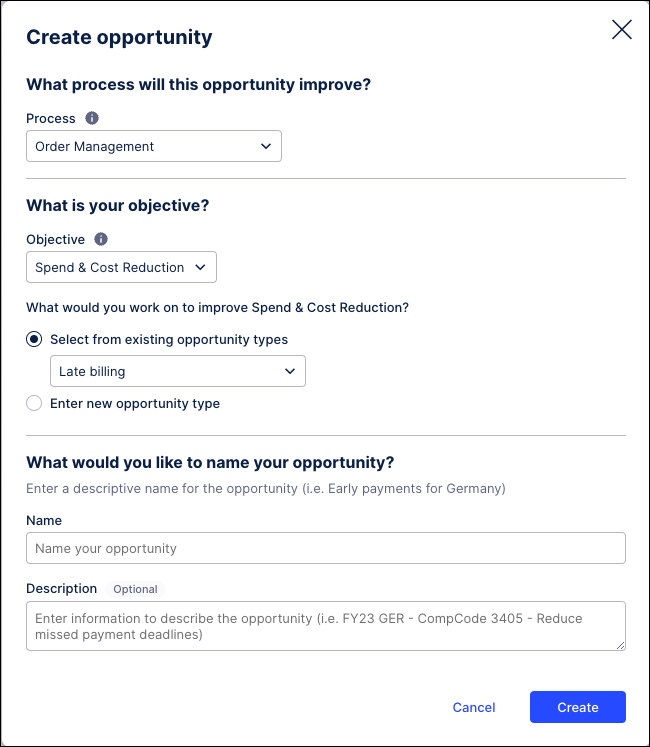
Click Create when finished. The new value opportunity is created and displayed on the Opportunities screen.
By default, each value opportunity is created with a medium priority and a 20% “Ready to track value". To get the value opportunity up to 100% ready for tracking value, you need to add framed value and set up value tracking.