Activating Duplicate Invoices
When you publish the Accounts Payable Starter Kit package using the Publish Package button, the Machine Learning Sensor runs. The first time this happens, it activates the Duplicate Invoices tab in the Process Cockpit.
To check whether the Machine Learning Sensor has run, find the Starter Kit in your Studio Space navigation, and look in the Skills folder. Select the Sense Duplicate Invoices skill.
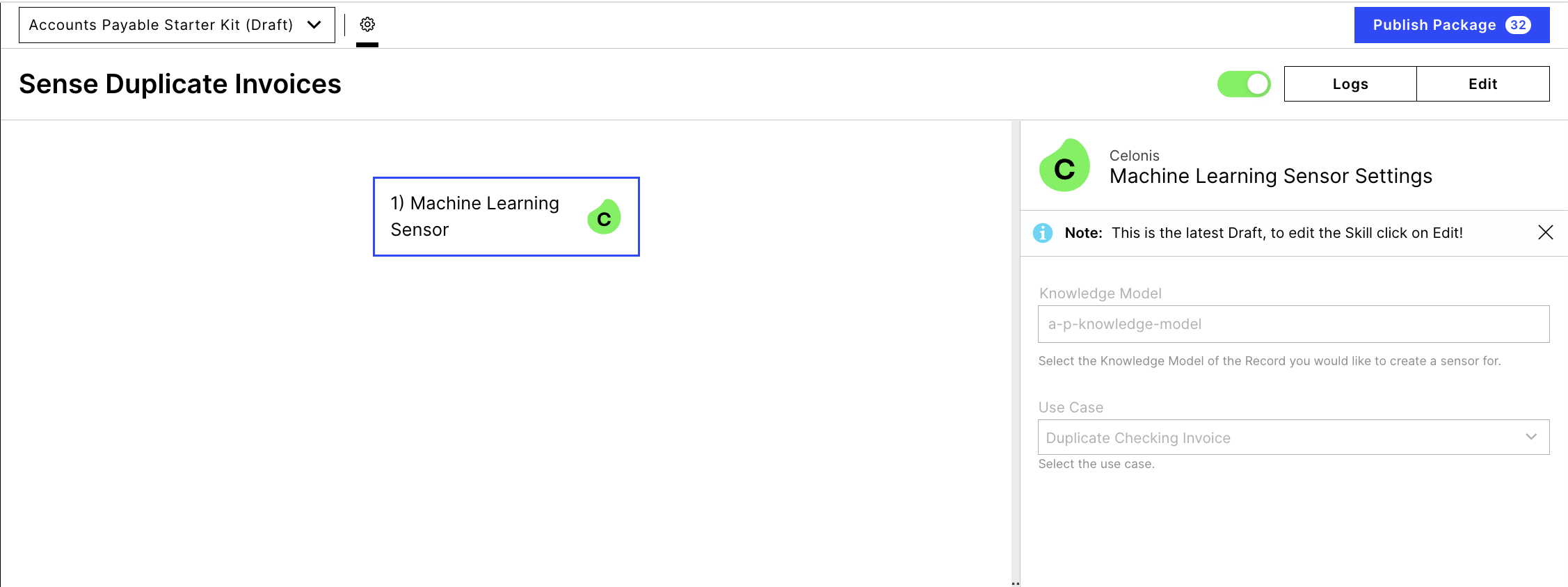 |
Select the Logs button to view the Machine Learning Sensor logs and see whether it ran successfully. For the sensor's first run, several new signals should also be detected.
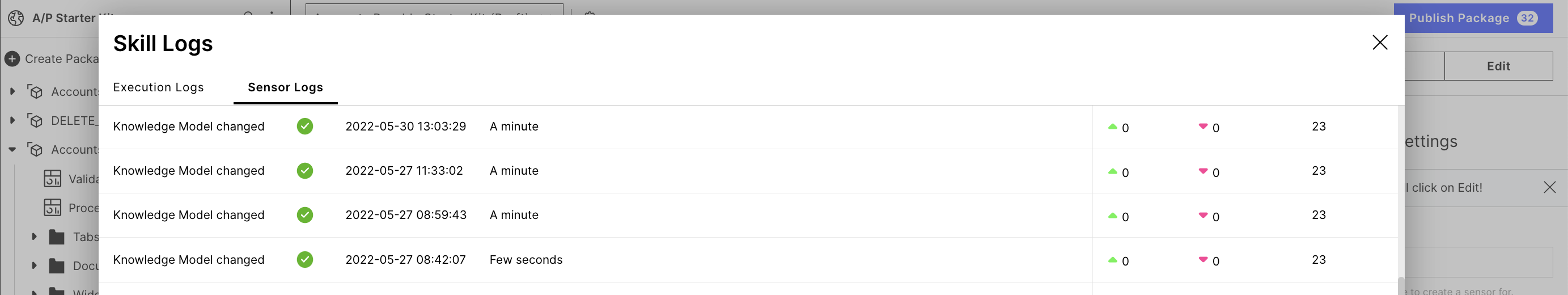 |
If there are no logs for the skill, the Machine Learning Sensor has not run yet.
If you have published the package, and the Machine Learning Sensor executions are failing without a defined error, this might be because the Machine Learning Sensor flag is disabled for your team. If you think this might be the case, create a support ticket at Celopeers, or ask your Celonis point of contact for the product to enable the flag for your team.
The Machine Learning Sensor might also fail if you have a version of the Duplicate Checking app installed and connected to the same Data Model that you used for the starter kit. If this is the case, use the version of the Duplicate Checking app that you already installed to work with duplicate invoices.