Data permissions on Data Model (Optional)
This step is not required. This section is included in case some data needs to be hidden for one part of the organization. For example, Hamburg employees do not need/want to check the requisitions in Atlanta.
To set it up, go to the Purchase Requisition Data Model → Data Permissions.
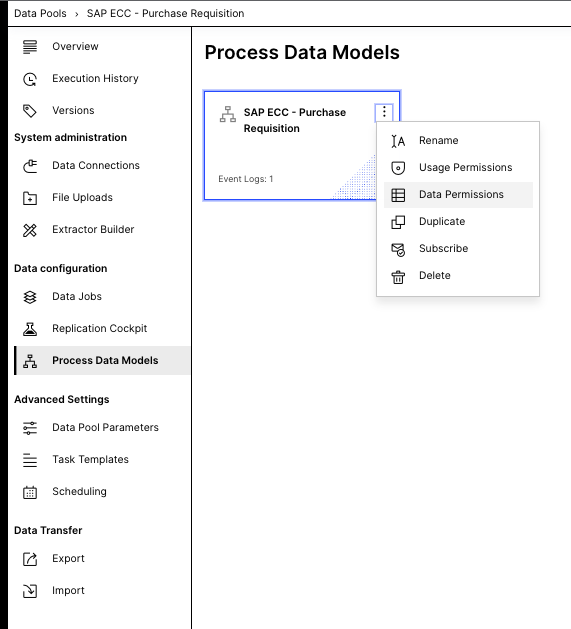 |
In this section, you can set your permissions either manually or imported from tables. One example would be to use Data Permissions for all processors, Atlanta processors, and Hamburg processors. The configuration would look like this:
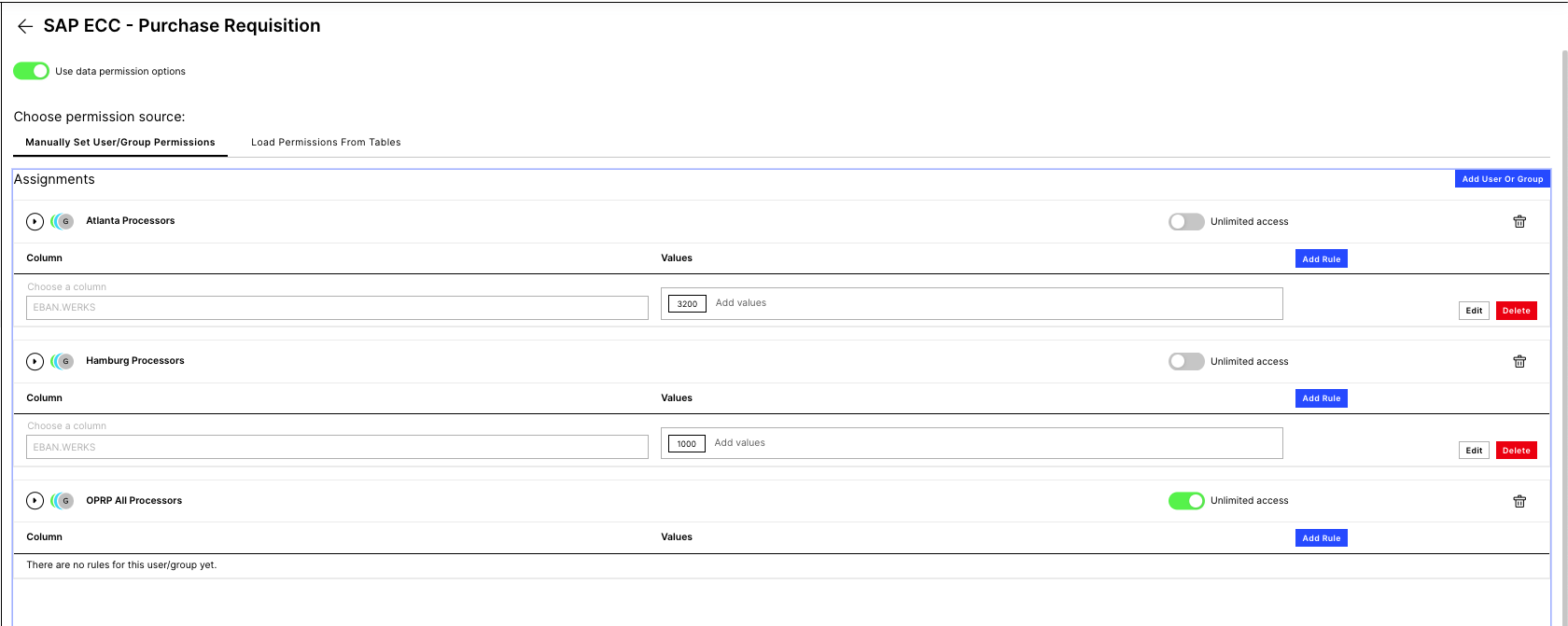 |
Related topics: