Resolving errors in Action Flows
Your Action Flow automations might not always go the way you planned. When this happens, depending on the situation Celonis Platform shows you a warning or an error message.
Errors notify you that your Action Flow encountered an unexpected that can't be resolved automatically by an error handler.
A module shows an error when it receives incorrect data from the previous modules or the module app. When you open your scenario in the scenario editor, Celonis highlights the module that outputs the error.
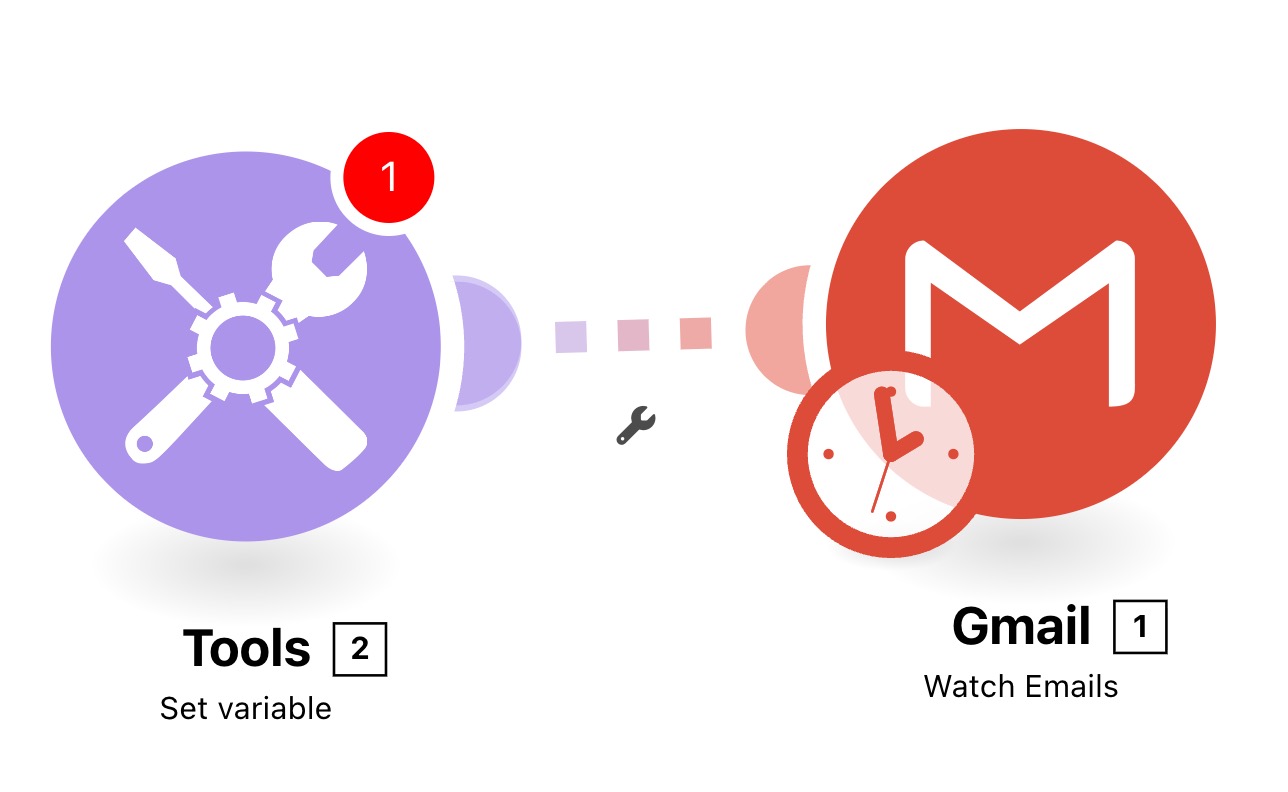
When there are consecutive Action Flow executions that end with an error, we disable further scheduling of the Action Flow. Disabling the Action Flow allows you to check the error and prevents consuming operations on scenario runs that finish with an error.
Common situations when a module generates an error include:
Mapping a value to a required field in a module when the value is sometimes empty and causes missing required data.
When you exhaust your resources in the third-party app. For example, when you can't store more data in the app.
When the app is unavailable. For example, when the app is down for maintenance.
When there is a change to your authentication or authorization in the app and you don't update your connection. For example, when your API key expires or when you change teams and lose access to some of the app features.
The best way to deal with errors in your Action Flow is to use an error handler. An error handler connects to a module with the error handling route. When the module generates an error, the error handling route activates and runs the error handler.
For more information, see Error handlers
Error notifications
When an error can't be resolved by an error handler, Celonis sends you an email notification.
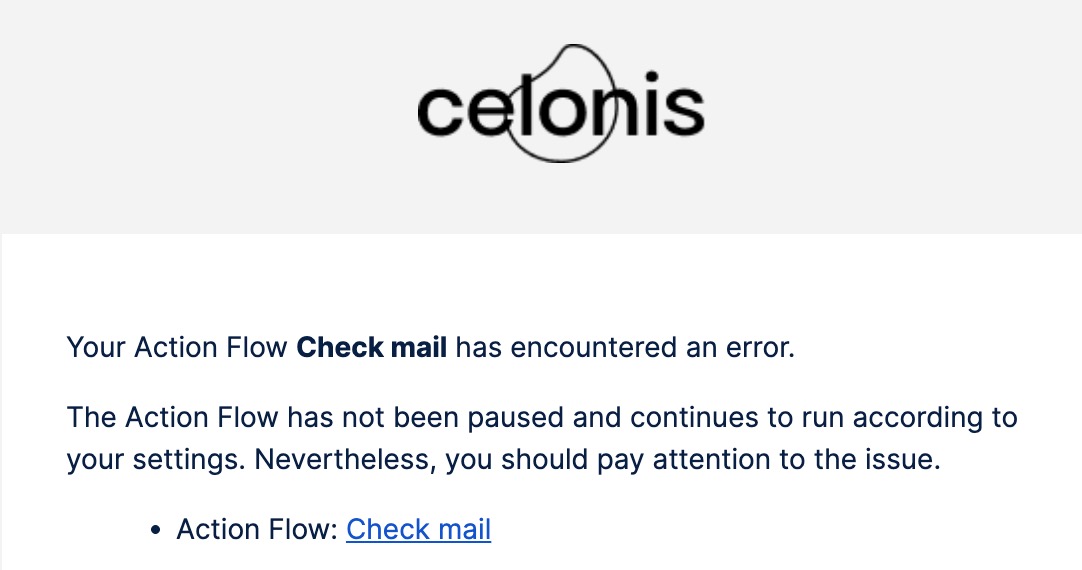
Celonis also sends out a notification when your scenario gets disabled because of repeated errors. You can change your email notifications by going to your user profile. See Managing your user profile.
Warnings alert you about issues in your Action Flows which are less serious than error. When a module in an Action Flow returns a warning, your automation keeps running and stays enabled. I t's a good idea to check for the cause of the warning.
The situations when you get a warning include:
When a module outputs an error, but you have enabled the storing of incomplete executions in the scenario settings.
When you use up all of the capacity of a data store in your Action Flow.
When the duration of the Action Flow run exceeds the time limit for your subscription.
For information, see warnings.