Scheduling Action Flow for a specific time in a specific timezone
All Action Flows scheduling uses the UTC+00 timezone as default. This timezone is not affected by daylight saving time (DST). If you wish to schedule your automation to a different time zone, for instance, one that follows DST, you can do it by using the Set variable tool in your Action Flow.
Go to Studio, and select your package.
Click Action Flow for which you want to set scheduling.
Click Edit.
At the beginning of your automation, add a new module called Set variable.
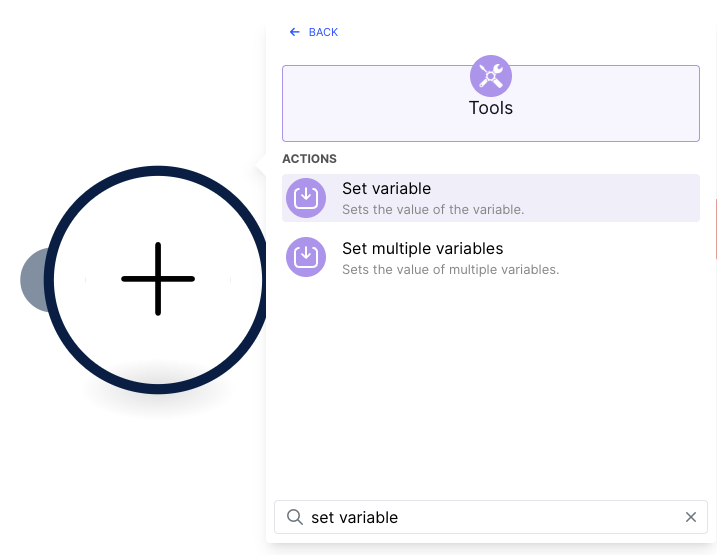
Connect the new module to the rest of your automation.
In the module settings:
Give your variable a name.
As the variable value, set
formatDate.Use the
nowvariable in the format date and set your desired format date and time zone.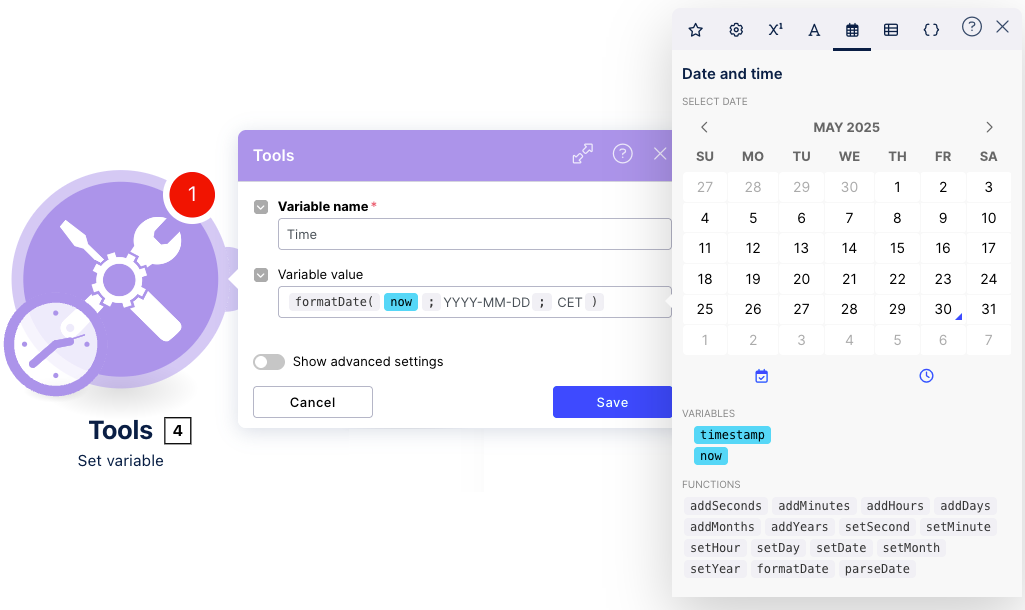
Create a filter between the set variable module and the rest of the automation:
Click the wrench icon on the connection line between the first two modules.
Click Set up a filter.
As condition, enter the variable you set in the Set variable module.
In the text operator field, enter the time at which you wan to run your automation.
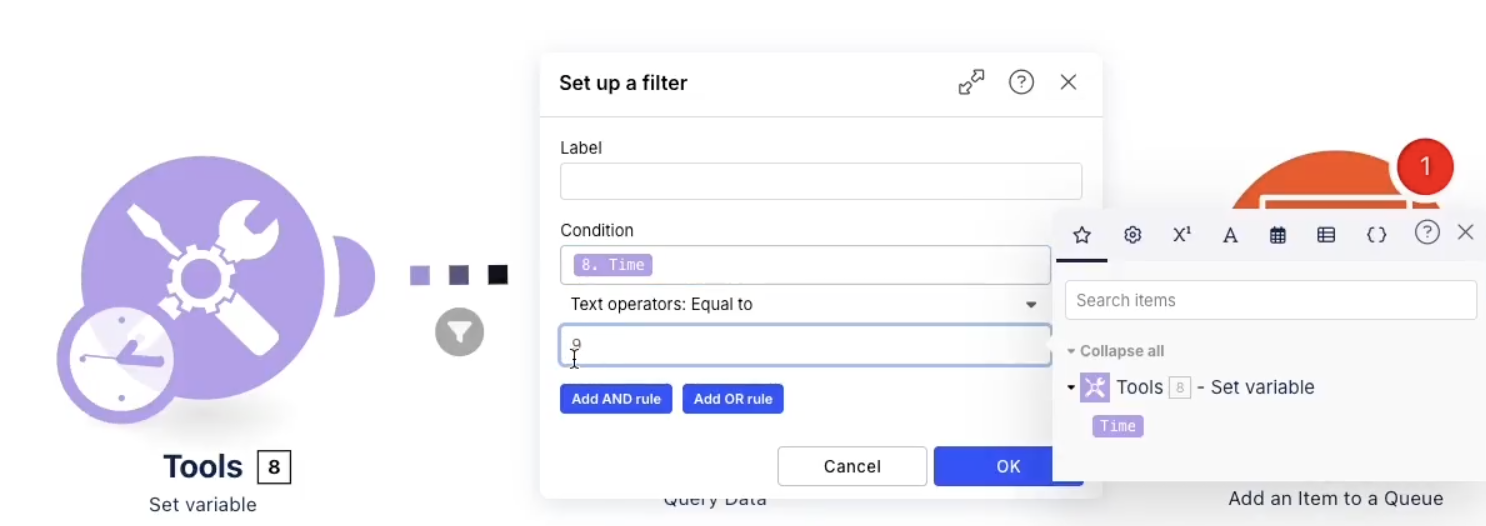
Save your changes and publish your Action Flow.
Your Action Flow will now run according your selected schedule in the time zone you entered in the Set variable module.