Version objects
If an object is changed you can create a new version of this object.
Please select the respective object in the list, click on the Version button in the toolbar, and select Create version.
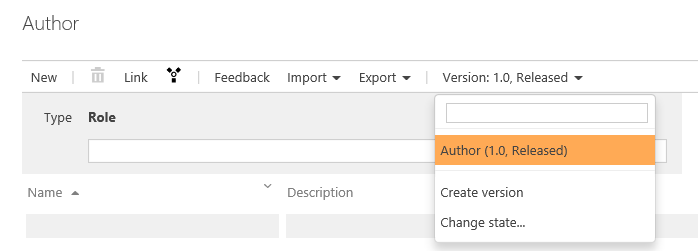 |
With the versioning function, you can trace changes. The new version of the object has been released; The version number is automatically updated according to the following logic: the number before the decimal point increases to indicate the release version, and the number after the decimal point increases to indicate interim releases.
In every process status linked to the objects, the current version of the object is always used and updated immediately after release. This means that all processes are linked to the most recent object versions. All updates are recorded and mapped together in the process life cycle.
This behavior takes effect from version 1803 as soon as a new process version is created. This behavior can be applied to all processes through an automation task.