Large Language Model (LLM)
The Large Language Model (LLM) section is used to select the specific LLMs that will be used by this Process Copilot. You can choose to have your Process Copilot use either:
GPT-4o: (recommended) Fastest and most advanced model.
GPT-4o Mini: Smaller but fast model best used for lightweight tasks.
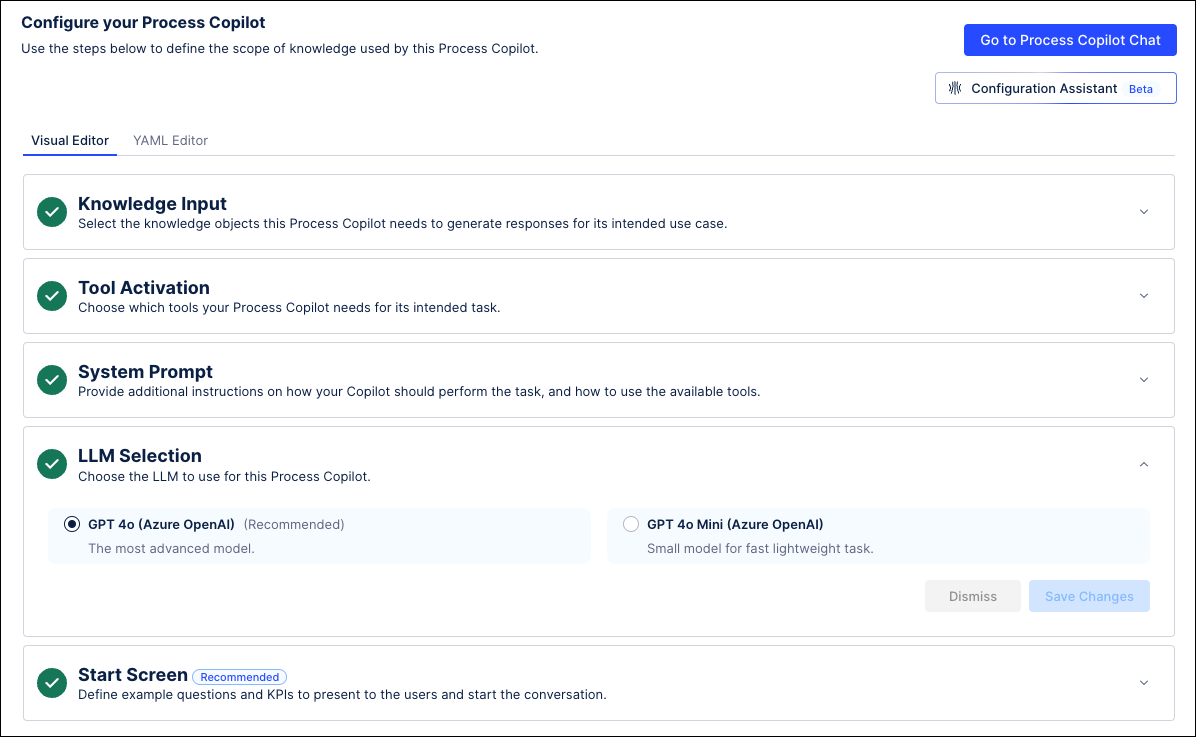
Click the Large Language Model (LLM) section to expand it.

Use the radio buttons to select which LLM you want this Process Copilot to use.
Click the Save Changes button.
You have now completed all required steps to configure this Process Copilot. The Go to Process Copilot chat at the top of the screen is now active. Click this button to begin asking your Process Copilot questions.
You can also click the Start Screen section to select questions and prompts that will display on the start screen when logging in to this Process Copilot.