Compare process versions graphically
Note
This feature is only available after the Admin activates it.
To compare different process versions, the viewer can select the current version and open the comparison directly in the toolbar. The editor has this function in the version toolbar. The new window shows the previous version on the left and the current version on the right.
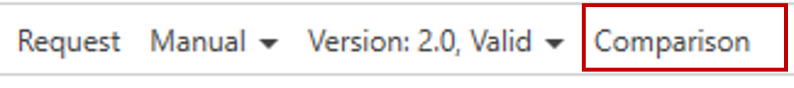 |
OR (for Editors only):
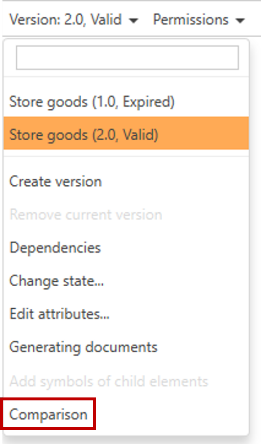 |
The color coding indicates which changes have been made.
Green: Additional process step in the new version.
Yellow: The attribute changed, such as input/output.
Red: Process step removed.
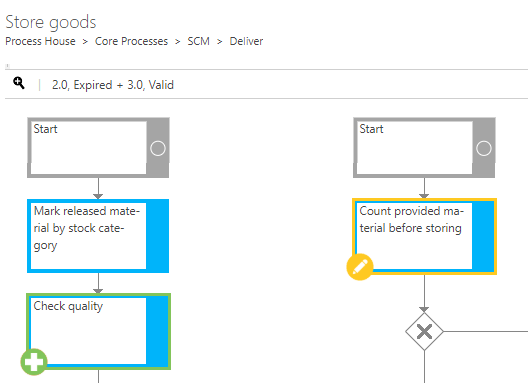 |
Note
The Comparison for Editors can be called up via the version dropdown (the last menu item). If several process versions exist in parallel, some of which are subsequently deleted, there is no complete traceability of all parallel versions.