Review process
Viewers can receive tasks from authors that ask them to review processes before they are sent for release.
The incoming request for review is displayed as Info (1) in the header. The administrator can also configure the Reviewer to be informed by email.
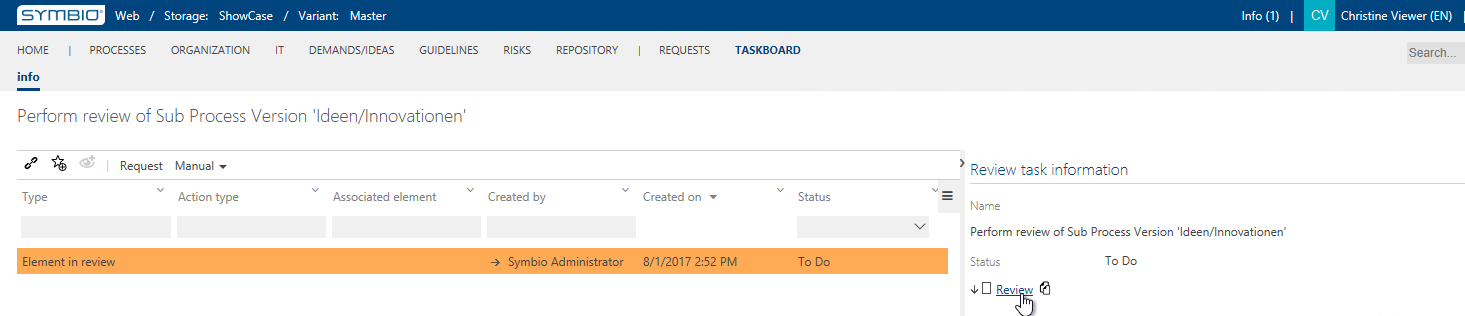 |
Clicking on the Review link in the Detail Content will get the Viewer to the process of being reviewed.
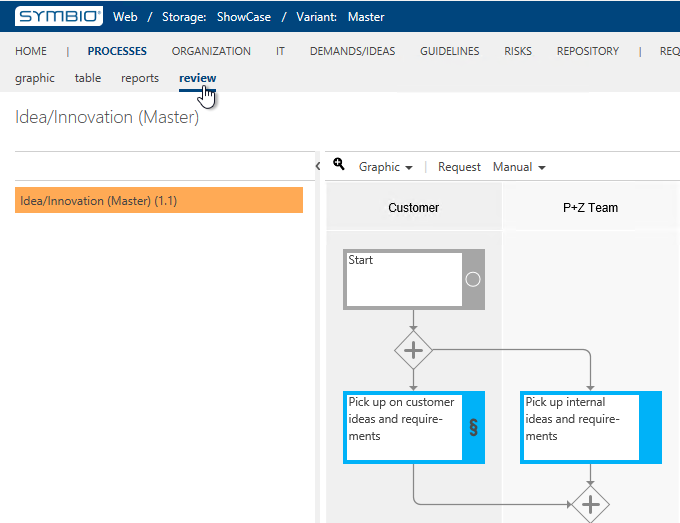 |
After a technical check, the Reviewer can report his comments and suggested changes to the author or responsible person via the Submit request (feedback) function - or use conventional communication channels.