Group favorites
 This feature is only available after activation by the Admin.
This feature is only available after activation by the Admin.
With this feature Favorite management: Grouping favorites, defined favorites can be organized by groups. In Navigation Content, create a new group and confirm. Move or copy favorites by help of common symbols in the Toolbar. Thus, a favorite can be assigned to several groups. Sorting of group structure or within the groups is also possible.
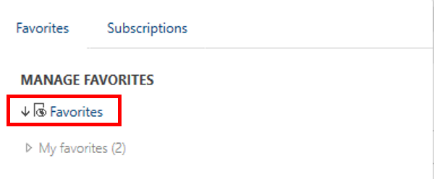 |
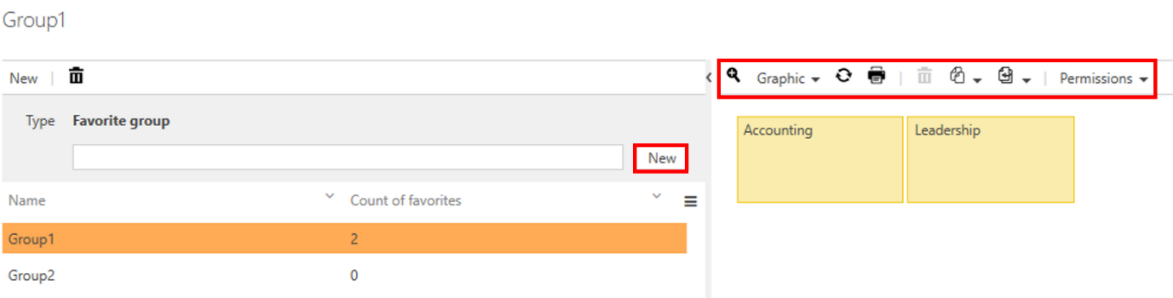 |
Figure 64 – Favorite management: Grouping favorites (old version)