Generate reports
The Celonis Process Management Standard Reports are available in Viewer and Editor mode.
Access to the available reports is via the REPORTS facet, where the role entries are also located.
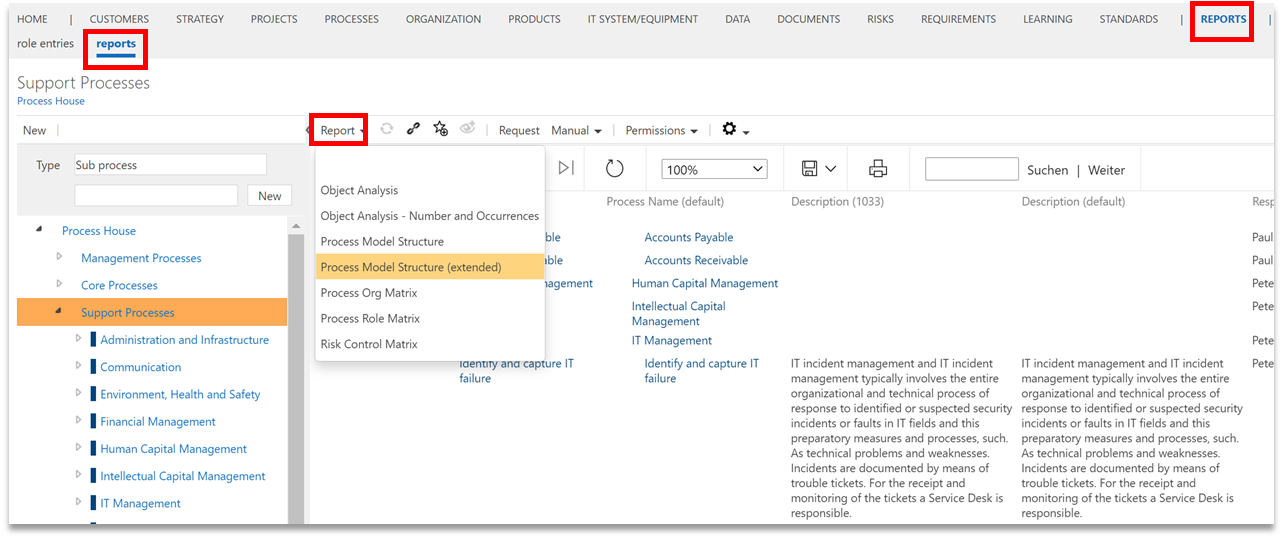 |
There are two types of reports:
Navigation tree-dependent reports
Navigation tree-independent reports
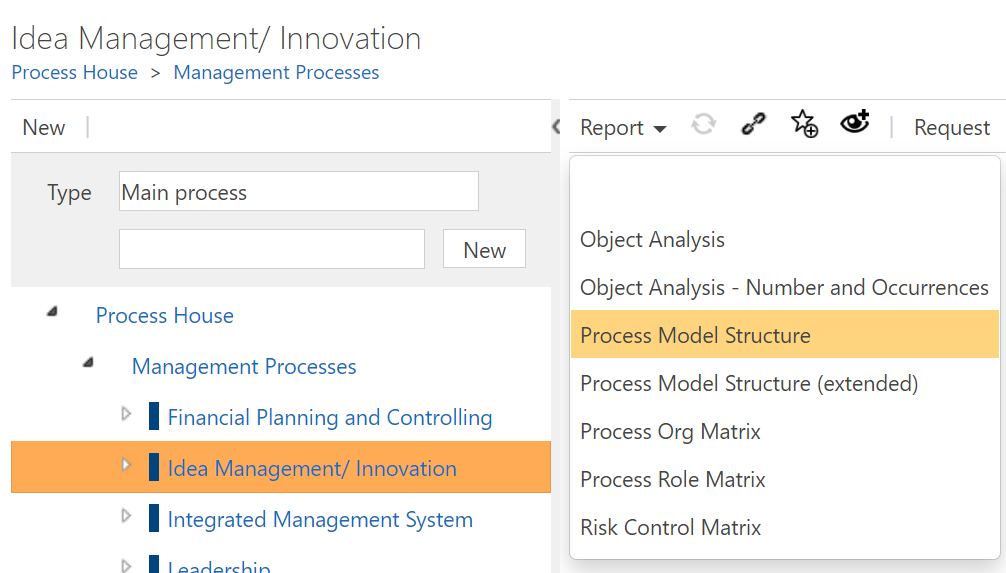 |
Note
Depending on the database size, generating high-level reports may take some time.
Navigation tree-dependent reports
The report's content is adapted according to the level selected in the navigation tree. For example, the Process Model Structure report lists all levels below it and essential information.
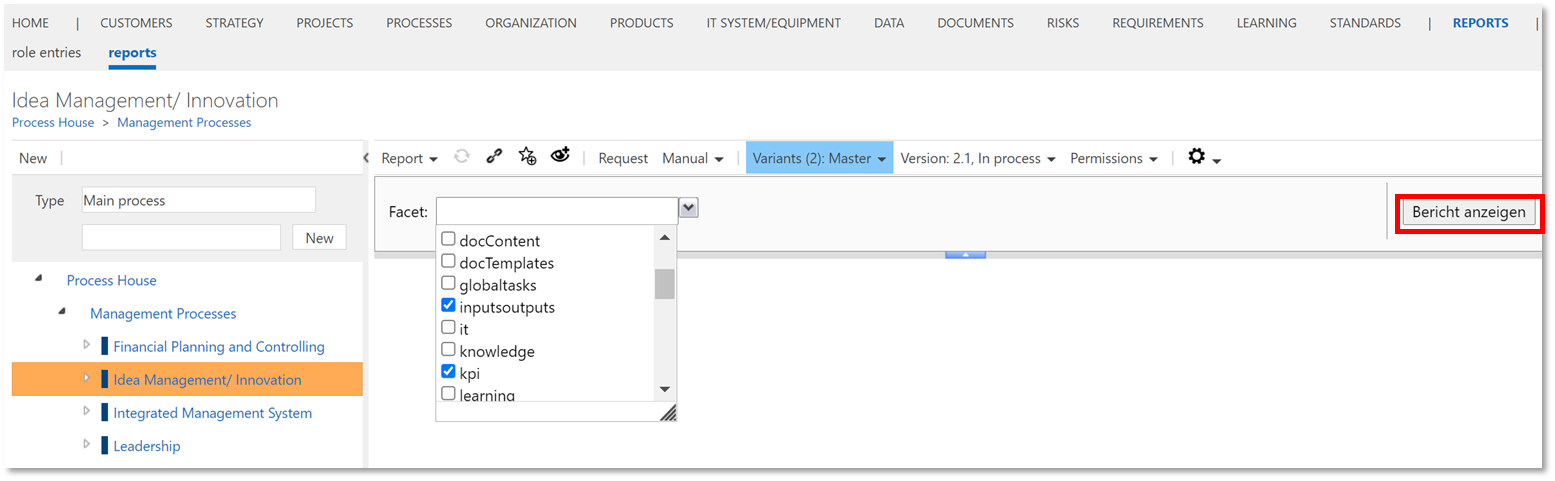 |
Note
Generating high-level reports may take some time, depending on the database size.
Navigation tree-independent reports
Regardless of the navigation tree, these reports list all the data in the database. For example, the report Object Analysis - Number and Occurrences displays detailed information on the previously selected facets, i.e., a listing of the objects and the assigned processes or process steps.
Clicking the Show Report / Bericht anzeigen button will generate the corresponding report.
Note
Please note that generating reports for which a large number of facets have been selected may take some time, depending on the size of the database.
Reports can be exported to other file formats, e.g., MS Excel, for further processing or printed directly. To do this, click on the corresponding symbol in the toolbar.
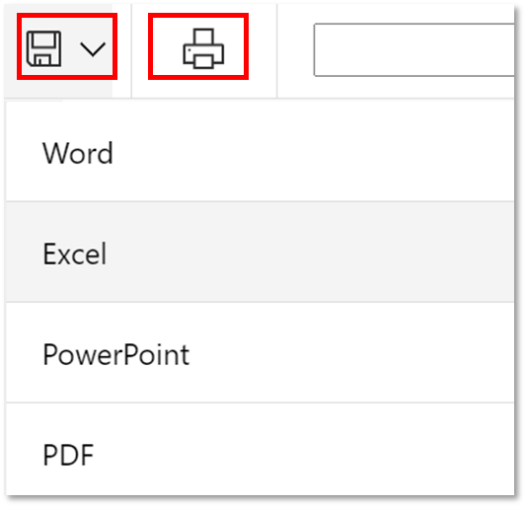 |