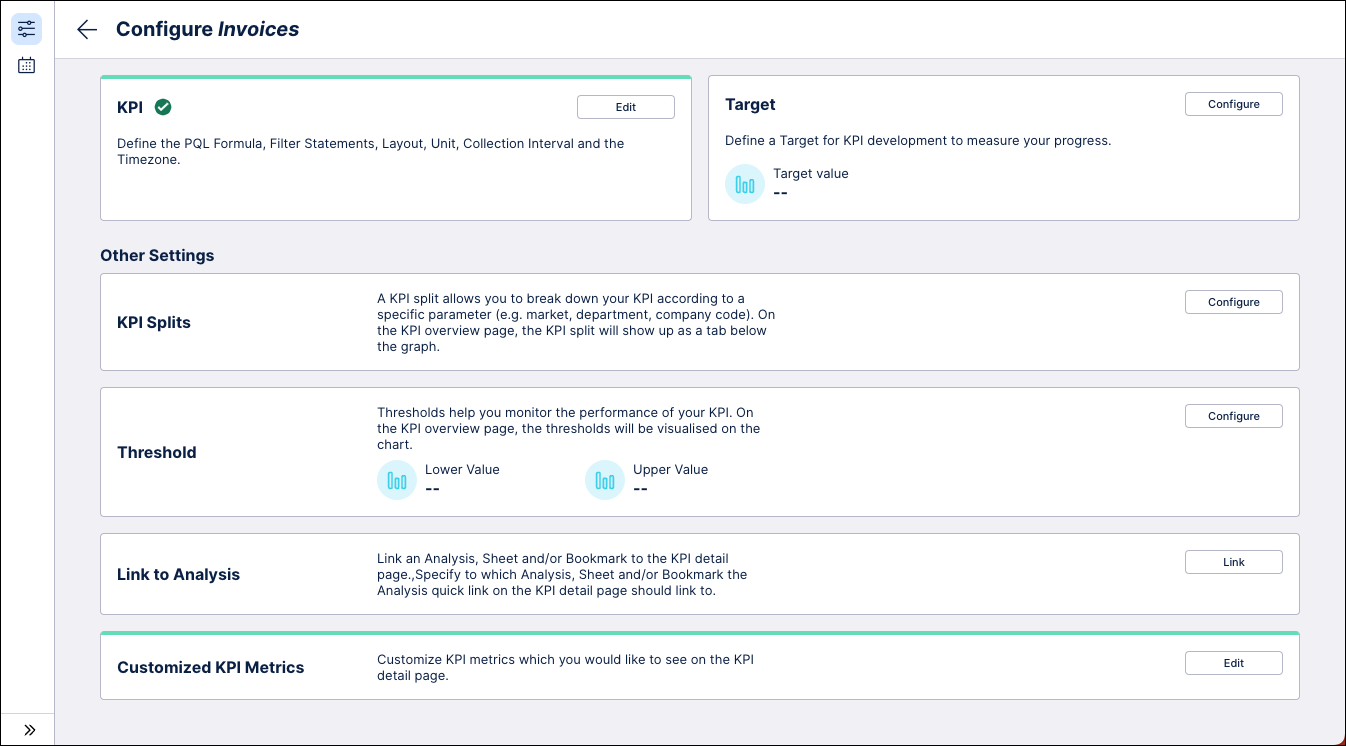KPI Configuration
Transformation Center service is being deprecated from February 6, 2026
Our Transformation Center is being deprecated, with the features evolving into our enhanced Transformation Hub service.
To learn more about this deprecation, see: REMOVED TRANSFORMATION CENTER Deprecating Transformation Center service (February through March).
And to learn more about Transformation Hub, see: Transformation Hub.
The KPI configurations allow you to tailor the KPI to your specific needs. If you are not able to see the KPI configurations, please ask your Celonis admin for the corresponding permissions.
Open the KPI Details page.
Click the three dots menu in the upper right and select Configuration.
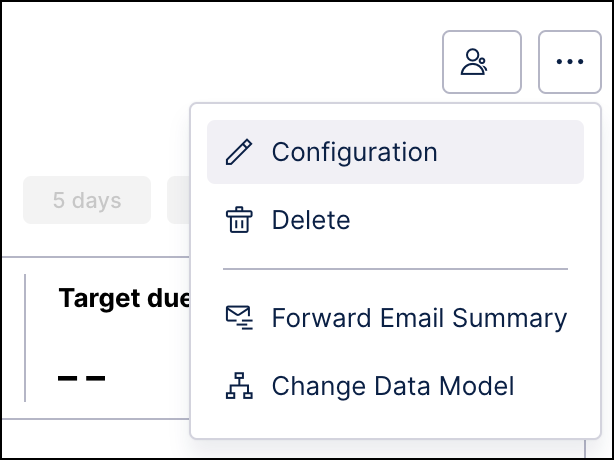
Carry out the required modifications to the KPI, Target or other settings.
KPI (e.g. PQL definition, filter statements, unit, etc.)
Add Historical Data (Logbook Mode only)