In-app documentation
Every Tab comes with detailed business user documentation having (1) a short description, (2) a detailed description including the business logic of the KPIs used in this view and (3) a detailed component explanation. In general, the lightbulb icon always links to a more detailed explanation, while the info icons indicate quick help on how to use components.
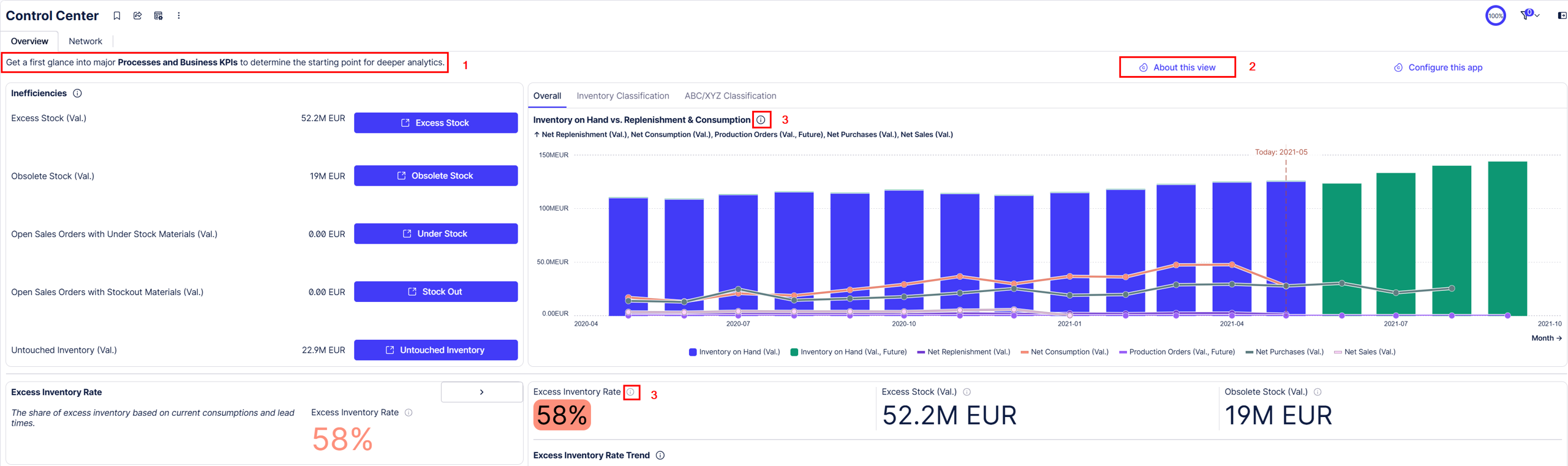 |
By clicking on (2) “About This App”, a profile view with a detailed tab and KPI documentation is opened. So in case you are making updates to the underlying business logic of a KPI, it’s essential to update the “About the KPI used in this Tab” section to keep business users up to date, especially when it comes to KPI definitions and calculations.
The current definitions can be found in the Documentation folder.
Tips
The documentation for views and KPIs can be found in the folder “Documentation”. These views are also accessible for Business Users using Business Views, not having access to Studio.
The documentation views follow the Base/ Extension Logic like other Views.
Updating the documentation is similar to updating any other KPI view.