Check processes or objects
If a process or object in their area of responsibility is ready for release, the approver is notified by email. This email directly links to the Process Designer TASKBOARD.
Pending tasks are also listed on Process Designer HOME under My Tasks to show:
That a process release is pending,
Who created the process?
and when.
The number of currently pending tasks is also displayed in the header at the top of the screen.
Open the task in the TASKBOARD via the My Tasks sub-navigation. The Detail Content pane on the right displays detailed information about the tasks.
The following options are available:
Assign the decision about releasing or rejecting a process or object to another person (delegation)
Reject the release
Accept the process or object to release it.
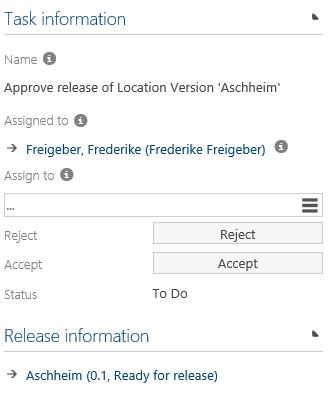
Click the link in the Release information to access the process or object directly as a linked element for a detailed review.