Signal List
The Signal List is the same view as the My Inbox view and lists the open Signals for the business user. To get the details about one specific Signal, the user can just click on one Signal and directly jump into this Signal.
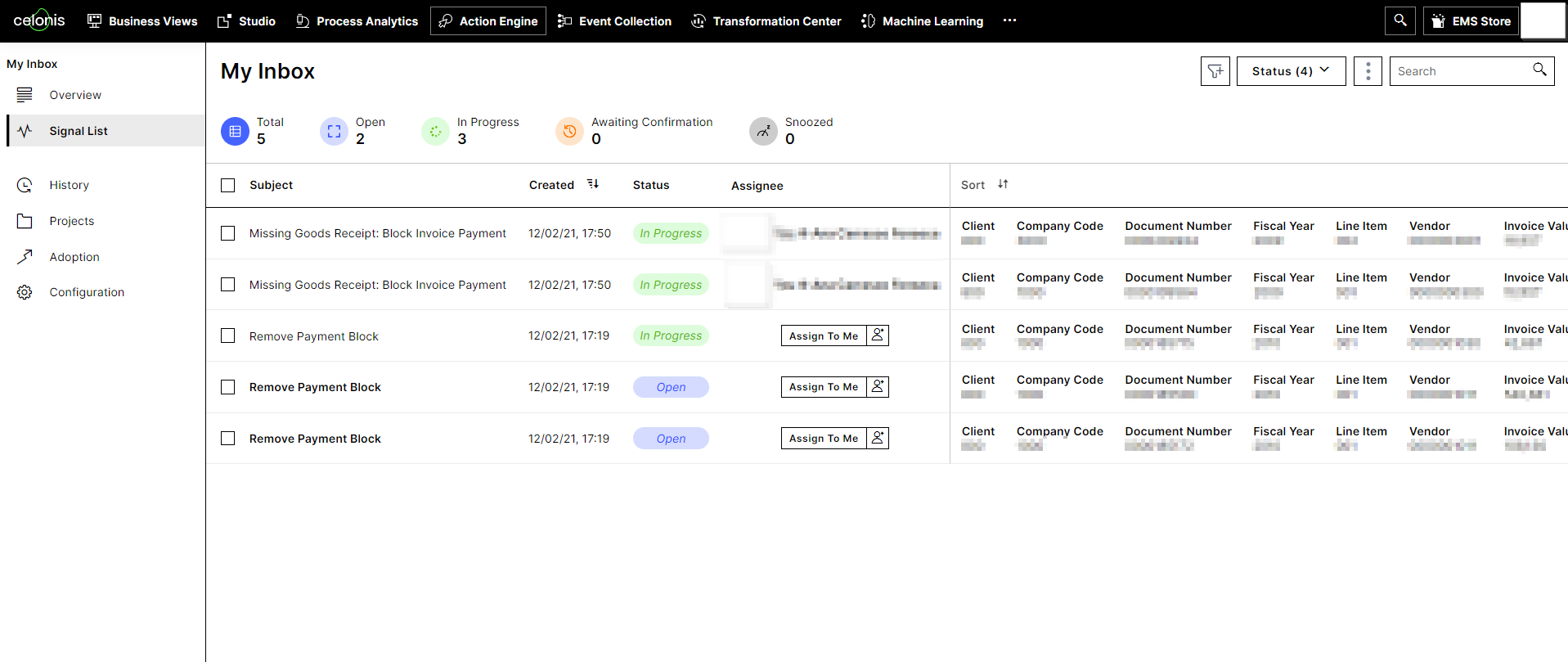
One Signal is characterized by the following columns:
Subject: Name of the Signal.
Created: Initial date when the Signal has been detected by the Action Engine.
Status: Processing stage of the Signal (open / in progress / snoozed / awaiting confirmation / resolved / deleted).
Assignee: Currently assigned (i.e. responsible) user.
Sorting: Possibility to sort listed Signals by an attribute, which can be individually chosen
Filtering: Possibility to filter Signals according to one or more chosen attributes.
The My Inbox page only displays those Signals with status open, in progress, snoozed and awaiting confirmation. The Signal list can be filtered using the dropdowns or the full text search in the top right. By default, only the signals with status open and in progress are displayed, since these are the signals which require immediate user action. To also display the signals with status snoozed and awaiting confirmation, click on the status filter and include these options too:
Note
The counts for Snoozed and Awaiting Confirmation only appear when one ticks the boxes in the "Status" drilldown in the top right corner.
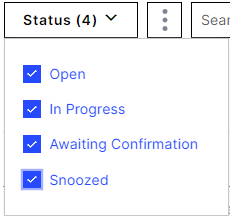
Resolved or deleted Signals are excluded from the list and listed in the History section.