Incoming Cases
The Incoming Cases step defines the arrival process according to which new cases flow into the system.
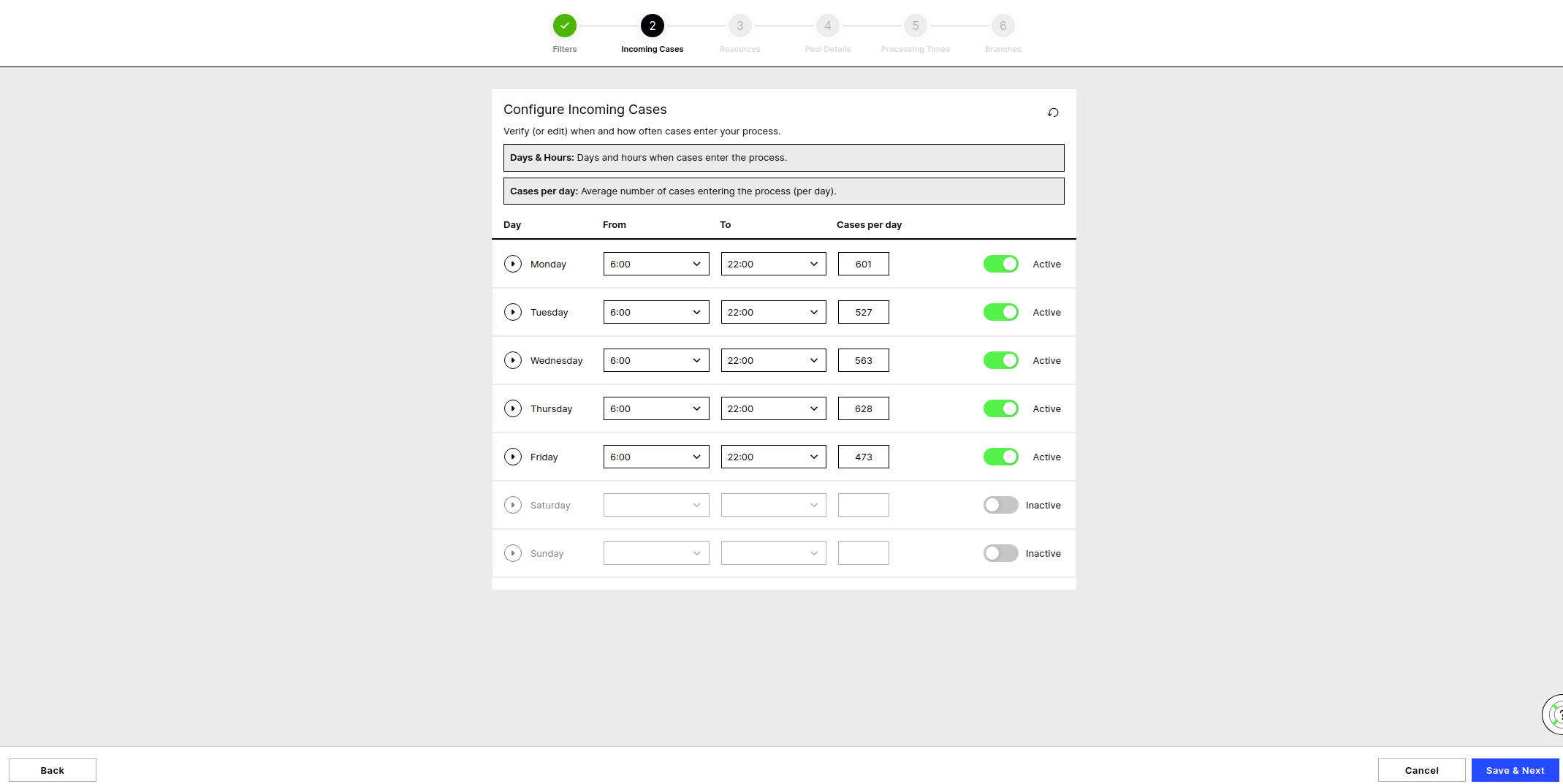 |
Digital Twin extraction
Case Generation Calendar
The calendar hours per week define during which hours new cases arrive to the system per day of the week. You can adjust the hours with the From and To dropdowns or exclude a day with the slider.
Cases per day
The cases per day define the volume of incoming cases and has to be a positive number. If you want zero cases arriving on one day, you need to deactivate the day.
Note
The total case input quantity per day of the week depends only on the 'Cases per day' and is not affected by changes on the calendar
Advanced:
You can get into the expert mode and define your arrival process more granular by clicking on a specific day of the week.
In the expert mode it is possible to also adjust the distribution of the inter-arrival times between two consecutive incoming cases, with respect to the calendar hours and the average cases per week.
This means you can directly adjust the distribution type and the standard deviation of the inter-arrival steps. The mean of the distribution is calculated as the ratio of the calendars duration at this day divided by the number of cases arriving.