Forms localization
Forms localization makes it possible to translate your forms from the base language to other languages. You can create forms with multiple languages, with the same structure as in the original language but with corresponding fields translated.
Note
The translations should always be prepared before the magic link with the form is sent to the contact.
To set up localization for a form a user need to define a translation map as part of the Celonis Studio translation. For more information, please see the documentation (see here).
Afterwards, Users have two options to localize a form: generating the magic link with a desired language or using URL parameters.
To generate the localized magic link, set the field “language” in the Create a Public Form Link Action Flow module to correspond to the key defined in the translation map.
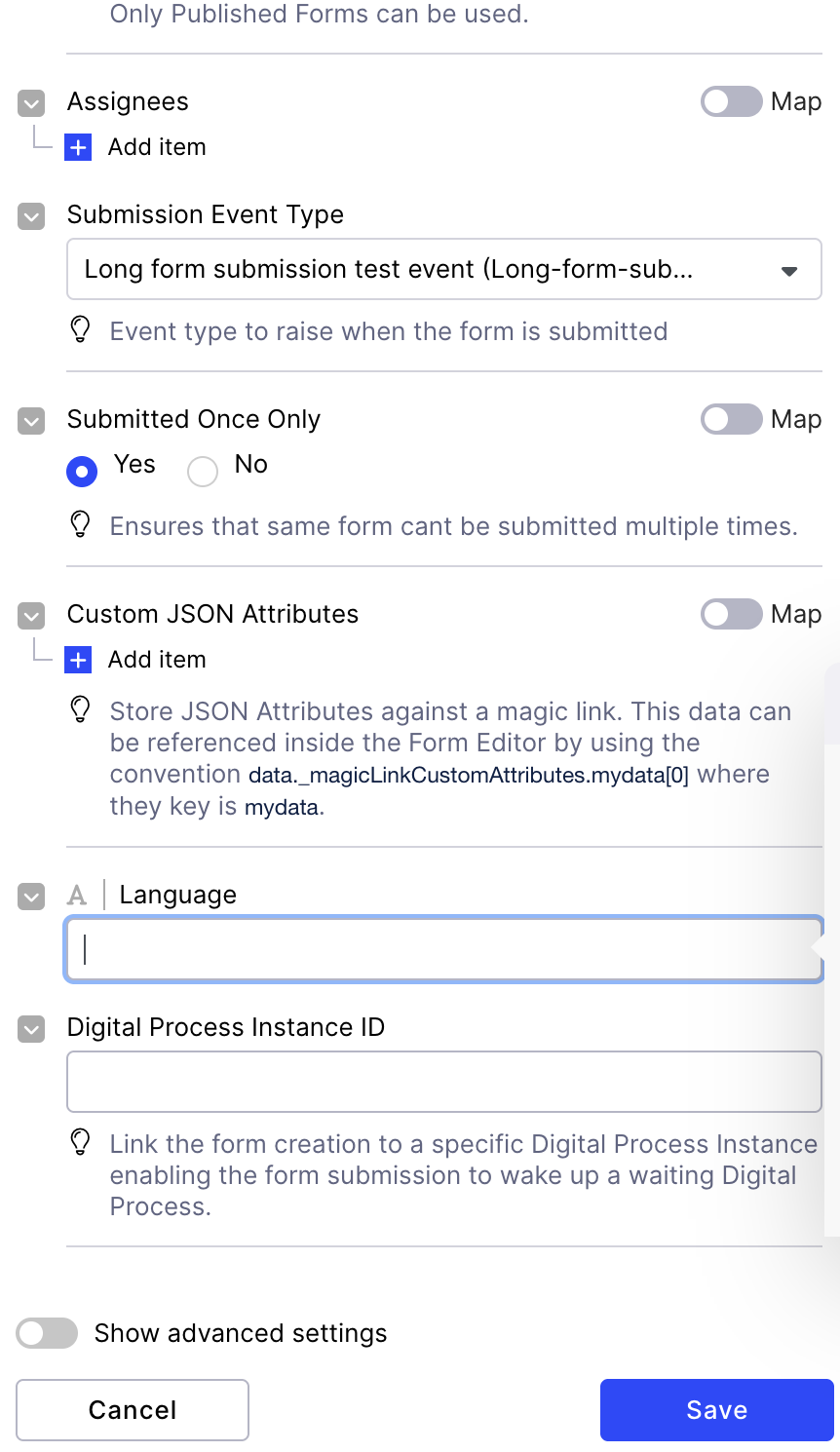 |
To control the form localization using the URL, a user can control the URL of the respective Form magic link by setting the URL parameter “?lang=(language key)”. For example, adding “?lang=de” would localize the displayed form into German language (if the German translation map is existing).
Tip: This URL parameter can also be controlled via a button component within the Form to allow for end-users to switch between available languages.