ServiceNow – Incident Management
Important
Any references to third-party products or services do not constitute Celonis Product Documentation nor do they create any contractual obligations. This material is for informational purposes only and is subject to change without notice.
Celonis does not warrant the availability, accuracy, reliability, completeness, or usefulness of any information regarding the subject of third-party services or systems.
Connect your ServiceNow Instance
How to set up your ServiceNow connection
Important
Please make sure before you perform this action:
If your organization is using an Identity Provider to manage your authentication then use the manual upload method.
To set your connection you need:
Your ServiceNow username
Your ServiceNow password
Your tenant or URL (the URL you use to log in to your ServiceNow account)
Where to find those details in ServiceNow
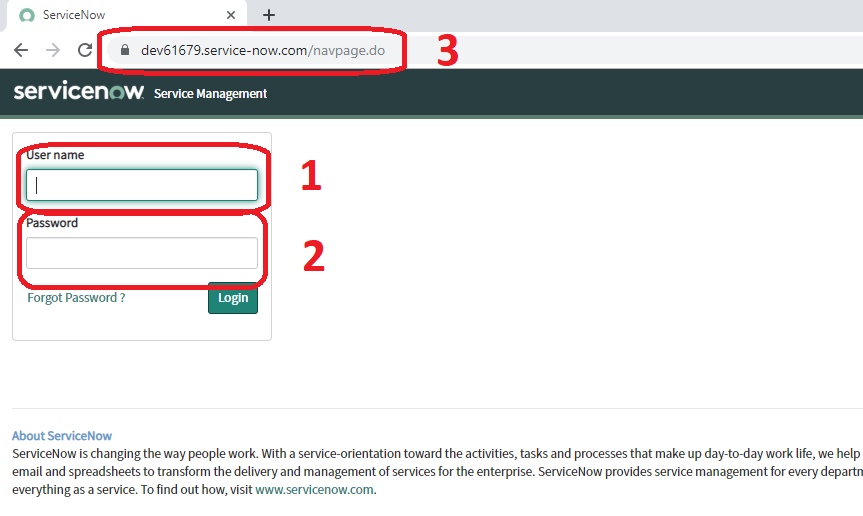 |
Where to enter those details in Celonis
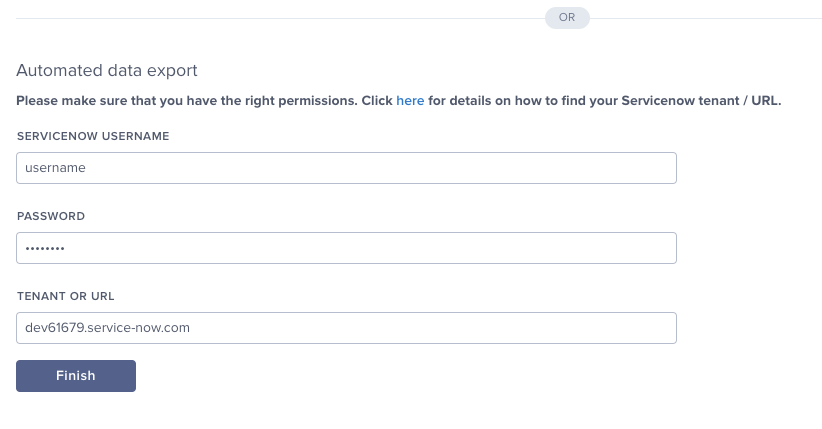 |