February 2022 Release Notes
Release date | Release name | ID | Description | Documentation |
|---|---|---|---|---|
02-Feb-2022 | Inventory Management: Inventory Projection App 1.0.0 | INPRO 1.0.0 | Releases a new application that projects future inventory based on open transactions and material movements including sales orders, purchase orders, purchase requisitions, reservations and planned orders and automatically prioritizes materials that will be affected by unplanned stockouts. Note The Inventory Projection App has been released under Limited Availability and can be installed from the Celonis Platform Store by requesting access. | In-app help. |
02-Feb-2022 | Inventory Management: Material Shortages App 1.0.0 | Material Shortages 1.0.0 | Releases a new application that helps identify and prioritize materials based on stockout likelihood and uses bills of materials (BOMs), intra-company distribution and future supply and demand to assess the overall impact of the stockout on the supply chain. Note The Material Shortages App has been released under Limited Availability and can be installed from the Celonis Platform Store by requesting access. | In-app help. |
09-Feb-2022 | Emerging Processes: Accounts Payable System Migration Business Case App | APSMBC 1.0.0 | Releases a new application that generates a business case for system migration for order management use cases. | Not applicable. |
09-Feb-2022 | Emerging Processes: Order Management System Migration Business Case App | OMSMBC 1.0.0 | Releases a new application that generates a business case for system migration for order management use cases. | Not applicable. |
09-Feb-2022 | Emerging Processes: Procurement System Migration Business Case App | PSMBC 1.0.0 | Releases a new application that generates a business case for system migration for procurement use cases. | Not applicable. |
11-Feb-2022 | Accounts Payable: A/P Knowledge Model | sap-ecc-ap-knowledge-model.000 | Initial release of the centralized A/P | |
11-Feb-2022 | Accounts Payable: A/P Process Cockpit | sap-ecc-ap-process-cockpit-2-0.000 | Initial release of the new AP Process Cockpit which is built on Business Views and focusses on key process and business KPIs, as well as execution gaps. | |
14-Feb-2022 | Order Management: Order Management Process Cockpit 1.0.2 | OM-PCSAP 1.0.2 | Analyzes the order management process and current performance against KPIs, determines the root causes of inefficiencies and helps improve labor productivity, customer satisfaction, revenue and working capital. | In-app help. |
18-Feb-2022 | Procurement: Procurement Process Cockpit 1.0.0 | PA-308 | Adds a Demo Link button which allows users to interact with an application, such as the Order Management Process Cockpit Advanced (Classic), before installing it. | Not applicable. |
21-Feb-2022 | Celonis Platform Store release | STORE_66 | Adds a Demo Link button which allows users to interact with an application, such as the Order Management Process Cockpit Advanced (Classic), before installing it. | Not applicable. |
21-Feb-2022 | Celonis Platform Store release | STORE-75 | Improves user experience by including information about the connector required for each application from the Apps page. | Not applicable. |
21-Feb-2022 | Celonis Platform Store release | STORE-87 STORE-117 | Improves user experience by including information about the Master Knowledge Model required for each application from the Apps page where applicable. | Not applicable. |
21-Feb-2022 | Celonis Platform Store release | STORE-136 | Adds a new filter that lets users easily view and select Free, Free-implementation service required or Paid apps. | Not applicable. |
28-Feb-2022 | Accounts Payable: A/P Action Flows | sap-ecc-ap-AF-notification-closed-invoices-lost-CD.000 | Highlights invoices and invoice values that are contributing negatively to the Lost CD KPI and Cost Avoidance. | Not applicable. |
28-Feb-2022 | Accounts Payable: A/P Action Flows | sap-ecc-ap-AF-notification-closed-invoices-paid-early.000 | Highlights invoices and invoice values that are contributing negatively to the Paid Early KPI and to Working Capital. | Not applicable. |
28-Feb-2022 | Accounts Payable: A/P Action Flows | sap-ecc-ap-AF-notification-closed-invoices-paid-late.000 | Highlights invoices and invoice values that are contributing negatively to the Paid Late KPI due to a Payment Block. | Not applicable. |
28-Feb-2022 | Accounts Payable: A/P Action Flows | sap-ecc-ap-AF-notification-open-invoices-risk-of-late-payment.000 | Warns of open invoices that are at risk of being paid late due to a Payment Block. | Not applicable. |
28-Feb-2022 | Accounts Payable: A/P Action Flows | sap-ecc-ap-AF-notification-open-invoices-upcoming-CD.000 | Warns of invoices that have an upcoming Cash Discount Due Date and haven't yet been cleared. | Not applicable. |
28-Feb-2022 | Accounts Payable: A/P Action Flows | sap-ecc-ap-AF-notification-KPI-overview.000 | Gives an overview of the main KPIs in the organization via a scheduled email alert. | Not applicable. |
Release date | Release name | ID | Description | Documentation |
|---|---|---|---|---|
15-Feb-2022 | February Release | EMA-588 | Adds a new “Create PDF Report” action to the Celonis App in Action Flows. | |
15-Feb-2022 | February Release | PHX-546 | Adds a new “Get Tasks” action to the Celonis App in Action Flows. | |
15-Feb-2022 | February Release | PHX-960 | Adds a new “Update Tasks” action to the Celonis App in Action Flows. |
Release date | Release name | ID | Description | Documentation |
|---|---|---|---|---|
30-Jan-2022 | Generating ABAP Report from Celonis Platform Data Job | n/a | Allows an ABAP report to be generated directly from Celonis Platform Data Jobs and then run in the SAP system for one-time extraction. | |
14-Feb-2022 | Data Ingestion release | CE-2241 | Provides a connection to SAP Fieldglass and the extraction of reports into the Celonis Platform, with the SAP Fieldglass extractor permitting analysis of the service and external workforce management process. | Not applicable. |
14-Feb-2022 | Data Ingestion release | CE-2425 | Allows the partial successful extraction of data for the Procurement, Analytical Reporting and Sourcing Ariba API groups, with Celonis Platform automatically ‘chunking’ the data and retrieving it in chronological order. The chunking size is based on the extraction settings, with the data retained in Celonis Platform. Docum | Not applicable. |
24-Feb-2022 | Data Ingestion release | CE-2277 | Provides an out-of-the-box extractor to Conexiom; Conexiom is OCR software that allows the retrieval of paper-based non-structured documents. | Not applicable. |
24-Feb-2022 | Data Ingestion release | CE-2315 | Allows connection to Big Query via a Service Account so users can download a JSON file from GCP which contains credentials and use these when setting up a Service Account. | Not applicable. |
24-Feb-2022 | Data Ingestion release | CE-2432 | Allows connection to SAP Concur via Apigee (API Proxy) and routes any traffic via this interface. | Not applicable. |
No features released in February 2022.
Release date | Release name | ID | Description | Documentation |
|---|---|---|---|---|
18-Feb-2022 | Process Simulation release | ECSA01-1096 | Improves usability by restructuring the Pool Details step into these three tabs:
| |
24-Feb-2022 | Process Repository release | LIVE-1499 | Introduces a USE permission to the Process Repository which can be set for root categories, with only users with at least one USE permission able to view content in the process repository. | Not applicable. |
Release date | Release name | ID | Description | Documentation |
|---|---|---|---|---|
24-Feb-2022 | Login History API | PAD-276 | Adds functionality that allows Login History logs to be exported via API; this means customers can now extract these logs automatically, instead of performing a manual CSV export from the Team Settings user interface. |
Tip
To access the API documentation, use:
https://[Your Team]/swagger-ui/index.html?configUrl=/log/v3/api-docs/swagger-config
replacing
[Your Team]
with your team and cluster.
Coming soon!
Release date | Name | ID | Description |
|---|---|---|---|
March 2022 | New Navigation Toolbar | PAD-184 | We’re releasing our new look and feel Navigation Toolbar in March. This is the first step in our roadmap of re-engineering our user interface with the aim of making our workflow more customer centric. |
March 2022 | Contact Admin feature | PAD-304 | With the Contact Admin feature enabled, end users will be able to message their administrator via the Need Help Celonis Platform pop-out. |
March 2022 | Change of Execution Log Retention Period | ECUI-476 | Automatically deletes execution logs that are older than three months old; this does not affect Custom Monitoring functionality where execution logs are collected and made available permanently in a dedicated Monitoring Pool for Event Collection as soon as Custom Monitoring is enabled. |
Release date | Release name | ID | Description | Documentation |
|---|---|---|---|---|
Feb 2022 | New PQL operators | CPL-5857 | Adds the PRODUCT aggregation operator which computes the product of the argument in the respective group. As well as completing the basic math operator feature set, this operator is also required for certain queries in Signal Link use cases. | |
Feb 2022 | New PQL operators | CPL-5863 | Adds the STRING_SPLIT operator that splits the string input argument into sub-strings based on patterns and returns a split of the string as defined in the input parameter. It can be used as alternative to the combined usage of the SUBSTRING and PATINDEX operators. | |
Feb 2022 | New PQL operators | CPL-5953 | Adds the PU_PRODUCT operator which calculates the product of the specified source column for each element in the given target table. |
Release date | Release name | ID | Description | Documentation |
|---|---|---|---|---|
01-Feb-2022 | Studio Knowledge Models Navi 1.30 | TN-2717 | Improves user experience by highlighting the active Data Model Variable used. | |
01-Feb-2022 | View Infrastructure release | BINFR-2110 | Displays tooltip for edit and deletion of Visual Editor variables. | |
01-Feb-2022 | View Infrastructure release | BINFR-2111 | Adds deletion prompt for Visual Editor variables. | |
15-Feb-2022 | Studio Knowledge Models Navi 1.31 | TN-2687 | Adds dark mode as the default for the PQL Editor. | |
23-Feb-2022 | Viz Squad Release v0.18.0 | VIS-1824 | Simplifies the creation and customization of Waterfall Charts using the Visual Editor. | |
23-Feb-2022 | Viz Squad Release v0.18.0 | VIS-2111 VIS-2112 VIS-2113 VIS-2157 VIS-2159 | Improves and simplifies user experience in the Visual Editor for Charts. |
Knowledge Model Updates
Active Data Model Variable Selection
Know more swiftly and easily the origin of the data you are using. Quickly identify the active Data Model Variable in your Knowledge Model by looking at the highlighted Data Model Key in the Data Model variable chooser.
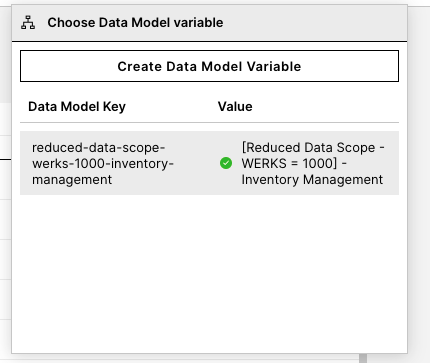
Referencing of KPIs within the KNowlege Model becomes case-sensitive
After the release, the referencing of KPIs becomes case-sensitive everywhere the KPI Id is referenced. The change only applies to the usage of KPI(...) within Knowledge Models, so the referencing of a KPI Id within the same Knowledge Model (see examples below).
In all other cases, the behavior when referencing a KPI Id was already case-sensitive before (for example in the Table or the Attribute List components in Views).
Examples where this change has no impact at all:
IDs of KPIs have been copy-pasted or written exactly in the same way (as in their Knowledge Model definition) wherever they have been referenced.
All KPIs always have been defined and referenced with fully capitalized IDs.
Example where this change has an impact:
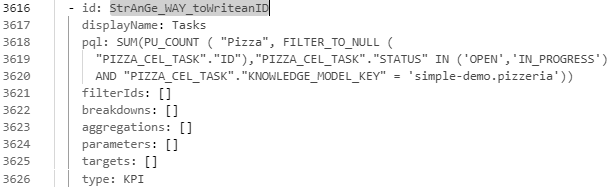
In the Knowledge Model, there is a KPI which is defined by the ID "StrAnGe_WAY_toWriteanID"
If you reference this KPI within the Knowledge Model as "KPI(STRANGE_WAY_TOWRITEANID)", it will fail. This can impact tables and other components relying on this reference.
Checking a Knowledge Model for incorrect KPI references
The following script can be used in the Machine Learning workbench to check your Knowledge Model for wrongly referenced KPIs. However, for smaller Knowledge Models without many KPIs it also can be looked up manually.
CHECK
Visual editor for variables update
Deletion prompt and tooltip added
Work more easily with variables and leverage the visual editor for them. The editor makes it easier to create new Variables with only a few clicks and no need to go into YAML.
To enhance the editor and secure the work, the deletion of a variable must now be confirmed, after clicking on delete within the visual editor.
Additionally tooltips are shown when hovering over the icons for edit and delete.
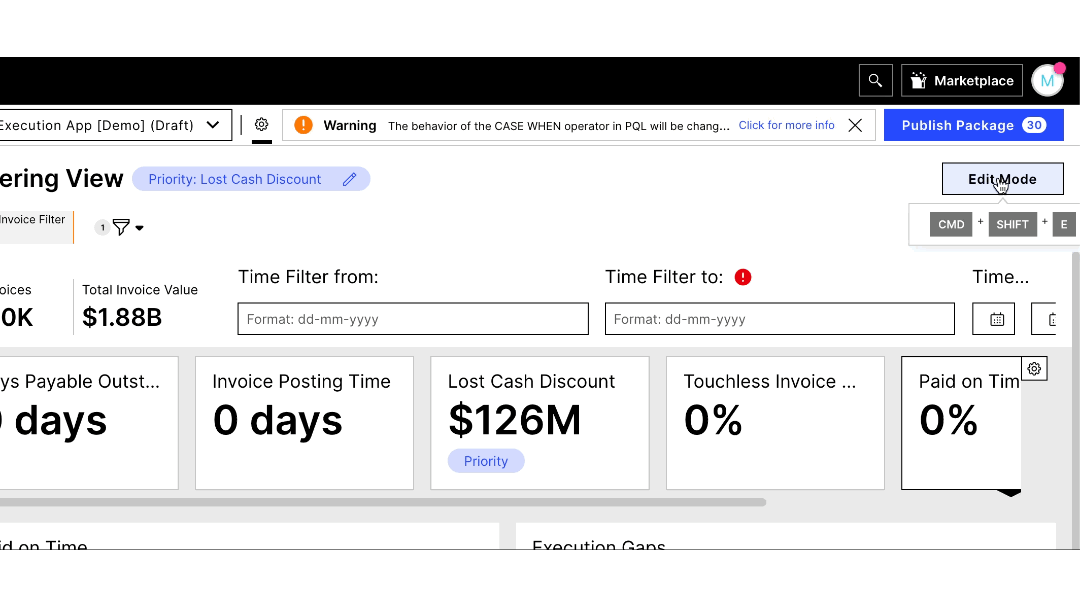
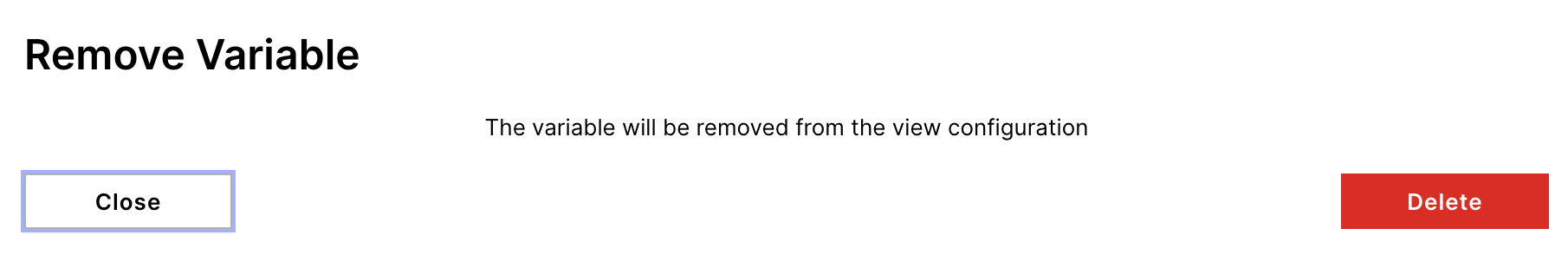
Improvements
Pagination has been introduced for conformance checker violations. This prevents the browser from slowing down or crashing in cases where there are a large number of violations.
The descriptions of each action in the info message found in the button component settings have been revised to be more detailed and accurate.
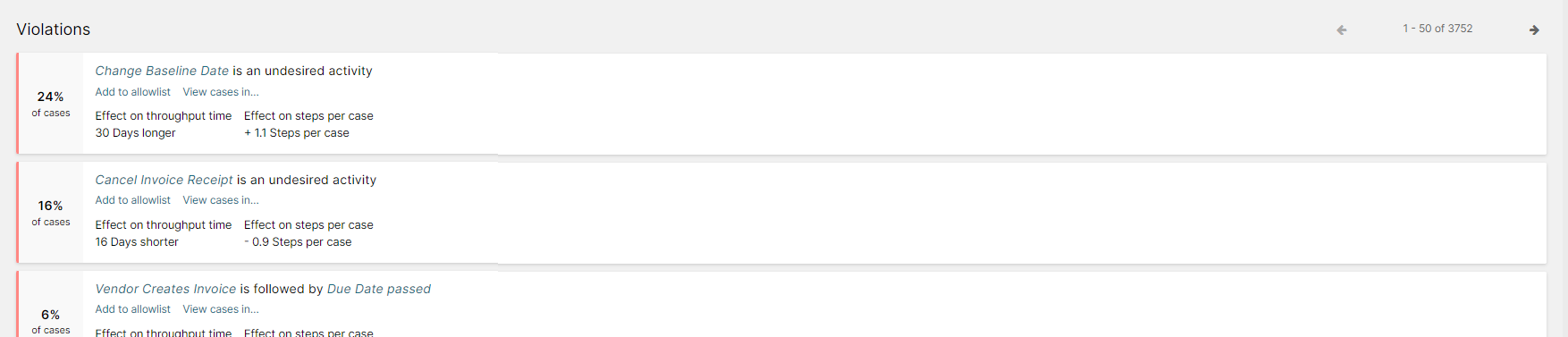
Bug fixes
For histograms, coloring mappings based on dimension did not apply to buckets covering a range of values, only to buckets consisting of a single value. The bucket is now colored if it lies entirely within the user provided threshold. For example, the histogram on the right has the color mapping: green if less than or equals 10 and red if greater than 10.
Process explorer/variant explorer KPI:
It was not possible to provide different units for more than one Variant explorer connection KPI. The unit labeling now works as intended.
The option to format all KPIs according to one of the formulas did not work, so it has been temporarily removed to avoid confusion. The feature will be reinstated in a future release.
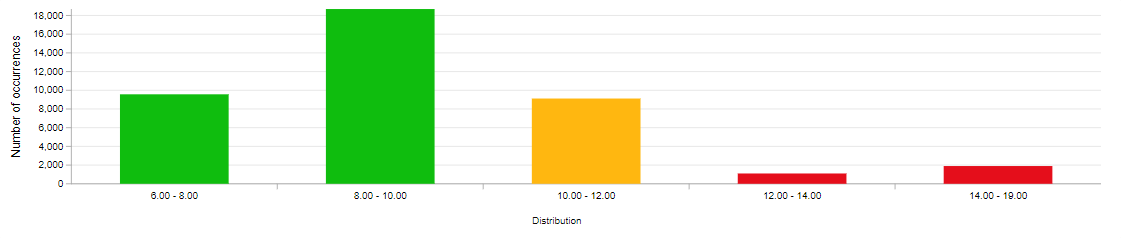
Knowledge Model Updates: PQL Editor Dark Mode
Rest your eyes and save energy on your device with the new PQL Editor Dark Mode. PQL Editors for Knowledge Model Objects are now shown by default in dark mode.
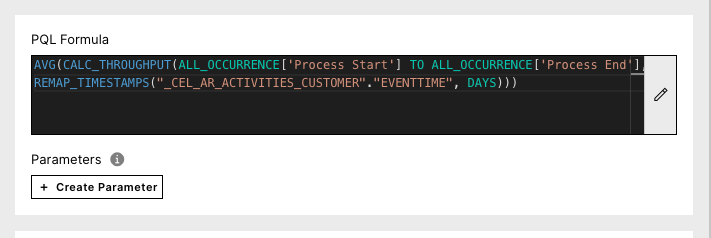
Improvements
A new option is null has been added to the color threshold dropdown of the color mapping editor. This lets users define color mappings based on null values of the dimension or series.
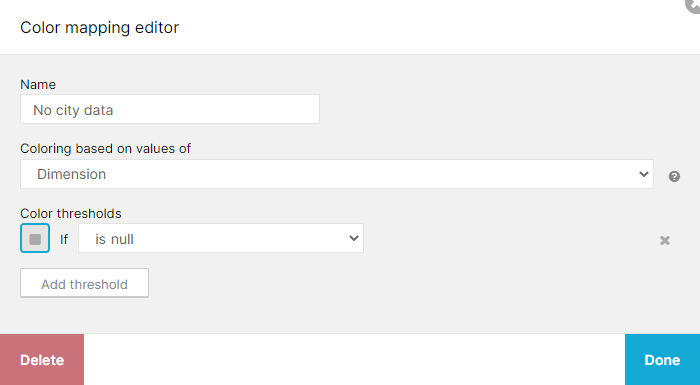
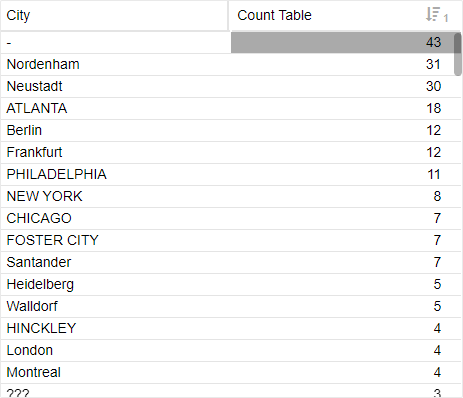
Bug fixes
When switching the order of KPIs in a line chart, the KPI names were not reordered in the hover legend unless the component was refreshed. The hover legend now adjusts immediately.
A minor visual bug in the sticky Violations header of the conformance checker was fixed.
Waterfall is getting a visual editor!
Waterfall is joining the new visual editing experience.
Visual editors are the default way to edit and create both components; you can also switch between the Visual Editor and YAML editor.
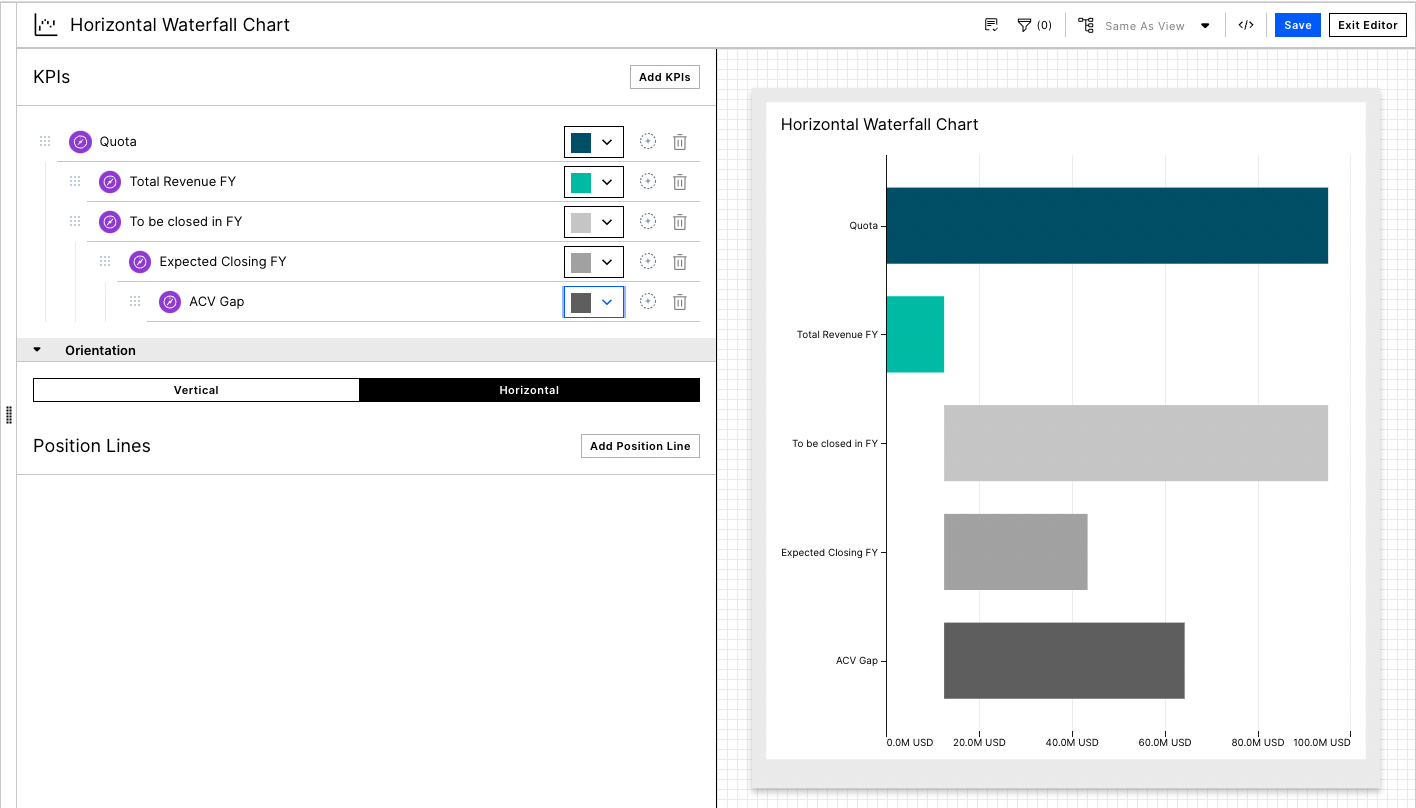
New look and feel for visual editor for Charts
We've improved the visual editor for Charts. You can now easily control and manage chart settings with Chart layers.
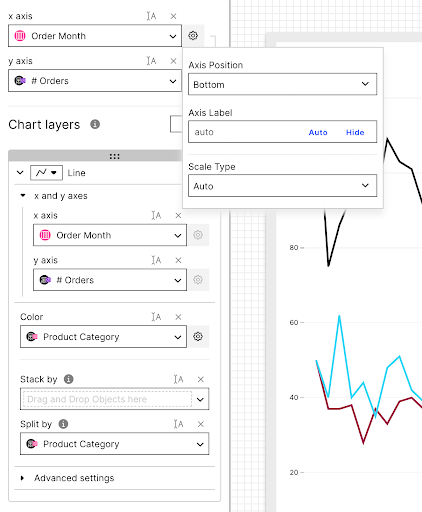
Process Explorer with a pre-configured event log
We now provide the Process Explorer pre-configured, based on the first event log defined in your Knowledge Model. You can easily add the component to your Views and start getting insights without requiring initial configuration.
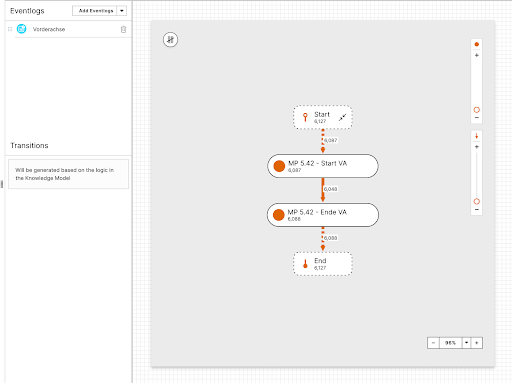
No features released in February 2022.