Celonis ID
Celonis ID is the central sign in service for the Celonis Platform . This service can be combined with other security features, allowing you to select and customize the settings your business requires.
The benefits of using Celonis ID for the users include:
One sign in for multiple teams, meaning one password and the ability to efficiently switch between their teams when needed.
A central profile across all Celonis Platform teams, meaning one place to update personal details or preferences.
Users can access their Celonis ID settings by clicking their profile icon within the Celonis Platform and then selecting Edit Profile:
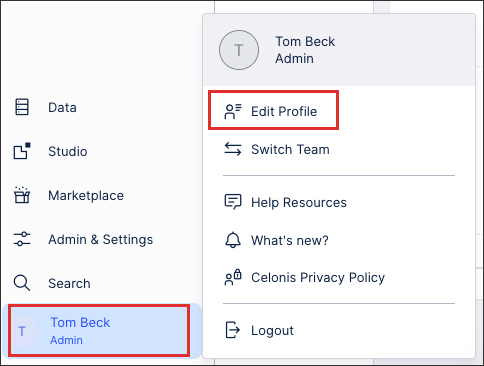 |
Features supported by Celonis ID
Team selection: Displayed if the user is a member of two or more teams using Celonis ID, allowing them to switch between their teams. Switching between teams may give the users access to different features or change the level of permissions they hold.
User profile maintenance: This allows the user to change their profile picture, update their email address, and gives them the option to delete their Celonis account. If they chose to delete their account, they were be removed from the team they are currently accessing the from. Their account will still have access to all other teams.
Password: This allows the users to change their password provided they are able to supply their current one. If not, we recommend the user resets their password from the sign in page.
Your Celonis ID password must meet the following requirements:
Must have 8 or more characters.
Must contain at least one character from each of the following categories:
Lowercase letters (a-z)
Uppercase letters (A-Z)
Numbers (0-9)
Non-alphanumeric characters
Time zone and language preference: This allows the user to select their preferred time zones and languages for their .
Two-factor authentication preference: This is a mandatory setting when using . Here the user can choose whether their two-factor authentication token is sent to their email address, via SMS, or through a supported authenticator app.
For more information, see: Two-factor authentication (2FA)
Note
SMS is not supported in the following locations: Belarus, China, Egypt, India, Jordan, Kuwait, Philippines, Qatar, Saudi Arabia, Thailand, United Arab Emirates, Vietnam, and Russia.
How Celonis ID works with existing SSO configurations
If your team currently has an active single-sign on configuration, please note the following:
If your users currently access your team via your existing SSO configuration, they will continue to do so unless you allow the bypassing via login form feature. For more information, see: Configuring SAML single sign-on and Configuring OIDC single sign-on.
If you're using SAML JIT, creating new users/memberships and assigning groups automatically will be unaffected but any users signing in using Celonis ID will have their profile updated to reflect the name, language and timezone in their .