Test your Annotation Builder configuration
Once your Annotation Builder has been configured and all three sections are complete, you can test your setup to make sure it is creating the type of output you expected.
Note
The test batch of annotations is a limited subset of the total output and is intended only as a way for you to check the accuracy of your configuration. Once your configuration is finalized, you will see the complete set of annotations generated for this data.
 |
Click the Test Configuration button in the upper right corner to generate a batch of sample annotations.
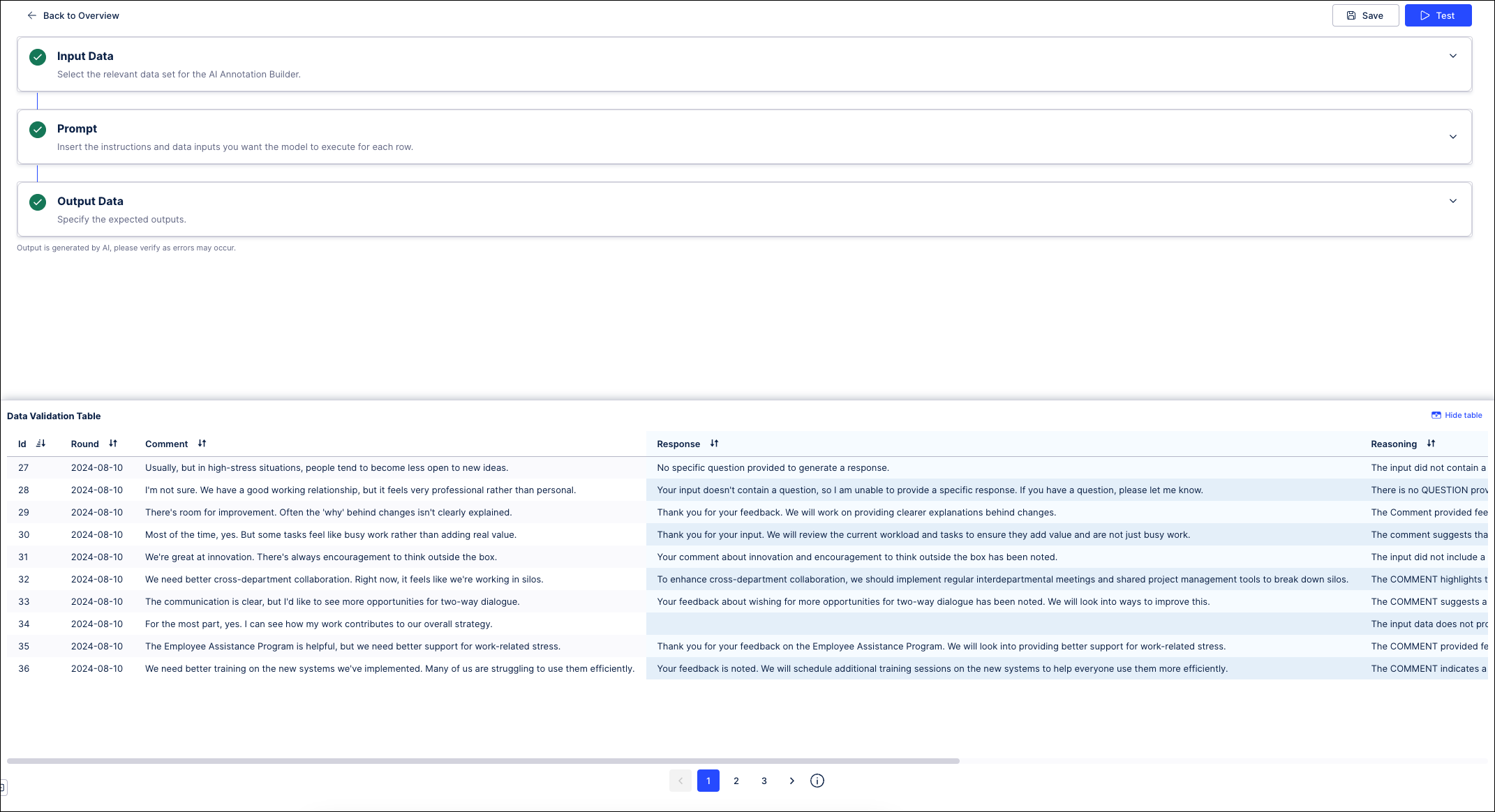
Review the Data Validation Table at the bottom of the screen to make sure your data looks correct and your output columns are displayed correctly.
If there are problems with your outputs, make any necessary changes to the settings in your configuration sections and then click the Test Configuration button again to regenerate.
Once your output looks correct, click the Finish configuration button in the upper right to publish your Annotation Builder.
Note
Each version of the Annotation Builder that you publish is added to the Knowledge Model as an augmented attribute.