Date and time functions
Use date and time functions to convert and transform date and time data. For example, you can change the date format, convert time based on timezones, convert text to date or time data, and more. Below is a list of supported date and time functions with descriptions and details for each.
formatDate (date; format; [timezone])
When to use it: You have a date value that you wish to convert (format) to a text value (textual human-readable representation) like 12-10-2019 20:30 or Aug 18, 2019 10:00 AM
Parameters
The second column indicates the expected type. If different type is provided, type coercion is applied.
date | Date | Date value to be converted to a Text value. |
format | Text | Format specified using tokens. Example: |
timezone | Text | Optional. The timezone used for the conversion. See List of tz database time zones, column "TZ database name" for the list of recognized timezones. If omitted, Celonis platform uses the organization's timezone. Examples: |
Note
Only the values listed in the "TZ database name" column are recognized by the function as a valid timezone. Any other value will be ignored and the Organization's timezone specified in your Profile will be used instead.
Return value and type
Text representation of the given Date value according to the specified format and timezone. Type is Text.
Examples
The Organization's and Web's timezone were both set to Europe/Prague in the following examples.
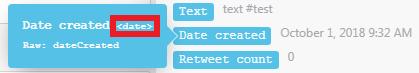
Function example | Result |
|---|---|
| 10/01/2018 |
| 2018-10-01 09:32 AM |
| 01.10.2018 07:32 |
| 19/03/2019 15:30 |
parseDate (text; format; [timezone])
When to use it: You have a text value representing a date (e.g. 12-10-2019 20:30 or Aug 18, 2019 10:00 AM) and you wish to convert (parse) it to a date value (binary machine-readable representation).
Parameters
The second column indicates the expected type.
text | Text | Text value to be converted to a Date value. |
format | Text | Format specified using tokens. Example: |
timezone | Text | Optional. The timezone used for the conversion. See List of tz database time zones, column "TZ database name" for the list of recognized timezones. If omitted, Celonis platform uses the organization's timezone. Examples: |
Note
Only the values listed in the "TZ database name" column are recognized by the function as a valid timezone. Any other value will be ignored and the Organization's timezone specified in your Profile will be used instead.
Return value and type
Date representation of the given Text value according to the specified format and timezone. Type is Date.
Examples
Please note that in the following examples the returned Date value is expressed according to ISO 8601, but the actual resulting value is of type Date.
parseDate( 2016-12-28 ; YYYY-MM-DD )= 2016-12-28T00:00:00.000Z
parseDate( 2016-12-28 16:03 ; YYYY-MM-DD HH:mm )= 2016-12-28T16:03:00.000Z
parseDate( 2016-12-28 04:03 pm ; YYYY-MM-DD hh:mm a )= 2016-12-28T16:03:06.000Z
parseDate( 1482940986 ; X )= 2016-12-28T16:03:06.000Z
addDays (date; number)
Returns a new date as a result of adding a given number of days to a date. To subtract days, enter a negative number.
addDays( 2016-12-08T15:55:57.536Z ; 2 )
= 2016-12-10T15:55:57.536Z
addDays( 2016-12-08T15:55:57.536Z ; -2 )
= 2016-12-6T15:55:57.536Z
addHours (date; number)
Returns a new date as a result of adding a given number of hours to a date. To subtract hours, enter a negative number.
addHours( 2016-12-08T15:55:57.536Z ; 2 )
= 2016-12-08T17:55:57.536Z
addHours( 2016-12-08T15:55:57.536Z ; -2 )
= 2016-12-08T13:55:57.536Z
addMinutes (date; number)
Returns a new date as a result of adding a given number of minutes to a date. To subtract minutes, enter a negative number.
addMinutes( 2016-12-08T15:55:57.536Z ; 2 )
= 2016-12-08T15:57:57.536Z
addMinutes( 2016-12-08T15:55:57.536Z ; -2 )
= 2016-12-08T15:53:57.536Z
addMonths (date; number)
Returns a new date as a result of adding a given number of months to a date. To subtract months, enter a negative number.
addMonths( 2016-12-08T15:55:57.536Z ; 2 )
= 2016-10-08T15:55:57.536Z
addMonths( 2016-12-08T15:55:57.536Z ; -2 )
= 2016-06-08T15:55:57.536Z
addSeconds (date; number)
Returns a new date as a result of adding a given number of seconds to a date. To subtract seconds, enter a negative number.
addSeconds( 2016-12-08T15:55:57.536Z ; 2 )
= 2016-12-08T15:55:59.536Z
addSeconds( 2016-12-08T15:55:57.536Z ; -2 )
= 2016-12-08T15:55:55.536Z
addYears (date; years)
Returns a new date as a result of adding a given number of years to a date. To subtract years, enter a negative number.
addYears( 2016-12-08T15:55:57.536Z ; 2 )
= 2018-08-08T15:55:57.536Z
addYears( 2016-12-08T15:55:57.536Z ; -2 )
= 2014-08-08T15:55:57.536Z
setSecond (date; number)
Returns a new date with the seconds specified in parameters. Accepts numbers from 0 to 59. If a number is given outside of this range, it will return the date with the seconds from the previous or subsequent minute(s), accordingly.
setSecond( 2015-10-07T11:36:39.138Z ; 10 )
= 2015-10-07T11:36:10.138Z
setSecond( 2015-10-07T11:36:39.138Z ; 61 )
= 2015-10-07T11:37:01.138Z
setMinute (date; number)
Returns a new date with the minutes specified in parameters. Accepts numbers from 0 to 59. If a number is given outside of this range, it will return the date with the minutes from the previous or subsequent hour(s), accordingly.
setMinute( 2015-10-07T11:36:39.138Z ; 10 )
= 2015-10-07T11:10:39.138Z
setMinute( 2015-10-07T11:36:39.138Z ; 61 )
= 2015-10-07T12:01:39.138Z
setHour (date; number)
Returns a new date with the hour specified in parameters. Accepts numbers from 0 to 59. If a number is given outside of this range, it will return the date with the hour from the previous or subsequent day(s), accordingly.
setHour( 2015-10-07T11:36:39.138Z ; 10 )
= 2015-08-07T06:36:39.138Z
setHour( 2015-10-07T11:36:39.138Z ; 61 )
= 2015-08-06T18:36:39.138Z
setDay (date; number/name of the day in english)
Returns a new date with the day specified in parameters. It can be used to set the day of the week, with Sunday as 1 and Saturday as 7. If the given value is from 1 to 7, the resulting date will be within the current (Sunday-to-Saturday) week. If a number is given outside of the range, it will return the day from the previous or subsequent week(s), accordingly.
setDay( 2018-06-27T11:36:39.138Z ; monday )
= 2018-06-25T11:36:39.138Z
setDay( 2018-06-27T11:36:39.138Z ; 1 )
= 2018-06-24T11:36:39.138Z
setDay( 2018-06-27T11:36:39.138Z ; 7 )
= 2018-06-30T11:36:39.138Z
setDate (date; number)
Returns a new date with the day of the month specified in parameters. Accepts numbers from 1 to 31. If a number is given outside of the range, it will return the day from the previous or subsequent month(s), accordingly.
setDate( 2015-08-07T11:36:39.138Z ; 5 )
= 2015-08-05T11:36:39.138Z
setDate( 2015-08-07T11:36:39.138Z ; 32 )
= 2015-09-01T11:36:39.138Z
setMonth (date; number/name of the month in English)
Returns a new date with the month specified in parameters. Accepts numbers from 1 to 12. If a number is given outside of this range, it will return the month in the previous or subsequent year(s), accordingly.
setMonth( 2015-08-07T11:36:39.138Z ; 5 )
= 2015-05-07T11:36:39.138Z
setMonth( 2015-08-07T11:36:39.138Z ; 17 )
= 2016-05-07T11:36:39.138Z
setMonth( 2015-08-07T11:36:39.138Z ; january )
= 2015-01-07T12:36:39.138Z
setYear (date; number)
Returns a new date with the year specified in parameters.
setYear( 2015-08-07T11:36:39.138Zv ; 2017 )
= 2017-08-07T11:36:39.138Z
Examples
How to calculate n-th day of week in month
Note
Adapted for Celonis platform from this original source
If you need to calculate a date corresponding to n-th day of week in month (e.g. 1st Tuesday, 3rd Friday, etc.), you may use the following formula:
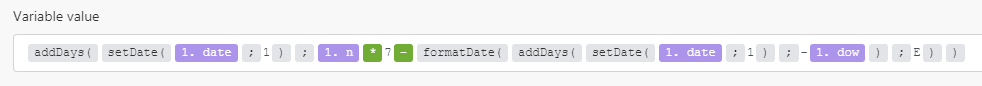
You may copy and paste the formula's code into a field:
{{addDays(setDate(1.date; 1); 1.n * 7 - formatDate(addDays(setDate(1.date; 1); "-" + 1.dow); "E"))}}The formula contains the following items:
| n-th day:
|
| day of the week
|
| The date determines the month. To calculate n-th day of week in current month use the |
In case you wish to calculate only one specific case, e.g. 2nd Wednesday, you may replace the items 1.n and 2.dow in the formula with corresponding numbers. For 2nd Wednesday in current month you would use the following values:
1.n=21.dow=31.date=now
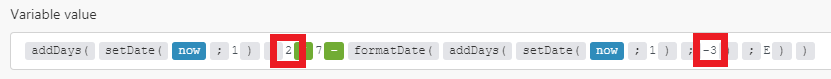
Explanation:
setDate(now;1)returns first of current monthformatDate(....;E)returns day of week (1, 2, ... 6)see the original source for the rest
How to calculate days between dates
One possibility is to employ the following expression:
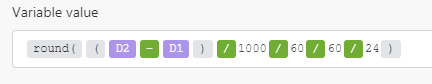
You can copy and paste the following code:
{{round((2.value - 1.value) / 1000 / 60 / 60 / 24)}}Note
Values of D1 and D2 have to be of type Date. If they are of type String (e.g. "20.10.2018"), use parseDate() function to convert them to type Date.
Note
The round() function is used for cases when one of the dates falls within the daylight savings time period and the other not. In these cases, the difference in hours is by one hour less/more and dividing it by 24 gives a non-integer results.
How to calculate last day/millisecond of month
When specifying a date range (e.g. in a search module) spanning the whole previous month as closed interval (the interval that includes both its limit points), it is necessary to calculate last day of month.
2019-09-01 ≤ D ≤ 2019-09-30
The formula below shows one way how to calculate last day of the previous month:
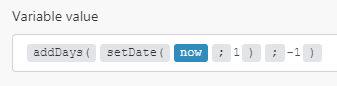
You can copy and paste the following code:
{{addDays(setDate(now; 1); -1)}}In some cases, it is necessary to calculate not only the last day of month, but literally its last millisecond:
2019-09-01T00:00:00.000Z ≤ D ≤ 2019-09-30T23:59:59.999Z
The formula below shows one way how to calculate last millisecond of the previous month:
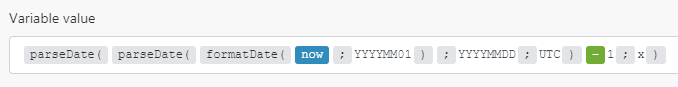
You can copy and paste the following code:
{{parseDate(parseDate(formatDate(now; "YYYYMM01"); "YYYYMMDD"; "UTC") - 1; "x")}}If the result should respect your timezone settings, simply omit the UTC argument:
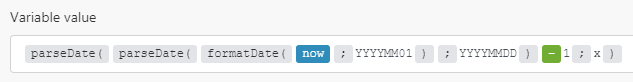
{{parseDate(parseDate(formatDate(now; "YYYYMM01"); "YYYYMMDD") - 1; "x")}}However, it is preferable to use half-open interval instead (the interval that excludes one of its limit points), specifying the first day of the following month instead and replacing the less or equal than operator with less than:
2019-09-01 ≤ D < 2019-10-01
2019-09-01T00:00:00.000Z ≤ D < 2019-10-01T00:00:00.000Z
How to transform seconds into hours, minutes and second
One possibility is to use the following expression shown below:
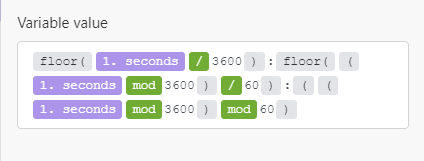
You can copy and paste the following code:
{{floor(1.seconds / 3600)}}:{{floor((1.seconds % 3600) / 60)}}:{{((1.seconds % 3600) % 60)}}Note
Values of Second should be number type. This function is suited only if the second value is less than 86400 ( less than a day ).