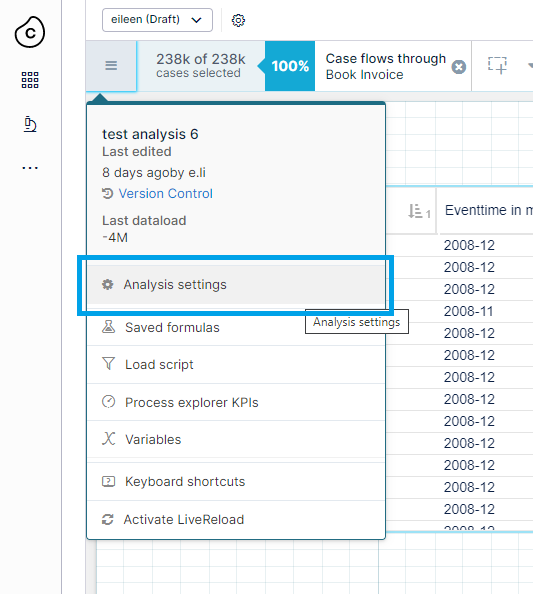Analysis Settings
Analysis - Maintenance only
Effective August 1st 2025, Analysis features can no longer be purchased as part of a Celonis Platform license. Celonis continues to maintain Analysis (by fixing bugs and ensuring that performance remains strong) but no further feature development will take place.
You can migrate your existing Analysis assets to our enhanced Studio Views, giving you access to our intuitive View creation capabilities. To learn how to migrate your existing Analysis to Studio Views, head to: Migrating Analysis to Views.
And for an overview of our enhanced Studio features, see: Studio feature availability matrix.
The analysis settings screen is useful to change general settings, insert loading scripts and set variables, formulas and process explorer KPIs.
To access it, simply click on the hamburger menu icon  on the top left of your analysis screen and select Analysis settings.
on the top left of your analysis screen and select Analysis settings.