Celonis Invoice Status
The Celonis “Inv. Status” can be used to track the status of the invoice within Celonis and comes by default with the following three values:
Open (Default)
In Progress
Done
Status Change
The status can be changed by either (1) clicking on the the pencil in the cell of the respective invoice or (2) by selecting the invoice in the Action View and then clicking on the blue Change Status button or (3) by clicking on the blue Change Status button in the top of the Invoice Details view.
Option (2) also allows for bulk actioning by selecting multiple lines.
Recommended best practice
Use this field as the status tracker of the “invoice To-Do list”. This means that if the invoice doesn’t have a block and the user is confident that the next payment run is within the Cash Discount Due Date, the user can set the status to “Done”. For invoices where the issue resolution has been triggered, the status should be set to “In-Progress”.
By using the Inv. Status dropdown in the sidebar, it is possible to exclude the invoices marked as “Done” and just filter on the invoices that require attention.
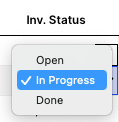 |
It can also make sense to connect the execution of another action (e.g. Share Invoice, task action) with the Celonis Inv. Status so that the status is automatically set to in-progress avoiding extra clicks.
Furthermore, depending on the App Usage it can make sense to add additional status options such as first reminder sent. The updated status value is available in the data model (see Augmentation) and can be used within PQL statements and hence also skills (e.g. smart sensor).