Action Flow modules for Orchestration Engine
Orchestration Engine Process Steps can reference Action Flow scenarios. These perform a variety of actions. The modules are used to link apps and services together.
To learn more about Action Flow, see Action Flows in Celonis Platform and Action Flow modules.
There are several different types of Action Flow Action Flow modules available for Orchestration Engine, including Forms, and Process Orchestration.
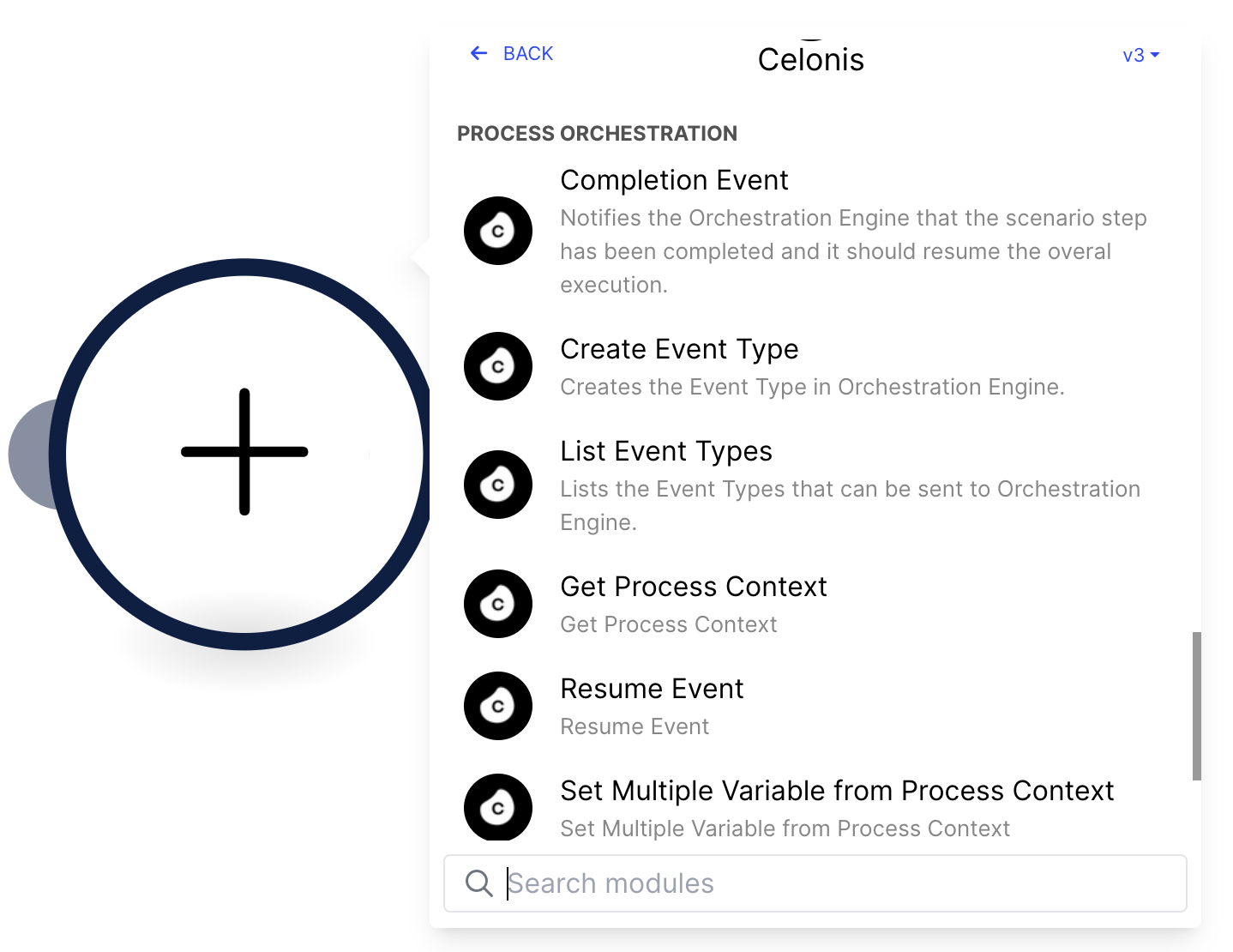 |
Process Orchestration can only use Action Flows that:
Active
Published
Set to on-demand scheduling with
dpInstanceIdinput
The process modules are responsible for interactions between Orchestration Engine and Action Flows. These modules allow the two applications to communicate.
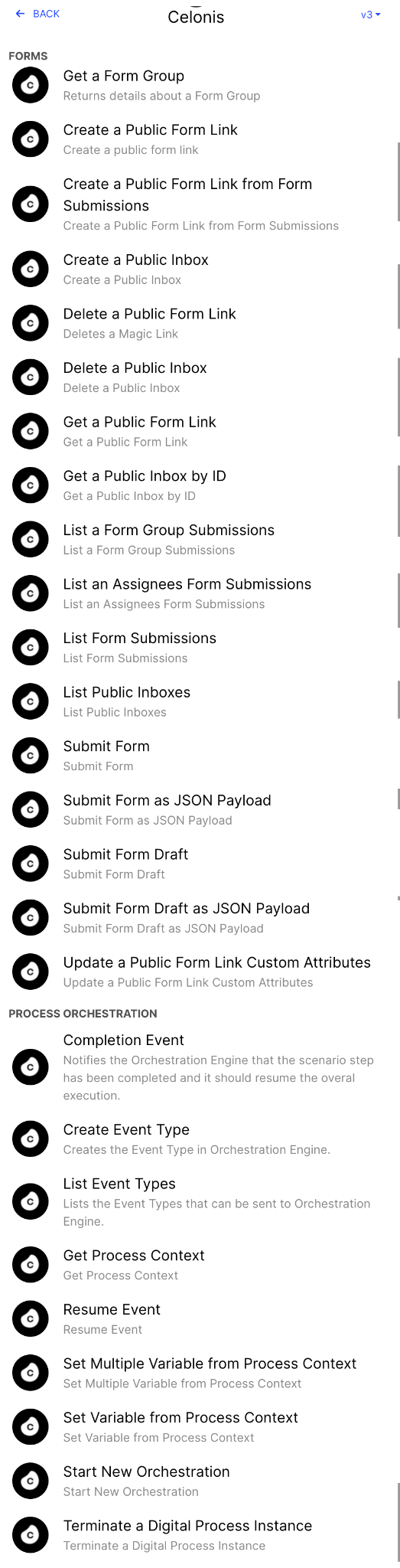 |
The completion modules are responsible for sending notification to Orchestration Engine when an Action Flow scenario is finished. They also send event data that is saved in the process context of the running Process Orchestration instance. For this, they need the instance ID from the starter module and the Event that is an outcome of running the scenario step.
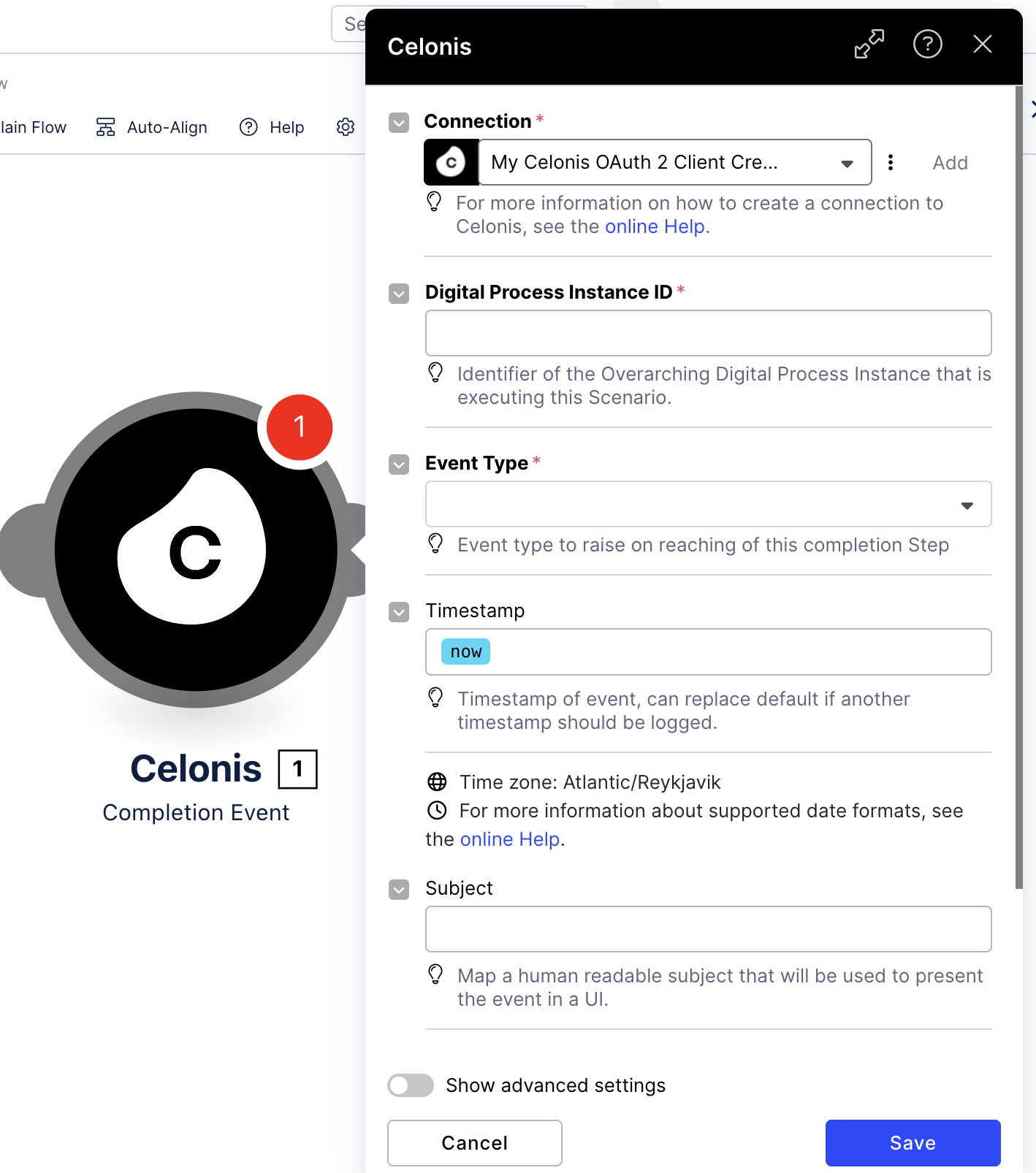 |
Completion Event - the module is used for sending notifications about a completed Make scenario.
Orchestration Engine is integrated with Form.io, which provides a solution for building a variety of forms from a variety of components. Using the pre-built forms Action Flow modules, you can include forms in your automation scenarios.
Submit Form Draft - the module makes it possible to have a draft form version, before the submission. With this module, the form is autosaved as a draft, but it's not submitted yet - no submission event is sent. The recipient can update the form before they decide to submit. However, the module uses a dynamic form definition instead of raw JSON data.
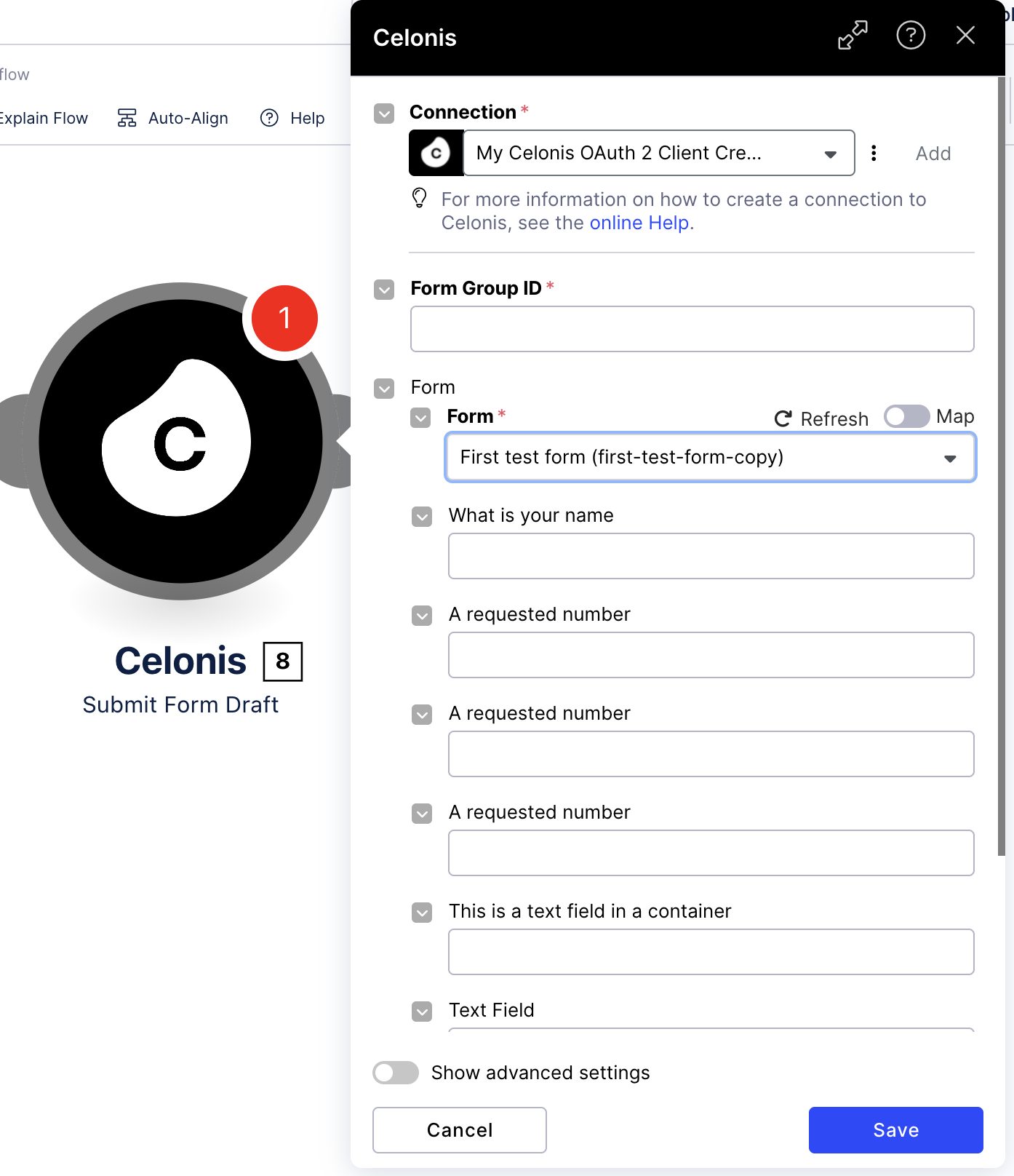
Create Form Magic Link - the module creates a link with a designed form, or multiple forms combined into one. The created magic link can be used to access the form through the web.
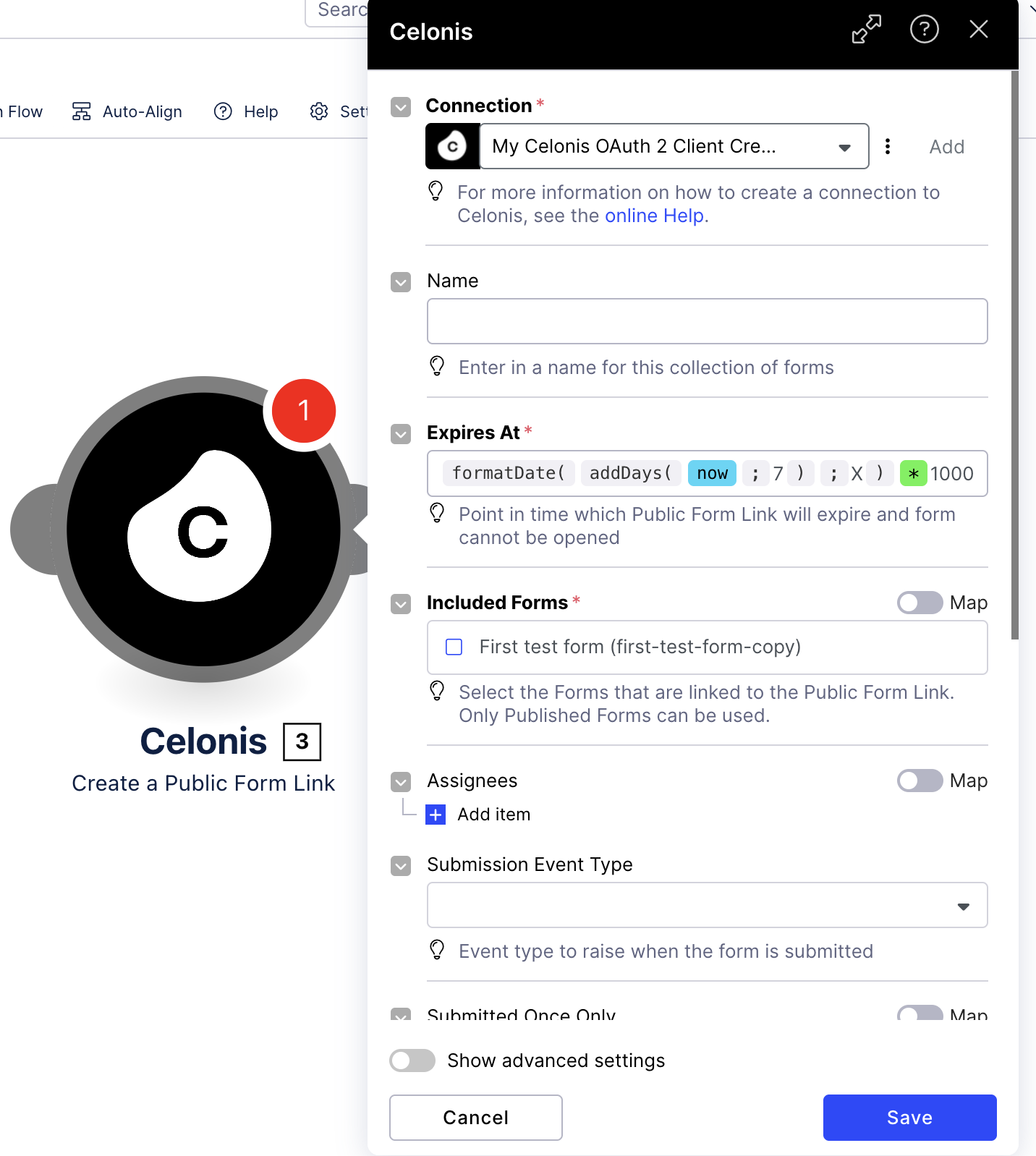
Get a Public Form Link - the module is used to access the data from a form that was submitted, or saved as a draft, along with the specific schema of the submitted form. The module receives data about forms, and it returns this information:
the forms definition (schema) that is linked to the magic link
data that has been saved up to the specific point in time
metadata about the submission
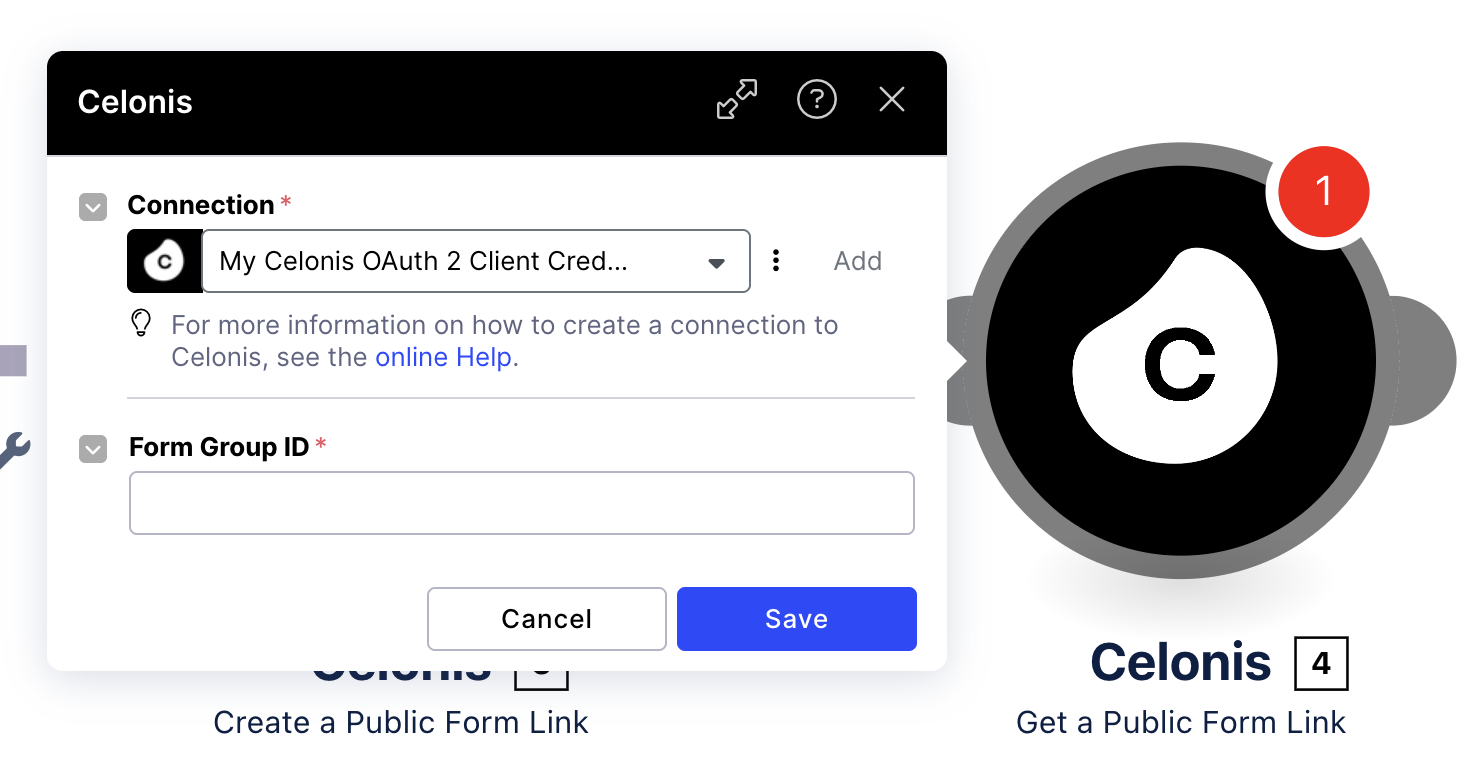
Submit Form - the module is used together with the Create Form Magic Link to generate a pre-populated form, which can be sent to a user. Using the module settings, you can map the fields between a form created in the OE Management Dashboard and the module in your Action Flow scenario. If you choose to map the fields, all the values are automatically added.
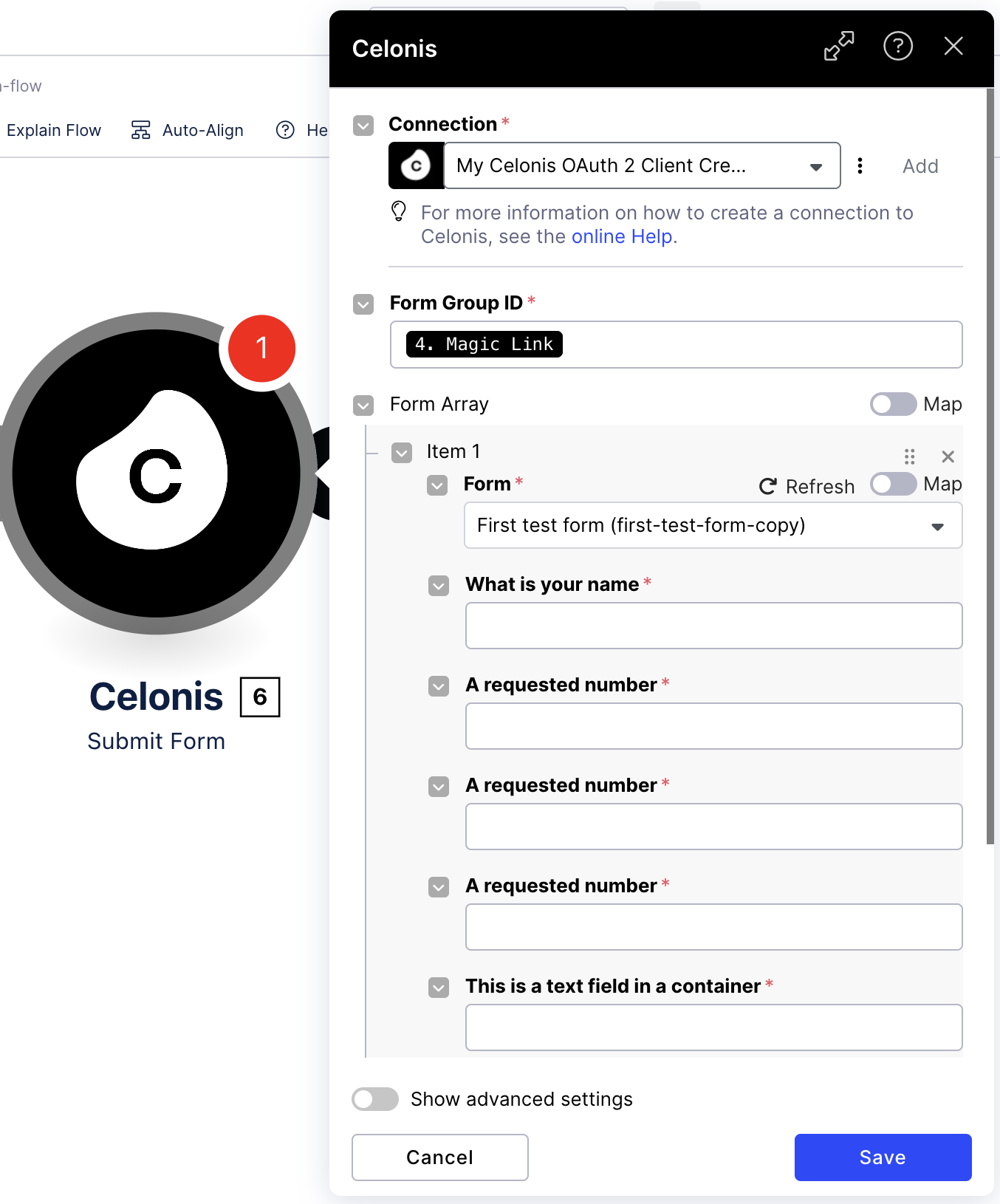
Submit form as JSON payload - the module is used with Create Form Magic Link to generate a form. However, unlike the Submit Form module, it uses a raw data payload in a JSON format. You can use the mapping option, but it only maps the form's ID from the Create Form Magic Linkmodule used in the scenario. You have to add the JSON payload manually.
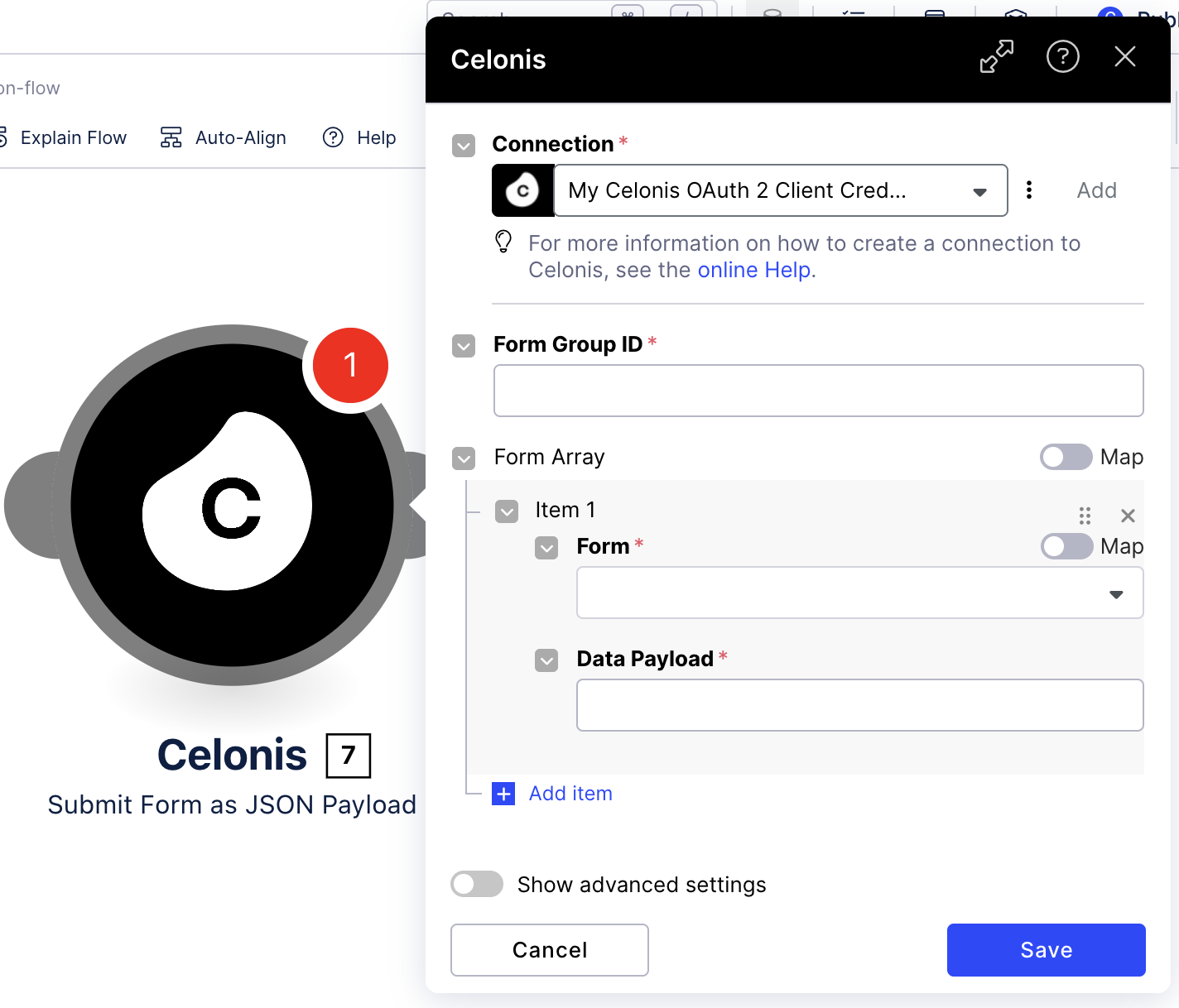
Submit Raw Form Data Draft - similarly to Submit Form Draft, the module makes it possible to have a draft form version, before the submission. With this module, the form is autosaved as a draft, but it's not submitted yet - no submission event is sent. The recipient can update the form before they decide to submit. However, the module uses a raw JSON data instead of a dynamic form definition.
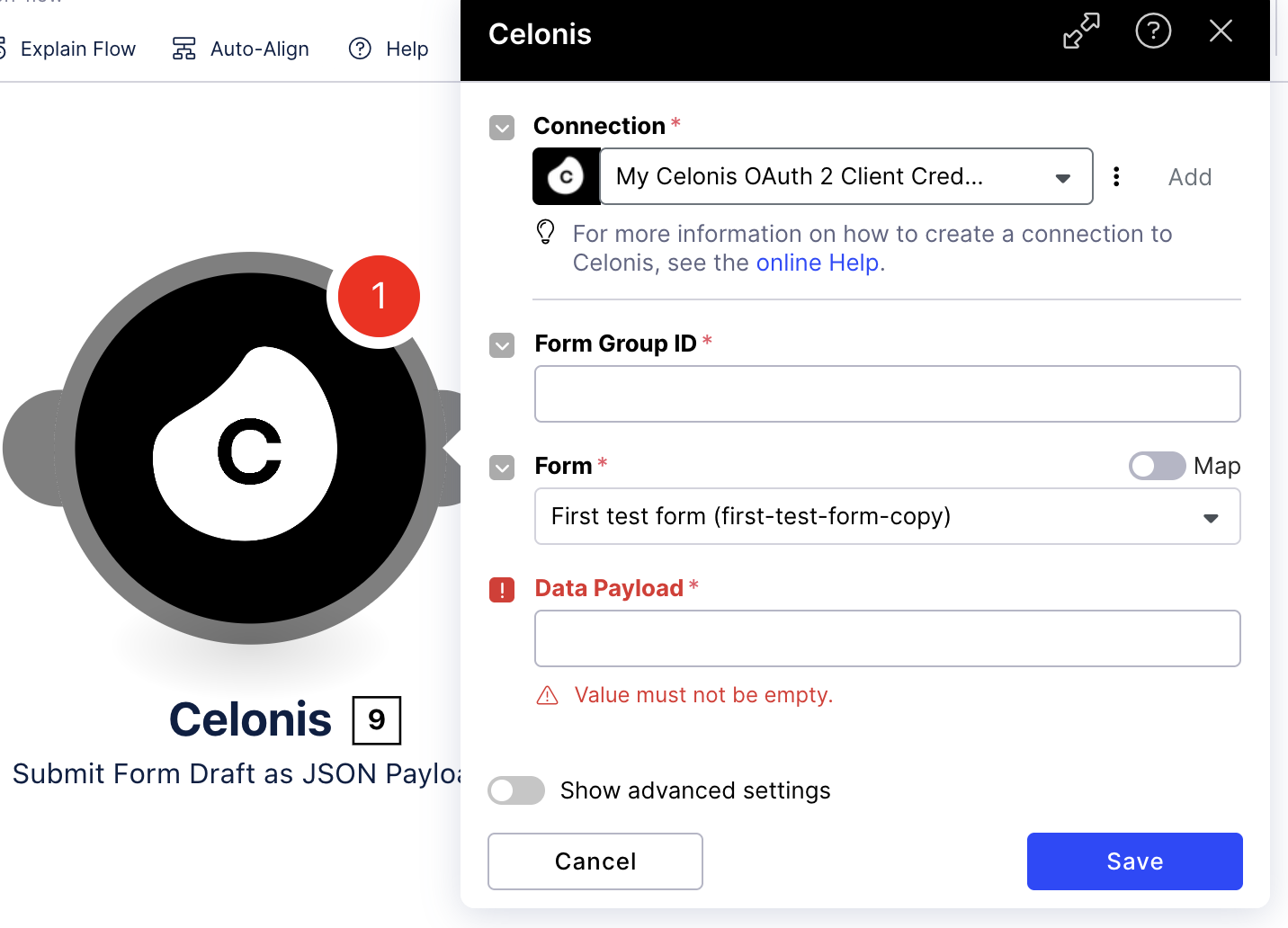
Process Context is a JSON object that contains information about an overall Orchestration Engine.
In Action Flow, the data for process context is sent from the Resume Event module when a scenario is completed. The data is then passed through the subsequent scenarios/process steps. However, Orchestration Engine can also use process context modules to search for process context and, also, to update the context in the middle of a scenario run.
Search Process Context - the module is used to find process contexts related to a specific tenant. It uses criteria such as Process Orchestrations, event fields, and processing state.
Get Process Context - the module is used to return an process context for the given instance ID. It fetches the current state of the process context.
Resume Event - the module is used as a wake up trigger for a paused Process Orchestration instance.
Set Variable from Process Context - the module is used for mapping process context data. Using the context data gathered throughout a running scenario requires mapping this context data while setting up new scenarios in the same Process Orchestration. You can do the mapping using the Set Variable from Process Context module that works with events fields in a type safe way. The mapping is based on selecting only the whole context object and the fields that you want to assign.
In the module's configuration, you can select an event field that you want to use in the specific Process Orchestration and assign its output to an Action Flow Variable. You can also specify, if the module should throw an error if the event type's value isn't present. Both primitive and complex types can be assigned.
The process context object mapping is supported for the Data object sent through the Trigger Event module, and the Context object from Search Process Contexts or Get Process Context modules.
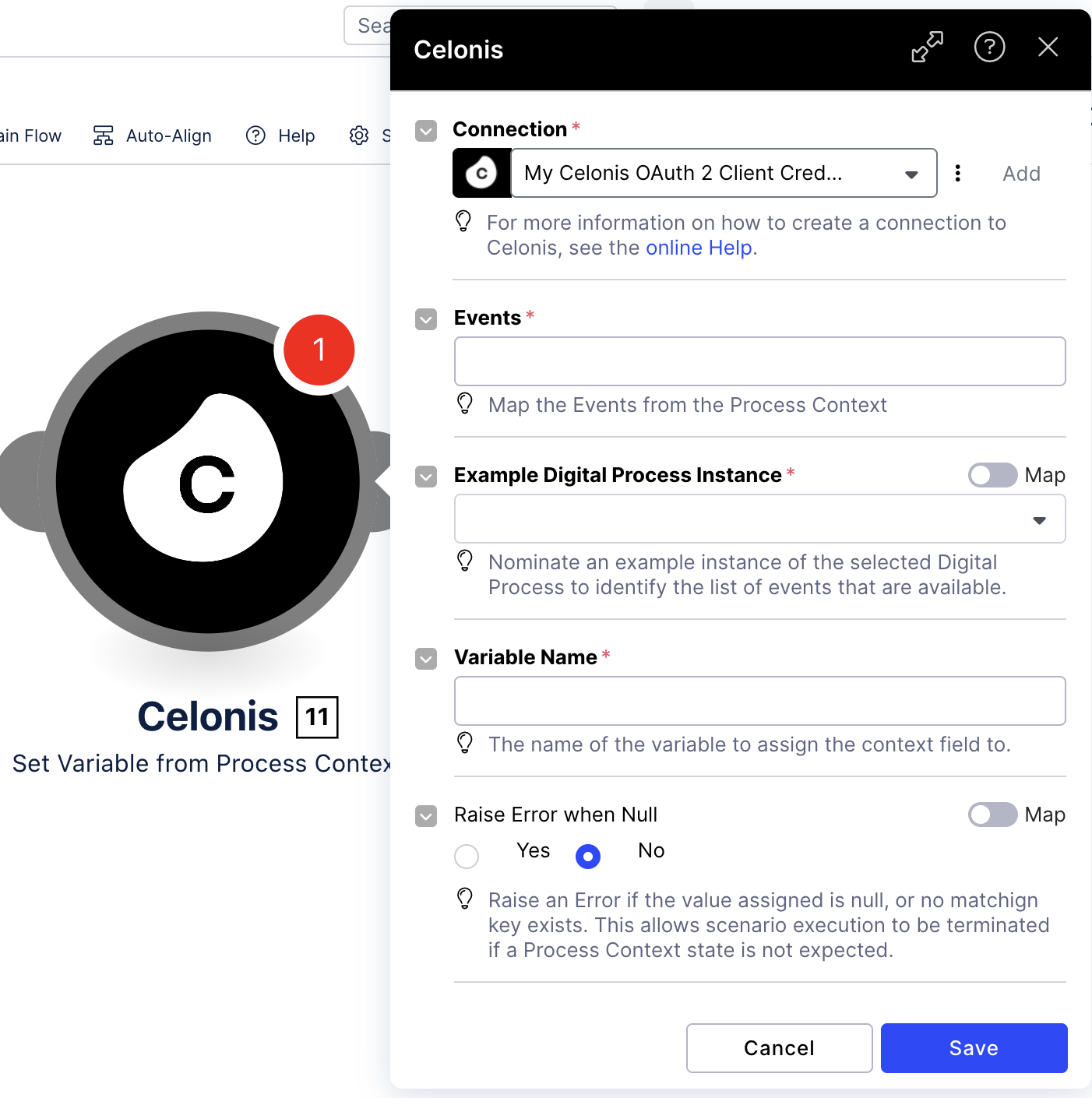
Note
To make the Set Variable from Process Context module work, you need to select the Process Orchestration and an example of the Orchestration Engine instance that had run in the past. Orchestration Engine and instance ID allow to select the Event Type field that you want to extract.