Monitoring your data integrations
After configuring your data integrations, you have a number of data job monitoring options available to you. These options allow you to both manually monitor and be alerted to the status of your executed data jobs within all data pools in your Celonis Platform team.
You can access your Monitoring overview page from your data pool overview page by clicking Monitoring:
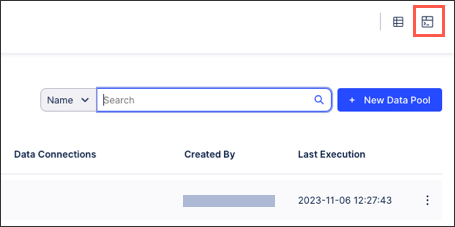
You then have the following monitoring options available:
Viewing your data job execution history
Whenever a data job begins to execute, a log is created and added to the Execution History dashboard. This dashboard shows both scheduled and manually executed data jobs from the last three months within your data pool, allowing you to monitor and analyze your extractions, transformations, and data model load jobs.
If you would like to collect and view your execution history for longer than three months, we recommend setting up custom monitoring.
For more information, see: Viewing data job execution history.
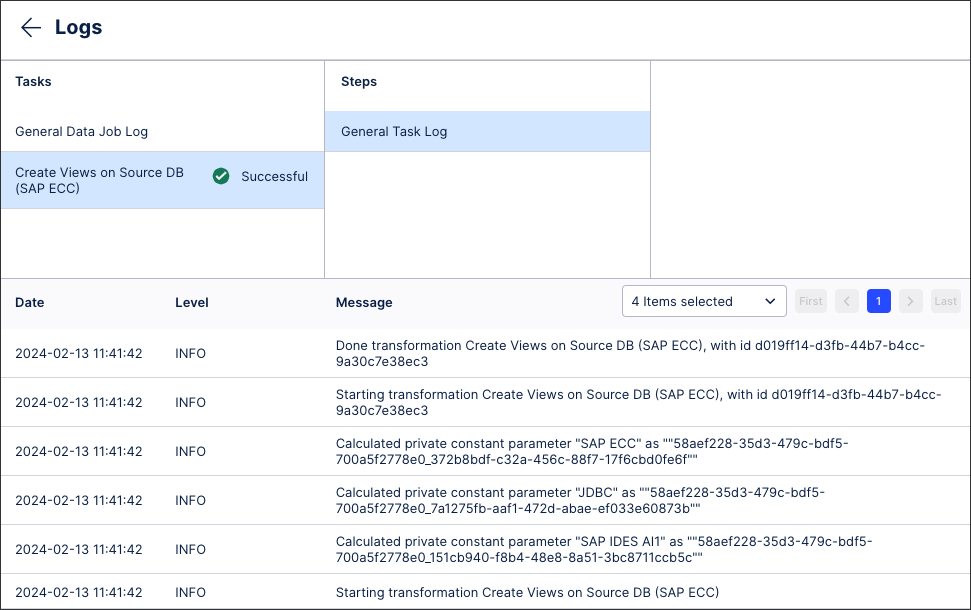 |
Setting up custom monitoring
By enabling custom monitoring, you can collect monitoring data in a dedicated data pool. This dedicated monitoring data pool allows you to leverage Studio views to monitor your data pipelines in visual dashboard.
The following is an example of a data pipeline dashboard, created using the Monitoring app available from the Celonis Marketplace.
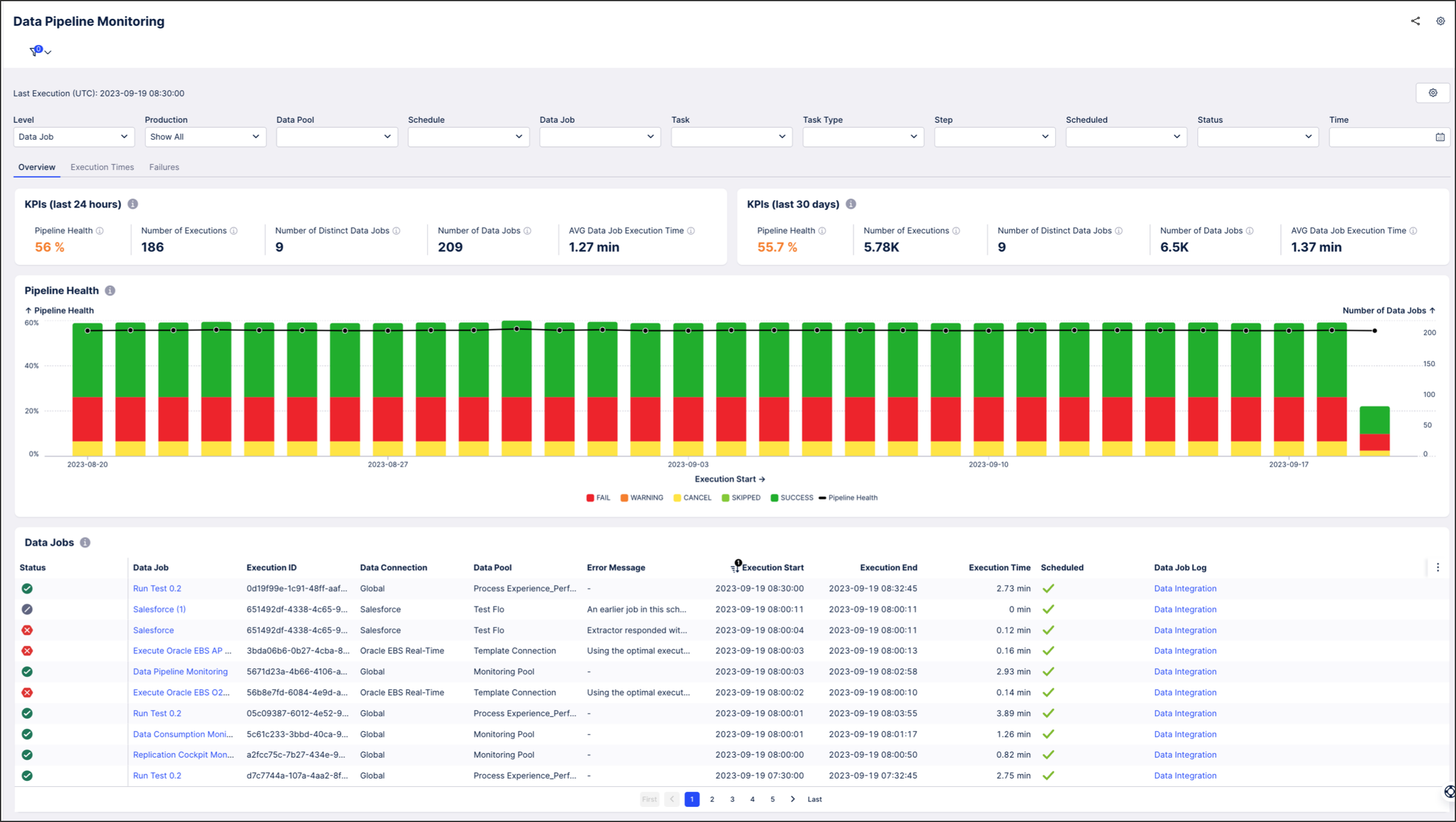 |
To learn how to set up custom monitoring for your data pools, see: Setting up custom monitoring.
Enabling data job alerts
You can enable and configure condition based data job alerts for all data jobs in your data pool. When your data jobs are executing, the Celonis Platform then sends you an email notification whenever your configured conditions are met.
To learn how to enable data job alerts, see: Enabling data job and data job schedule alerts.
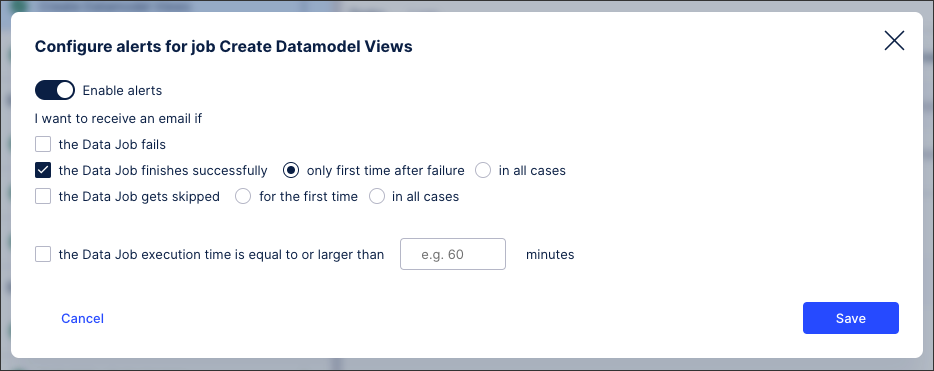 |
Monitoring your data consumption
In addition to monitoring your data jobs and data model loads, you can also monitor how much data you're consuming across your data pools in your current Celonis Platform team. With your license indicating the volume of data you're allowed to consume per, your platform functionality could be reduced if you exceed this limit. As such, we recommend regularly reviewing your data extractions for any unnecessary data imports.
To monitor your data consumption, see: Monitoring data and license consumption.
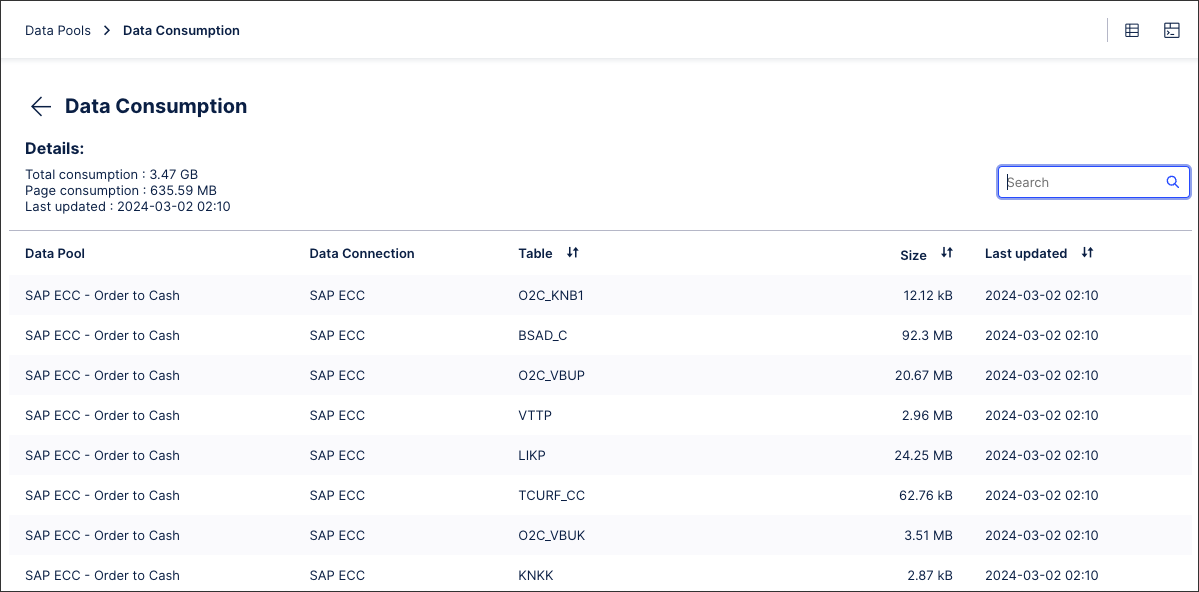 |