Optimizing SAP Ariba extractions
When configuring your SAP Ariba extractions, we recommend considering the following information:
Filters
The SAP Ariba Extractor only allows date filters that need to be provided in a certain format:
Filters in the "Filter Statement" section need to be in the following format: createdDateFrom >= DATE(<your from-date>) AND createdDateTo < DATE(<your to-date>). The filter needs to have at least the "createdDateFrom" part, the "createdDateTo" part can be removed if not needed.
Filters in the "Delta Filter Statement" section need to be in the following format: updatedDateFrom >= DATE(<your from-date>) AND updatedDateTo < DATE(<your to-date>). The filter needs to have at least the "updatedDateFrom" part, the "updatedDateTo" part can be removed if not needed.
Warning
You cannot have a filter in the "Filter Statement" and "Delta Filter Statement" sections simultaneously. It needs to be either one or the other. Also, the filter that is being used needs to match your selection of executing a delta or a full load. E.g. if the "Filter Statement" section contains an entry, you can only execute a full load. If the "Delta Filter Statement" section contains an entry, you can only execute a delta load.
Include metadata changes
If the delta load fails with an error that the metadata has changed, you've got the option to include metadata changes that prevent you from doing a complete reload of all data. Specifically, the delta load will include metadata changes (i.e. new columns) and run through with a warning. Only delta loaded rows will include data for the newly added columns. Rows that are not part of the delta load will have the newly added columns nullified. This can lead to inconsistency in your data. A full load is recommended for data consistency.
This can be done in the extraction settings:
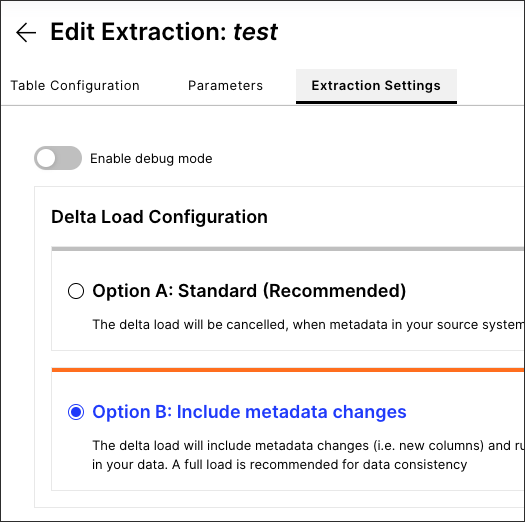 |
Ignore records with warnings
As there can be several fields in the view templates that produce an invalid .json response causing the extraction to fail, we have implemented the option to ignore invalid records from the response. This will allow you to successfully run the extraction without failure, but the extracted data will be incomplete data. This option can be enabled on a table basis in the table configuration:
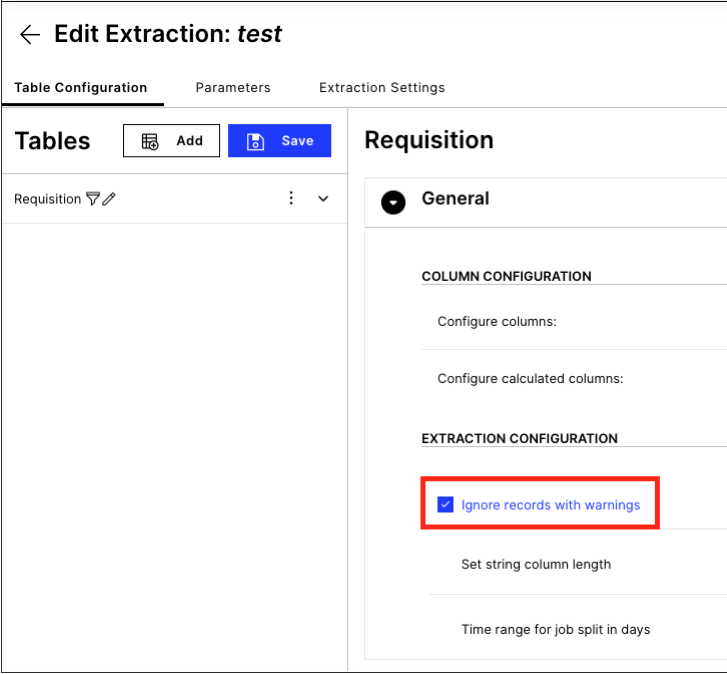 |